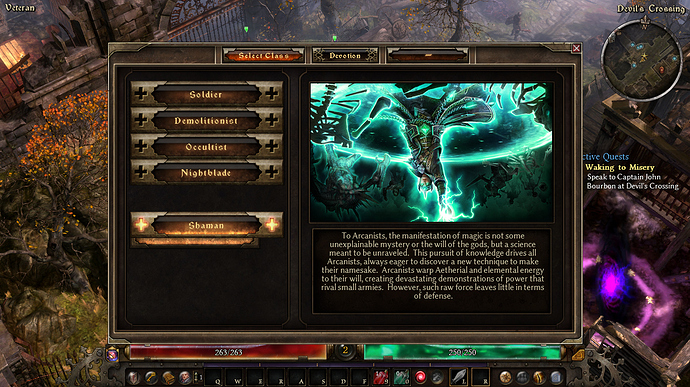TL;DR
Questions will be marked with Q:
Summary
Hey, super newb here. Played GD alot, PoE even more and some others like Titan Quest. Recently started to get an itch for creating/re-creating stuff for GD. In particular, rework the way some skills act (reworking Aura of Censure into something like “Righteous Fire” from PoE, like an example) and their damage types variety (or lack of, at least IMO, looking at you AAR).
I plan on revisiting almost all skills, mostly focusing on correct Elemental Damage Visuals (through PSEditor) and adding some Risk/Reward kinda changes.
What I’ve done:
I’ve read through all of this
[Grim Dawn's Modding Tools + User-Generated Tutorials to Get Started]
(didn’t actually help me much past one specific point, even though most of it is pretty well explained, what I’m looking for isn’t exactly any of this)
I started with Aura of Censure, from Inquisitor, as test. I went into auracensure1_buff.dbr (since this is the actual skill, where you can change level, damage, etc, not auraofcensure1.dbr)
1 - Up the damage 
2 - Make it cost life per second. In CastConfig, created values for skillActiveLifeCost up to level 12 (even thought the skill has skillUltimateLevel set to 22, I decided to not go too far and just test it right away) 
3 - S̶a̶v̶e̶d̶ ̶i̶t̶,̶ ̶B̶u̶i̶l̶t̶ ̶m̶o̶d̶,̶ ̶w̶e̶n̶t̶ ̶i̶n̶t̶o̶ ̶G̶D̶,̶ ̶c̶r̶e̶a̶t̶e̶ ̶c̶h̶a̶r̶a̶c̶t̶e̶r̶,̶ ̶C̶u̶s̶t̶o̶m̶ ̶g̶a̶m̶e̶ ̶>̶ ̶g̶d̶x̶1̶ ̶ ̶(̶a̶l̶s̶o̶,̶ ̶s̶i̶n̶c̶e̶ ̶̶̶A̶u̶r̶a̶ ̶o̶f̶ ̶C̶e̶n̶s̶u̶r̶e̶̶̶ ̶i̶s̶ ̶a̶ ̶t̶i̶e̶r̶ ̶9̶ ̶s̶k̶i̶l̶l̶,̶ ̶n̶e̶e̶d̶i̶n̶g̶ ̶5̶0̶ ̶p̶o̶i̶n̶t̶s̶ ̶i̶n̶t̶o̶ ̶t̶h̶e̶ ̶m̶a̶s̶t̶e̶r̶y̶ ̶b̶a̶r̶,̶ ̶I̶ ̶u̶s̶e̶d̶ ̶G̶D̶ ̶I̶t̶e̶m̶ ̶A̶s̶s̶i̶s̶t̶a̶n̶t̶ ̶t̶o̶ ̶g̶i̶v̶e̶ ̶m̶e̶ ̶p̶o̶i̶n̶t̶s̶.̶)̶ <— Later found out you can just lower it to tier 1 in SkillConfig , thus resulting in only needing 1 point into the mastery bar. 
4 - I got what I wanted… kinda. 
It costs life. But I could only make it cost specific values of life per second, like 100 or 200. I tried putting a number followed by %, such as 5%, but when used in-game, no life was used.
Q: Can I make skillActiveLifeCost be % instead of flat values? If so, how?
The most recent problem I’m facing:
Summary
Edited the Arcanist Mastery, added 1 new transmuter to AAR, got it to appear on the skill tree, opposite to the already existing transmuter “Tainted Power”. Both the name and description are the same, but the new one does a different conversion.
“Only” problem here is, while doing this, I somehow completely wrecked both the Mastery Selection UI and Skilltree UI. The Mastery UI shows Shaman and Arcanist almost perfectly overlapping each other (either box selects Arcanist), while also showing the Mastery picture upside down (only happens for Arcanist).
The Skilltree has it’s background and Mastery image also upside down. Only shows the active skills icons. Transmuters and passives are all black. Iskandra’s Elemental Exchange and Callidor’s Tempest both have wrong connectors (instead going down into their transmuters, they go up into oblivion) and the Mastery Bar box (not the glow that appears after putting points, just the UI element that visually constrains this) is at the top ( instead of bottom)
Q: How? Where? Who?