You can try the method I described here LINK (back-up your saves beforehand)
The details are in the instruction but in short
-
make a special shortcut running Grim Dawn with /basemods argument
-
copy Grim UI X-Mod.arc to Grim Dawn / mods
-
copy Grim UI X-Mod.arz to Grim Dawn / mods and renamed it to database.arz
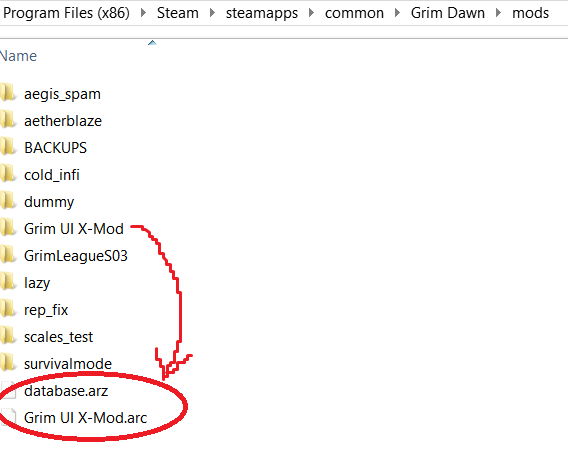
-
run the game from the shortcut (so it loads normal game with UI mod)
and then you go to Custom game and run the 2nd mod -
can reverse the mod order if needed for some reason
I’ve tested it and it worked - I ran my small mod turning off sounds of WoR and PB on top of this UI mod.