I haven’t altered anything. I ran a file verification and that checked out. I am also seeing the same issue with skill trees in vanilla GD.
Edit: this what you’re referring to?
I haven’t altered anything. I ran a file verification and that checked out. I am also seeing the same issue with skill trees in vanilla GD.
Edit: this what you’re referring to?
Yes. If you remove it, it will probably display correctly.
If “text_en” is provided in “settings”, files with the same name will take precedence over it and the others will not be loaded. Therefore, it should be renamed as “text_en_temp” (e.g.) and the “text_en” should be removed.
Removing the file fixed it, however, there’s a new issue:
This is only happening in grimarillion.
Edit: fixed that by deleting the renamed original text_en.arc file.
Ty for all the help @Matougi
Any chance of a few more pistols/crossbows with Outrider skills on them. There seems to be exactly one pistol.
And two crossbows.
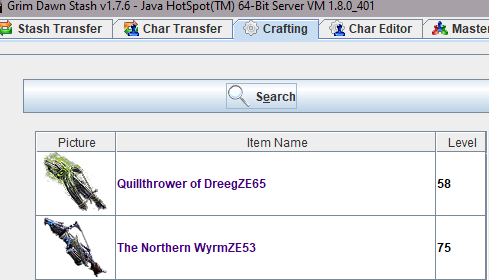
Nothing lower level at all.
Plenty of lower level stuff, you just won’t find it in GDStash. Talk to the Incarnate.
So they are not unique items? Otherwise I am curious why they would not show up…
I have exactly the same problem, can you tell exactly what “text_en.arc” file did you delete?
I tried to delete the text_en.arc in grimarillion/resources/ but it resulted in unknown tags everywhere and still skill windows are overlapped.
Originally, I had renamed the old text_en when updating to a newer version of Grim. Things got wonky (probably user error), and I after all of that I deleted the renamed file and that did it.
Hello All, maybe this has been answered previously but I was unable to locate said answer even sifting thru a lot. 1st Thank YOU @Asylum101 for this awesome Mod and all those who have kept it alive and updated. Been a fan and continue to be one. Coming back to GD after a year off and I have questions. Since v77 of grimarillion things have changed and now it is a full on program. I launch GD and go to Custom game (as the rainbow text is not working on the reg game), create a new char before making those symbolic links, play for 10 min on the char, exit the game and restart steam. I then have created mklinks for my cloud Char to my user folder in order to import them to Grimarillion.
Now, i can play the game on previously created char in custom but when i play my cloud symbolic link characters and move the stuff in the bags, the game crashes on the next launch. Am I doing something wrong, I mean, that I do not see?
edit: also this happens as well on newly created Characters in Grimarillion

but when I launch one of the Chars, the Tenabrae and Doomcaster tags show up. But every fresh launch of the game, that “tag not found error” pops up.
Can you tell exactly the location of that “text_en” file? Thanks for helping
Its found in the resources folder
I tried these deleting methods:
Delete /Grim Dawn/resources/Text_EN.arc (2,339KB) resutled in bugging the whole game without tags. Failed.
Delete /Grim Dawn/mods/grimarillion/resources/text_en.arc (674KB) resulted in unknown tag for all masteries (except base game masteries).
That’s why I asked for specific location of the “text_en.arc” needed to be delete.
You should not be touching the resources in the main Grim Dawn folder, that is responsible for the vanilla version of the game. Depending on what you have done, I would personally do a fresh install and leave the main game’s files alone.
For rainbow filter, all you have to do is replace the default text_en in the grimarillion/resources folder with the rainbow version, done. If you have any plans on reverting, just rename the default text_en.arc to something random, or copy it and save where ever you like.
Haven’t played for quite some time and just noticed my game is still using the 80a version.
Can I just install the latest 90 version or do I have to install all updates in sequence?
Thanks.
v90d is all you need
Thanks Asylum.
Hi Asylum101;
first thing first; thank you for bringing us one of the greatest mods of grimdawn.
And here comes my problem; i just changed some value of patch v90d in the record file using AM and built it then my skilltree now looked like the picture; i spent an hour or two to find how to fix but nothing really worked (downloaded template; extracted file again and again etc); i did with d3 mod before and had no problem with it. So hopefully there would be an answer here; again tks for the mod and have a nice weekend!
You purged the assets with AM, make backups of them before you build and put them back afterwards or use the context menu to build specific dbrs/folders
tks for the quick answer; just gave it a quick test and it work really well; now i have to work for rest of the changes made yesterday :sigh:
anw thanks for the mod and enjoy the weekend guy.