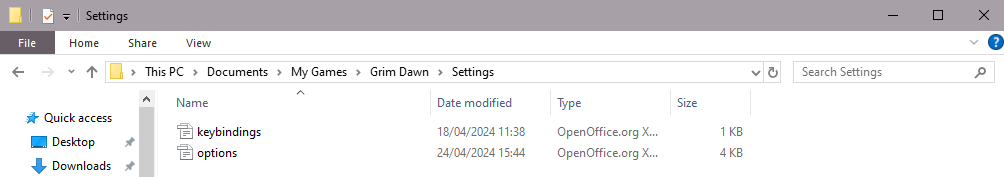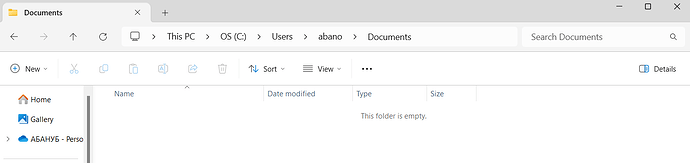i’m unable to change the settings whenever i open it and change something and press ok the settings closes and when i re-open it again i find that the changes that i made is gone
quick fix can potentially be to
exit game
go to C:\Users\user name\Documents\My Games\Grim Dawn\Settings and delete options.txt
start game, try change settings again
(alternatively you can try use repair.exe, verify game files in library setting and launch steam+GD as admin)
if the issue persists it means either windows defender or antivirus is interfering with the folder and you need to whitelist it/make a manual exclusion for the grim dawn game folder and documents folder
sometimes it’s Onedrive hijacking the folder, in which case it wont be in the above location but in the onedrive sub folder path
or it’s a Controlled Folder Access issue you need to switch off
You can try similar solution, what @Gnomish_Inquisition offered.
- you move options.txt or keybindings.txt to another location… (depending if the issue is about game settings or keybindings), the location is
C:\Users\user name\Documents\My Games\Grim Dawn\Settings\options.txt
C:\Users\user name\Documents\My Games\Grim Dawn\Settings\keybindings.txt - you start the game and exit
- you return the files into their original spot (overwrite the newer and smaller files with your older and “bigger” ones)
- start the game again and make the changes you want to make
unfortunately , i tried everything but it still the same
As those above mentioned, this issue is caused by write permissions on the game’s settings files. This is commonly caused by antivirus software, but can occur from other programs such as OneDrive.
You need to determine what is preventing the game from accessing its files to resolve the issue.
some users mentioned they needed to dig deeper in their antivirus and disable ex ransomware protection for the related folders or disable deepscan?/active something?, some extra steps aside from just whitelisting the folders*
i’d also note that sometimes people think X doesn’t apply to them, and might not look for it, but i can’t understate the importance of double checking everything, even if it’s just the path, or file permissions (txt being set to read only or access rights being off for just the one sub folder), or totally disabling 3rd party antivirus or restricting windows defender “more” disabling onedrive/any cloud for the doc folder etc even if using GoG not steam
*anecdotally i had grim dawn quadruple whitelisted, and had no issue on 1.2.0, then on 1.2.0,2? a later sub update AV blocked GD exe on launch and i redid my exclusions @_@, first time experiencing that on anything/out of nowhere
i have tried everything but it is the same i even deleted the options file and deleted the game and re-installed it and stoped the anti-virus program but the settings doesn’t change and options file isn’t documents anymore after i deleted it
that’s a pretty clear sign something is interfering?
did you double check the onedrive folder?
read only status?
did all the windows steps?
admin rights?
onedrive i signed out from it if that what you mean and before that i checked it for any game files but it doesn’t contain any .
read only status i don’t understand what should i do in this step .
admin rights did them all .
what windows steps ?
i’m thinking trying installing it on another hard disk
and looking for a way to manual create options file
doesn’t matter where you install the game it direct the settings to documents folder; so you’d need to move that/point windows to a different location for the documents folder
just copy it from game install folder iirc there should be one there in settings folder (or the game generates a vanilla one there when using the repair tool?)
ensuring the folders have an exclusion in windows defender too or checking there there is no controlled folder access interference there
You know, there’s a great tool you could use to try to figure out what’s hijacking your GD save folder, it’s called Process Monitor - or Procmon. I can write the steps you need to take, if you’re interested.
yes, please
there isn’t settings folder in the game install folder
after i deleted it , it doesn’t re-create even after i delete the game and install it again
if possible can anyone attach his options file so i can download it and try to use it on my game
check your onedrive folder
nothing, it’s empty