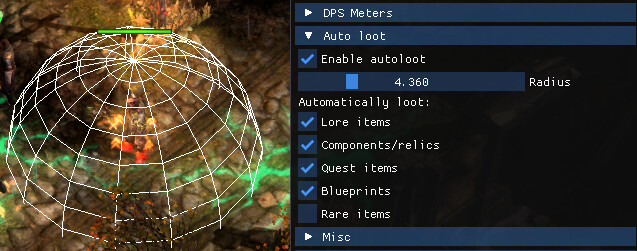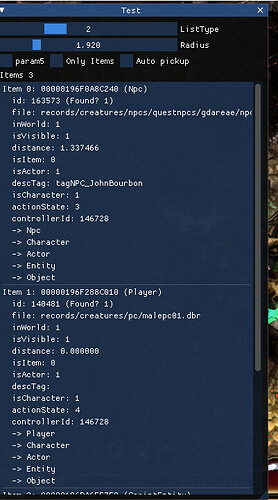Should be possible to hook the item spawn function.
v0.0.4 has been uploaded, adding GrimCam integration!
The Font settings also now save between launches ![]()
Nice ! ![]()
![]()
![]()
Awesome tool.
Any plan for crucible launch options like GI?
Interesting tool! For the pet DPS, does it show the DPS for each pet separately (or per type of pet), or does it only show the sum of all pet damage?
Hi, great tools, however need some polishing, especially dps - meters
I got fullHD monitor, and I barely see anything thay tools trying to show me, on 2K and 4K situation could be only worse
Solution - increase font size 3-4 or even 5 times to player be able to see numbers without eye strain
Ideas - make separate colors for every damage types if player want expanded statistics
Update - I see now tha t you could customize font in debug tabs, but this is not good solition, it must be on first page on application startup, because debug this is very counter - intuitive place to put this configuration there
Update 2 - after some fine tuning I finally could see my sweet millions of pet damage, so thanks again
Unfortunately not any immediate plans.
I don’t regularly play Crucible and also don’t have any idea how GI did it internally.
For pet DPS, I currently “cheat” a little and count any attacker that belongs to the player (GetMasterAttacker), but is not the player, as a pet.
So, currently, pet DPS is only the combined damage of all pets.
The next version will add a camera offset option:
![]()
Thanks for the quick reply, looking forward to more features. ![]()
v0.0.5 has been uploaded, which adds the ability to control the in-game time of day.
- Font options have been moved out of the debug section into their own section.
- Added camera offset options for GrimCam
Is there any way to check the damage by skill?
works great! thanks a lot!
ABSOLUTELY AMAZING!
You are a damn hero! <3 So happy about this, holy moly <3
Merry Chrismas!
When will the function of saving teleportation coordinates be available?
Merry Christmas! Unfortunately my gift does not include this feature ![]()
I had hoped to add this in v0.0.6, but that didn’t end up happening.