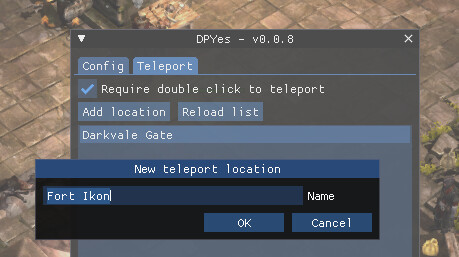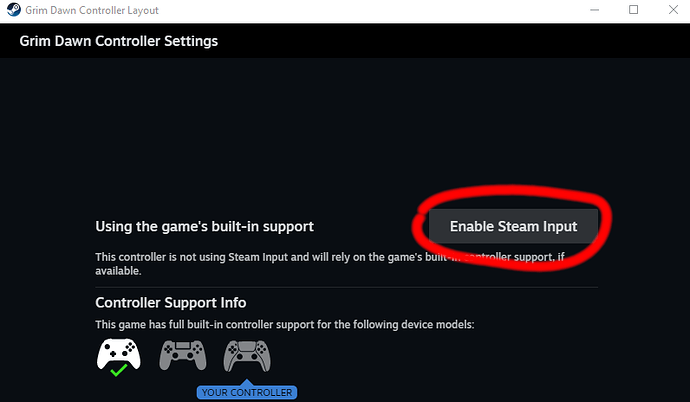That’s very nice Christmas gift! The tool is coming along great! ![]()
Thanks for the update, a great Christmas gift. ![]()
![]()
Thanks for the tool! I will express this thought, perhaps this is not feasible. Is it possible to auto-select only enemy equipment? Separate rare and rare Mi?
Howdy.
Small bug when having GrimCam option active. When swapping to gamepad you can not let the camera rotate left and right anymore just up and down. when returning back to mousemode, the cursor gets invisible while in the gui, still can be used. after closing it, the cursor gets restored to visible. tried the debug fix for the alternate key config without luck.
Cheers.
The newly uploaded v0.0.7 should resolve this, it hooks into SteamInput and XInput for controller input now. Previously on controllers, the “up and down” would have only been the game’s default zoom in/out.
The game hides your mouse cursor while controller input is active, you can work around this by moving the mouse (re-enabling keyboard+mouse input) in game before opening the config window.
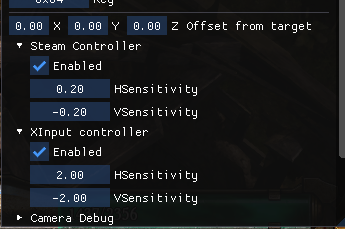
v0.0.7 also adds the first bit of code specific to the Steam version, I don’t have GrimDawn on GOG to test, but it should work – without the Steam Controller options. If not, I’ve left the link to v0.0.6 still in the top post.
Window defender block your 0.0.7 version, it think the file contain “Trojan:Win32/Wacatac.B!ml”. Just FYI, likely false positive
Is it only since v0.0.7 that it gets flagged?
The way controller inputs are hooked might be flagged by AV (hooking vtable entries instead – whereas everything else is hooking the functions directly.
Is this version below also flagged? The only difference is it doesn’t needlessly flag the page containing the target vtable as ReadWriteExecute instead of just ReadWrite while it modifies it.
dpyes-0.0.7c.7z
Regarding the method of obtaining teleportation coordinates, a solution proposed by a Chinese friend of mine who knows programming is for you reference. I wish you good luck.
1、Obtain the offset within the world for a region:
1.1 Obtain the "MainPlayer" handle:
The function "?GetMainPlayer@GameEngine@GAME@@QEBAPEAVPlayer@2@XZ" requires the value of the pointer corresponding to "?gGameEngine@GAME@@3PEAVGameEngine@1@EA" to be passed.
1.2 Obtain the "GetRegion" handle:
Use the handle obtained in step 1.1 and call the function "?GetRegion@Entity@GAME@@QEBAPEAVRegion@2@XZ."
1.3 Obtain the "GetOffsetFromWorld" handle:
Use the handle obtained in step 1.2 and call the function "?GetOffsetFromWorld@Region@GAME@@QEBAAEBVIntVec3@2@XZ." The return value is an array ArrayA(2).
2、Obtain the region coordinates:
Call the exported function "?GetCoords@Entity@GAME@@QEBA?AVWorldCoords@2@XZ." This function requires two parameters, namely the "MainPlayer handle(1.1)" and the array ArrayA(5). ArrayA(5) is used to store the region coordinates.
Final coordinates:
X = ArrayA(0) + ArrayB(2)
Y = ArrayA(1) + ArrayB(3)
Z = ArrayA(2) + ArrayB(4)
Just to let you know that this version is not being flagged by Windows Defender.
very nice <3 will test in a few moments ![]() great work you doing here! <3
great work you doing here! <3
EDIT1: newest version working without any WinDefender flag as expected ![]() the camspin left/right standardbinding now works with gamepad right stick (XINPUT only as i dont have a Steamcontroller to test). Unfortunatly the zoom in/out by pressing the right stick up/down then gets occupied by the camera pitch setting to tilt it
the camspin left/right standardbinding now works with gamepad right stick (XINPUT only as i dont have a Steamcontroller to test). Unfortunatly the zoom in/out by pressing the right stick up/down then gets occupied by the camera pitch setting to tilt it ![]()
Unlucky, but i guess you figure that out aswell ![]()
Cheers.
Hey there! Great mod!
I was wondering, is there a way to make it work without launching Grim dawn from the application itself, or tinker in a way to have a specific path from which to load grim dawn from?
It’s cause I did some modifications (made permanent devil winds that work on the main campaign) that force me to use a Grimdawn.exe shortcut in which I add the basemods command at the end of the path, so it can work as intended (…Grim Dawn\x64\Grim Dawn.exe" /basemods), and I can’t do that when launching from the DPYes application. I tried making a shortcut of the application and add the command but it didn’t work. ![]()
This was poor communication on my part, “Steam Controller” refers to what is now known as Steam Input, where Steam handles the controller mapping – not to a physical Steam Controller.
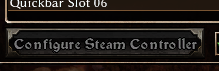
This button is clickable, despite appearing greyed out.
With the newly uploaded 0.0.7d, options passed to DPYes.exe should now get handed along to Grim Dawn.
So a shortcut to Grim Dawn\DPYes.exe /basemods, for example, should work.
Thats really cool to know, also for other games ![]()
Tested it with the newly activated Steam Input then, tried several configuration setups, without any luck. Either i can spin, or i can zoom, not both at the same time simply ![]() tried all possible combinations i think now. Could be something taking priority and locks the other key assign out, or so
tried all possible combinations i think now. Could be something taking priority and locks the other key assign out, or so ![]()
Cheers.
How would you prefer zoom worked on controller? Zoom on up/down instead of controlling pitch?
Yes, i think there is no need for a pitch binding on the gamepad, zoom and spin together would be best option in my opinion ![]()
Hey, is there maybee a Teleportlist with all the devotionshrines available?
v0.0.8 has been uploaded, adding the ability to save new teleport locations!
This feature is disabled in teleport restricted areas.