Have you tried with the DPYes autolaunch method?
Yes, dll file works great when I start grim dawn by original shortcut inside game folder. Have you tried using nucleuscoop with dpyes? Maybe the problem is only on my side.
I haven’t previously used nucleuscoop at all.
After testing it a little, it seems you need to
- Update to the newly released DPYes 16d which removes a debug feature that would inadvertently prevent multiple instances of DPYes from starting
- Use DPYes autolaunch
- Modify the
NucleusApp\handlers\Grim Dawn.jshandler file to remove"winmm.dll",from theGame.FileSymlinkExclusionslist.
This is a bit unfortunate that DPYes somewhat arbitrarily useswinmm.dllfor its own purposes, I’m not sure why the handler specifically excludes it.-
i.e., from
Game.FileSymlinkExclusions = ["steam_api.dll", "steam_api64.dll", "steam_appid.txt", "winmm.dll", "xinput1_3.dll"];
to
Game.FileSymlinkExclusions = ["steam_api.dll", "steam_api64.dll", "steam_appid.txt", "xinput1_3.dll"];You can open the handler file from within the Nucleus app:

-
The “Evade To Cursor” functionality in 17d appears to be causing problems.
I have the WASD function unchecked, Evade To Cursor unchecked, and the Debug unchecked.
When trying to dodge, it’ll instead play the animation without moving, sticking in place for a moment. If I check Evade To Cursor, even if WASD is still disabled/unchecked, I can dodge normally again.
This happens with both mouse control and xbox controller.
The last time I tried this out (last week), I was focused on testing the WASD movement with the cursor being hidden while panning the camera.
It is really a nice improvement, but one thing I noticed is that while panning the camera, you sort of lose the ability to attack at the same time. I was wondering, if the cursor remain fixed instead of disappearing, would you still be able to attack at the cursor?
If so, that might be a better way to handle the cursor based panning because you could practically toggle the camera mode on, with the cursor near the center, moving & panning while attacking…
Just my 2c ~ Thanks for your work
I tried the newest version as of 2/28/2025 and while using WASD the evade button properly evades in movement direction. I then switched over to using Steam Controller with the developer Steam Input, a modified official configuration.
When I evade using the developer made “evade” binding, within steam input, I evade in place, not moving.
Just thought I’d let you know. Thanks for your work
Is the Evade To Cursor option unchecked in DPYes? If so, it’s the same thing I reported a few days ago. With 17d, it doesn’t matter if the WASD mode is enabled or not, you have to have Evade to Cursor enabled to dodge at all in any control scheme.
that was it, ty
The WASD movement feature in DPYes seems to be interfering with the search function in the shop and crafting windows. Anyway to auto temporarily disable it while using these windows and enable it again afterward?
Does anyone know if this works with the offline version of the community league mod?
DPYes hooks into the engine, so whether you’re playing vanilla or modded, it doesn’t really matter. It should work just fine. For example, my partner and I are using it with Reign of Terror with no issues.
Ive used with multiple mods as well. nps so far. I get tags not found esp on toggles with old mods but doesnt effect playing.
Please feel free to delete this message if it constitutes spam, but I just want to say thank you so much for this addon, its great!! I haven’t looked at a replacement for Grim Internals since it stopped working, but this is perfect, solves all my QOL issues with the base game ![]()
Hey I tried to manage DPYes on Linux but all measures are not helping, I have vc2022 installed and libs are activated in Steam, but still no f5 and I don’t see that DPYes is running in active processes. Proton 7 as per comments. What am I missing?
not sure if it’s game’s problem or dps one but it stopped working after latest internal test update.
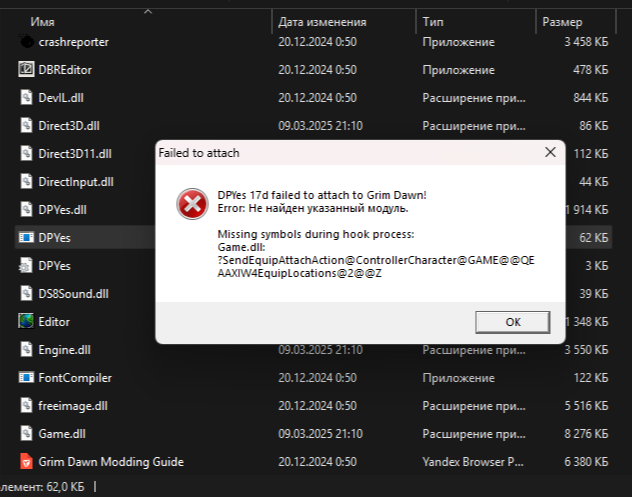
shows this error and then launches the game but w/o dpyes.
17e should work with the latest PT 17556736.
I haven’t had time to look into the other reported issues yet ![]()
Thanks as always! ![]()
Hey everyone, wondering if anyone else of yall have ran into the same issue I have. After installing DPYes and Grimcam to use that awesome third person mode, I’ve been running into frame stuttering issues at seemingly random. Sometimes it’s every five seconds, sometimes it never happens for hours, sometimes it chugs the whole time I rotate the camera. I think it’s most frequent in the larger maps. This hasn’t really ever been an issue for me in the past. It’s also most frequent when I’m whipping the camera around.
I’ve tried doing everything listed here https://www.reddit.com/r/Grimdawn/s/pD3BkBlVVU to no avail unfortunately. Tinkered with settings for hours and still haven’t gotten much anywhere. Wondering if anyone can maybe shoot me some other things to try fixing it, or if you’ve run into the same issue. Thank you!
i had that problem with fps dropping horribly when moving the camera before, and the thing that kinda solves it is this setting
essensially the render distance. now i forgotten what was the default value but you could try and lower it down until your framerate doesnt stutter too much when turning the camera around. and since you are also playing third person then render distance doesnt need to be that far (and i assume you set the game to permanent night with dpyes too to mask that ugly black sky, atleast thats how i do it when doing third person)
Hi there, thanks for responding! Unfortunately I have tried tinkering with this setting a bit, going as far down as to 50 and the issue still happens just as often as when it’s set to 100.
Good advice about always setting it to night, that’s definitely something that has improved my experience with the mod lol
