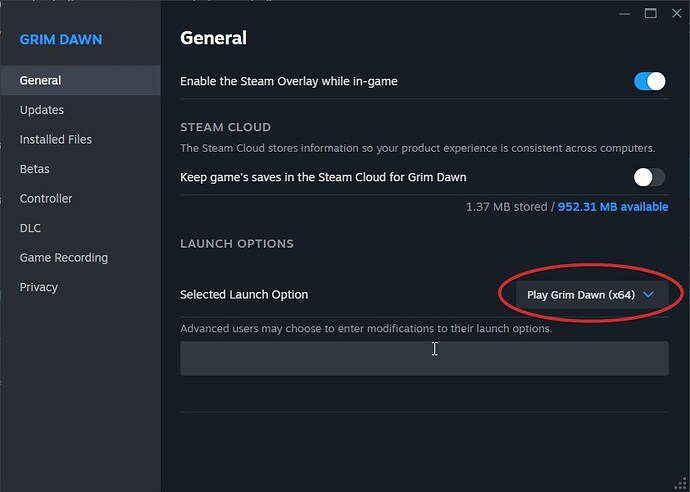hi again!
the latest version (17e) made dpyes work indeed but broke Evade button ![]() char just jumps in one place instead of moving forward.
char just jumps in one place instead of moving forward.
Yeah, same here.
DPYes 17f should fix this.
When the current input mode isn’t keyboard+mouse, DPYes will not interfere with Evade – regardless of the current “Evade to cursor” setting.
Is it possible to add a feature where in Teleport_list one can choose the color of the entry ?
I’m playing on 17f and cannot evade.
Thank you!
Automatic launch is not working for me. I put the winmm.dll in the x64. The “Standard Install” with running DPYes.exe works though. I am running the latest steam version.
Warning: Thread hijack ![]()
Any chance you could give me a crash course in what I need to know to debug his issue?
I don’t even know what to google, need keywords, a direction… something.
There are numerous reports of users with this issue, yet I’ve never managed to reproduce it myself.
I made IA using IDA Pro, analyzing and hooking. Don’t have any experience debugging third party applications written in C(++). Java/.Net dev here, so not my strong side.
Any help is appreciated.
EDIT: If it was not clear, I’m replying to the windbg post from a month or two ago. Since it seems like you got things under control.
I don’t know if this is the cause or even something you’re already doing, but DPYes ran into some crashing issues on character load if it tried to inadvertently check transmutes(illusions) too early. Coincidentally, this is the crash I had open in my prior WinDbg screenshot.
The fix in that case was to wait until GAME::GameEngine::IsGameEngineOnline(pGameEngine)
To start, you’ll need a (mini)crashdump from when the issue occurred, the crashdumps produced by Grim Dawn’s own Crash Reporter should be OK.
You’ll want to be using the exact same version of the Game as the dump is from (build number and Steam/GOG).
Once you have the dump file, you can load it into WinDbg from GD’s x64 dir. This should help WinDbg find GD’s dlls.
Once its loaded,
- In the
Threadstab (bottom right pane in my earlier screenshot), you should be able to double click on the main thread to switch to it - Back in the
Stacktab you should see stack frames with some symbols from GD’s dlls
Depending on whether the crash actually occurred in your hook code, GD’s dlls or the packed Steam Grim Dawn.exe will affect how easy it is to see where (logically) the crash occurred.
Was this with KB+Mouse?
DPYes 17h should fix this bug ![]()
Auto launch works for me with GD 1.2.1.5
Can you have DebugView (linked in OP) running and try using auto launch?
Messages prefixed with GDL are from the auto launch and GDD from DPYes.dll.
It should start something like:
[5652] GDL: existCurDir=1, existParDir=0, existx64Dir=0
[5652] GDL: Load 2
[5652] GDD: Hello from DPYes 17f
[5652] GDD: DPYes compiled with MSC 194134123
[5652] GDD: Installed MSVC Runtime Version: v14.42.34433.00
[5652] GDD: Installed MSVC Runtime Build: 34433
I can confirm this happens with controller as well. Around the release of v17 is when the “Evade To Mouse Cursor” bug happened, and it’s been persistent since. Without that option enabled, even if WASD mode is otherwise disabled, you “dodge” in place rather than moving. “Evade To Mouse Cursor” has to be enabled to dodge normally.
Is this still happening for you with 17h?
Ah, apologies, I thought I’d already upgraded, but I was still on 17f!
17h does appear to have fixed it, yes. I’m able to dash around while “Evade To Cursor” option is disabled in WASD movement, whether using mouse control or controller.
Don’t be like me, everyone! Upgrade!
I ran DBGview.exe and when I ran Grim Dawn from steam I see neither GDD or GDL. I then ran DPYes.exe and I see a whole bunch of GDD. Using KB + mouse.
Thanks!
This is really something I should have dedicated time to learning years ago.
9 years into IAGD and still just doing trial-and-error, to see what does and does not crash ![]()
Clicking on the threads tab did not yield me much, but the initial stacktrace from the dump pointed me towards ItemAssistantHook_x64!OnDemandSeedInfo::HookedMethod+0x40
I suspect I had a race condition where I hooked GameEngine::Update() but had not yet set the global variable for this, to access the original method pointer, resulting in a crash.


I’ve found this to be unreliable, a lot of IAGD users have this set but GD still launches as 32bit.
Ended up having to recommend adding /x64 as a launch option.
I noticed when I turned on “hide items during combat” I sometimes get this red text in the prefix spot that I don’t normally get “Tag not found: TagQualityBroken”. Sometimes I get “Shattered” or “Broken”.
Edit: Sorry, I think this problem is coming from Rainbow filter mod.
In GrimCam, is there a way to use center cam (default Numpad 2). I can use it I uncheck “Exclusive Yaw Control” but then I can only use middle mouse button to rotate and not custom keys otherwise camera movement gets stuck and jerky.
@Sleepless Hi, one of the features which I miss from grim internals was the ability to launch with a mod specified, this stopped the tag not found for custom classes on the initial load screen, if you launch a character and then drop back to the main load screen the tags are recognised (Its a known issue). Not sure how easy it might be to implement (It would be great if the Devs picked this one up, but …) Yes or No will suffice ![]() Cheers Shaggy.
Cheers Shaggy.