Hello Sleepless. maybe there’s a way to do an overlay map? I know, I know. heresy. but those who don’t need it may not use it.)
I think these broken, shattered etc items are filtered out by Grim Dawn by default, and using DPYes’ loot filter inadvertently shows these items that would otherwise be hidden.
Not currently, the original GrimCam code is all or nothing. If this were to be implemented, it would likely involve intercepting the “Center cam” hotkey and re-implmenting the logic to center the camera.
My understanding of the out of game portions of Grim Dawn’s code is shaky at best, unfortunately this means this is a no for now ![]()
This should be technically possible, but it sounds quite involved to generate the overlay map in a readable way.
The pathing area (visible in Dammitt’s GD world map) would likely be a decent start.
This is certainly an interesting idea, but I’m not sure if/when it will get added to DPYes.
Hi! I tried to install this mod several times, tried to install different versions of the mod but in-game GUI isn’t showing up both on game starting and clicking F5. What’s the problem?
Grim Dawn.txt (45.0 KB)
This can happen when using a pirated copy of Grim Dawn.
From the log, DPYes appears to be otherwise launching normally.
Thank you for reply! ![]()
Hello. Is there a way to remove teleport points directly from DPYes ? And if not is it planned in the future ?
I know you can remove/add TP points from the .txt file but since I’m playing on Steam Deck it’s a bit more involved.
Delete Grim Dawn\GrimInternals_TeleportList.txt, OK!
WASD movement even in alpha is a game changer! if you could find a way for the mouse click to not move the character the option is enabled it’d pretty much be perfect
Version 17i adds a rightclick context menu to the teleport entries with options to edit the name or delete the entry:
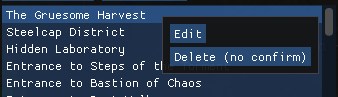
Thank you so much for this QoL feature, will try it out once I get home.
Thank you very much for this!!! I was really excited to play Grim Dawn, and then I realized there is no WASD (even though they have controllers). So this really helped me out ![]()
May I ask if it is possible to add a translation module that can automatically translate into other languages, such as Chinese
Keeps on crashing. after booting up the game on x2, then attacking enemies, sudden lag and black screen. already installed the VC_redist.
Eye of Reckoning seems to still follow mouse cursor instead of WASD.
Foreword
While using the GrimCam camera mod, I noticed some strange behavior involving item tags on the ground. Depending on how distant my character is from the items, the tags will either begin to disappear entirely and reappear when the distance is reduced again… This write-up goes over what I observed during testing, using different max distance settings in GrimCam, and how it affects gameplay, especially when it comes to picking up loot.
What’s Happening?
When using GrimCam, item tags that normally appear over dropped loot will start disappearing and reappearing based on how far away I am and where the item is on screen. Even worse, when the tags vanish, using the “Show Items” hotkey doesn’t bring them back.
Testing & Case Scenarios
Case Scenario #1 – Default Settings (Baseline)
Setup: GrimCam off, or turned on with the max distance left at the default value of 48
Result: Everything works as expected. Item tags show up just fine no matter where I’m standing.
Case Scenario #2 – Increased Max Distance (~60)
Setup: GrimCam max distance increased to 60
Result: Things start to break down here. When I walk below an item on screen the tag will disappear. When I walk above an item on screen the tag will reappear. It seems like tag visibility is somehow tied to where the item is on the screen, not just how far away it is. The “Show Items” key does not work resulting in the tags not appearing.
Example: Setting 60 while standing below items:
Setting 60 while standing above items:
Case Scenario #3 – Further increasing Max Distance (70+)
Setup: GrimCam max distance set to ~70 or higher
Result: Item tags no longer show up at all, even if I’m standing right on top of the item.
Weird Exception: If the item is sitting right near the bottom edge of the screen, the tag will show up again for a brief moment. What is even weirder is the tags will not show if the items are at any of the left, right, or top edges of the screen. The “Show Items” key still doesn’t help in this scenario.
Example: Setting 70 while standing on top of items:
Example: Setting 70 with items at the bottom edge of the screen:
Conclusion
This becomes a real problem during ranged fights. If I take out enemies from a distance, I can’t tell whether they dropped anything unless I walk up close enough to auto-loot it, potentially missing items entirely. It feels like the camera’s max distance setting messes with how item tags are drawn on screen, and the “Show Items” function just doesn’t know what to do at higher distances. Hopefully this can help track down what’s going on.
Steps taken in attempt to fix:
Verified game files through steam library.
Reinstalled Grim Dawn.
Ran Grim Dawn’s Repair.exe to reset game settings, verify games files (again), and install missing runtimes.
Deleted DPYes.ini to reset DPYes settings.
Updated MSVC 2015-2022 via link in the OP.
App versions:
Grim Dawn - 1.2.1.5 (x64)
DPYes - 17i
MSVC 2015-2022 - 14.44.35208.0
Windows 11
Latest versions for virtually everything else. GPU, chipset, BIOS, etc.
What game version are you running? Can you share the debug logs from DPYes (see OP).
This is currently expected behavior, DPYes doesn’t yet attempt to increase the distance at which item labels are displayed.
Hello, simple question, how can I get DPYes to stop auto-checking the “dismiss on teleport” option under the “teleport” tab, every time I start up GD? It’s really annoying.
DPYes 17j:
- Options in the teleport tab are now saved across launches
- Teleport entry right click menu is now actually a menu, instead of some buttons in a popup
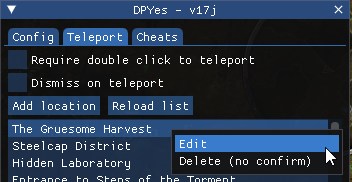
wierd little bug on teleports since were on the subject. I selected double click as option if that makes a diff. When I teleport I have to hit my ctr key & move to make my char move. otherwise locked in place. This happens everytime & over diff game sessions. Not a biggie once u realize this. Might include a fix in the future. tx for ur tool.
Are you opening the DPYes menu with Ctrl + F5 instead of F5?
When DPYes intercepts keyboard+mouse inputs for the menu, this also intercepts the “Key released” events, so Grim Dawn will still see those keys as being pressed after the DPYes menu closes / loses focus.



