I’m using DPYes 17i, and I don’t have the problem you mentioned. Whether I check the “double-click to execute” option or not, I can smoothly move to the specified location, and I don’t need to press the Ctrl key either.
Thank you!
I guess I have to manually redownload, or I will check by launching DPYes17i if it has auto-update functionality
Youre right i was using ctr key. didnt it use to require u to use the ctr? or was that the old version? before u made this one? ok sorry & again tx for ur work.
Now if u want to spoil us in the future perhaps auto pickup blues?
Unfortunately, the latest patch broke the Crucible functionality for mods. Since the new patch came live, I am unable to interact with anything. I can’t talk to Lokarr, can’t interact with the totems, can’t interact with any of the NPC’s.
I cannot get this running on Linux (Bazzite, specifically) for the life of me. I am launching through Steam and followed the install instructions. I cannot get it to work with or without auto-launch. Any tips? Should I fork up for the GOG version maybe?
Specifying WINEDLLOVERRIDES=“winmm=n,b” %command% in the launch options did not seem to take effect when I tried.
Adding the override for winmm in winecfg (launched via protontricks) worked for me though.
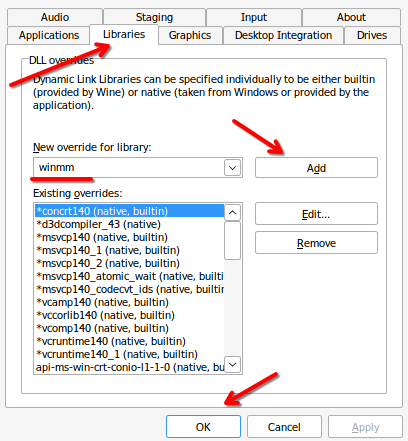
This is already possible via the DPYes loot filter options ![]()
I don’t really play Crucible, but it seems to still work fine with Grimarillion for me.
? auto pickup of blues doesnt work for me. what am I doing wrong. Everything is clicked except the fight mode thing. A blue drops I see it on the ground but it dont pick it up. Greens auto pickup fine.
I can’t say what exactly you are doing wrong, but I can say that pickup up blues works fine for me. I’d suggest you check the loot filter rules, on the assumption that is where your problem lies.
Not work on “1.2.1.6 build 19014197”.
How to make it work on PoP!Os 22.current (Maybe other linux Distros) as of 25/7/2025 for steam proton.
I use flatpaks both for steam and protontricks (as a neccesary tool to install the current MSVC version). Because right now using the MSVC 2022 version inside of the protontricks flatpak does not work, it is outdated.
You should first try doing this: Step 1 for steam with protontricks followed by this Adding the winmm library manually from wincfg inside protontricks. If you don’t even know how to get to the window of the second post to add the library, on protontricks it is: “Select default winetricks-Run winecfg”.
Doing those two steps made the mod TURN ON on my linux distro. At this point it caused the game to crash when damaging enemies; and as the game opened it said “Your version of MSVC (14.0.etc) is outdated” in a window from the mod, which OP describes as exactly the cause for the crashes upon damaging enemies.
Maybe by the time you read this, the flatpak has the latest version of MSVC and its easy to install and use (I can’t say if proton 7 is or not neccesary as of this date). But if not! Keep reading.
So what worked for me was manually making protontricks install the latest MSVC onto Grim Dawn.
First, follow the normal instructions for installation for steam (DPYes.dll goes to main root and winmm.dll goes to x64 in root), instructions clear on OP.
Then we open a terminal and set the current directory to “the path were the steam flatpak has downloaded Grim Dawn”:
cd ~/.var/app/com.valvesoftware.Steam/.local/share/Steam/steamapps/compatdata/219990/pfx/drive_c
And then we download inside of that the latest version of MSVC
wget -O vc_redist.x64.exe https://aka.ms/vs/17/release/vc_redist.x64.exe
Here comes the fun part. The reason we did all that is that protontricks did not have the latest executable for MSVC, thats all. So now we run the flatpak for protontricks normally and select grim dawn. Then select default wine prefix. Now “Run a wine CMD Shell”. This is a windows CMD shell on the directory C: “simulated” for the Grim Dawn environment (Software people please don’t kill me for my incorrect word use).
In this CMD window we can now use “Dir” as a command to see the files on here. Also in this cmd window you cannot erase things because it is not configured so, you cant copy and paste nor correct, write properly.
Using “Dir” should list all the files in the directory and one should be “vc_redist.x64.exe”. So we now type literally that, the name:
vc_redist.x64.exe
This opens a window (Which for me it said for a second that it was not working and to kill the process, but then it worked). This window is the installer for MSVC, just hit install and yes.
At this point, I enter Grim Dawn. Mod opens on launch from steam, attacked an enemy while moving with WASD, it did not crash and I cried. I can’t say if there is a memory leak that requires proton 7 or not (Statement from 1st post I linked). Hope it helps and, cheers!
Thanks for the detailed writeup!
The version of msvc installable via protontricks (flatpak) even if slightly outdated should be recent enough, anything since circa September 2024 should be OK.