Are you planning to bring back features wich Defiler had pre-Grim Dawn?
Hey Soul,
got any news for us? 
I cannot adjust the difficulty of my character.
The download link does not work for me 
Don’t take this as a demand as I know you’re basically working for free on this, but have you got any idea if the TQ part of it will be properly working anytime soon?
Thanks ^^
Still trying to use it but always the same problem. A character I created about two weeks ago cannot be opened when it’s in Ragnarok areas, while another character that I created back in 2007 - 2009, was in Ragnarok and Atlantis, has all waypoints but activated a rebirth fountain in Hades (if I remember correctly) opened without any issues.
Screenshot of doom and starvation
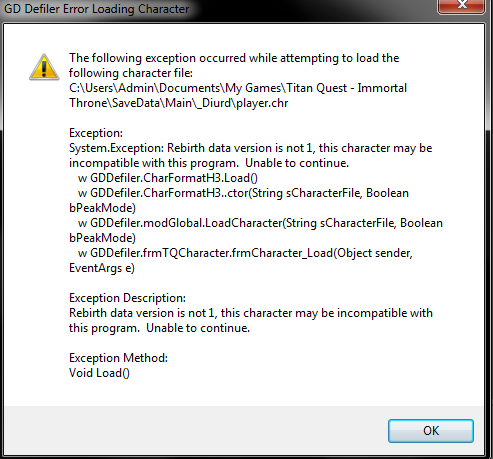
hey soul, some of my characters in TQ rag once they reach a certain point in the game they seem to bug out in the defiler window. i get error messages when loading the characters screen. cant seem to copy and paste the message for you to see.
I cant download the defiler. Can someone send a new download link?
Hi Soul,
got any news for us still waiting?
soul we need your help! the program still bugs out when your titan quest character makes it to a certain point in rag.
I get an error when i try to run the .exe (the file name directory or volume label syntrax is incorrect)
Jerry_K
It hasn’t been updated in a year.
Its ok i have found the issue i had to move the exe where the game is installed, no idea why but it worked
Anyone know if Defiler is capable to allow me to add relics/charms to Purple and Blue items in TitanQuest AE ? thanks in advance.
Sadly, no. Soulseekkor hasn’t added any of those mods to it yet. I’m hoping one day he will.
Hi, we all need your help, please. The portal on Olympus in Hades makes us impossible to edit our characters.
whats the “exp” column next to the “cloud” column?
Hey, I’m trying to use defiler, and it is able to locate my character, but whenever I make changes to it and go ingame, none of the changes actually went through. I tried doing it for the same character on cloud and locally saved, assuming that that might be the issue, but it’s not working. Am I missing something obvious here?
- In my opinion you should disable Cloud Saving both in-game and in Steam because it can lead to data loss
- Back up your save folder in case something goes wrong
- Do you click the ‘save’ button after making changes?
- Try running the program as Administrator