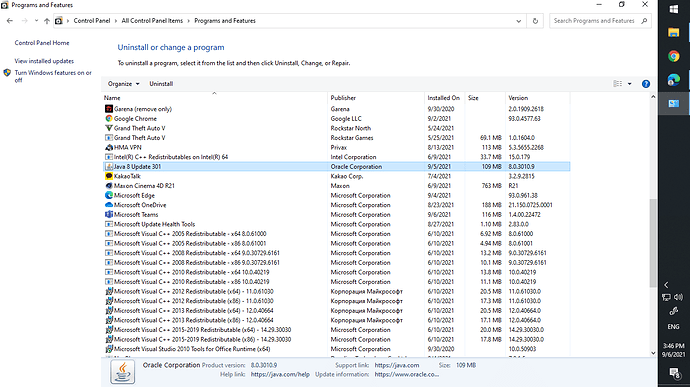Thanks for your speedy reply. I think it worked, but I may have messed something up along the way. Just for background, I tried GD Stash on the old character on the old hard drive (external enclosure) before I found your editor and it did not work. I also have copied the save files for my current computer to another directory for backup. The characters are working normally in the game, but when I bring up the editor there is an extra character with the old character’s name but with an _ in front of it. When I choose that character I either get an error or the editor just closes. Is this normal? I also have a message saying “Game directory cannot be located The following locations were checked:”, but no locations are listed. The save directories path listed looks correct to me. Sorry for the dumb questions, but I don’t have any programming knowledge…
Hi there,
The characters are working normally in the game, but when I bring up the editor there is an extra character with the old character’s name but with an _ in front of it. When I choose that character I either get an error or the editor just closes. Is this normal?
Definitely not normal. =)
IIRC, the editor looks checks for directories that seem to have a “player.gdc” file present. It then shows you the name of the directory, which happens to match the name of the character, though with a “_” in front. But, it’s not normal for the editor to simply crash/close when loading a character file. It should at least throw up a wall-of-text error at you. Something has gone wrong somewhere…
Anyway, if you open up your save directory, you should probably see your “_oldCharacter” directory in there somewhere. This directory holds a “player.gdc” file that the game refuses to recognize. You might want to try the following to see if that will fix things.
-
Restore character from “player.gdc.bak” in “_oldCharacter” directory
What I mean is, if your old character is named “Odie”, then you’d want to look into the “_Odie” directory. If this editor has successfully saved/written to this character at least once, you should find a “player.gdc.bak” file. Simply rename this file back to “player.gdc” and try it again in the game and/or the editor.If you can’t find such a file, then… the editor hasn’t ever successfully saved this character before, but for some reason AND the game will not recognize the save file either.
-
Restore that character from another backup location
Since neither the game nor the editor will read the character file for some reason, that save file is probably broken and not in a state that you’d want to try to repair. The next thing to try is just to try to delete the directory and restore from your actual backup. (Be sure to make a copy of the _oldCharacter directory though. Just in case you need it in step #3)If that doesn’t work either…
-
Create a new character (but with the quest progress of the old character)
To do this… just create a new character as usual. After you’ve at least received your first quest, quit the game and copy from your old character directory everying except player.gdc. This should/might bring over your quest progress to your new character.As for the level, stats, and equipment your character used to have… Well, that’s what an editor is for. =)
I also have a message saying “Game directory cannot be located The following locations were checked:”, but no locations are listed.
I guess this means you’re not running the game from steam and probably doesn’t even have steam installed. In this case, the editor really has no way to figure out where your game installation might be. You’ll need to use the “gamedir” command like this:
> gamedir "c:\gog\or\some\other\directory"
That should get the editor to find your install directory. Use the “diag” command afterwards to make sure all the files the program needs can be located.
Hope that helps!
Whenever I try and use the tool it says:
gd-edit 0.2.0-SNAPSHOT [build bc3494e]
No save files can be located
The following locations were checked:
C:\Users\User\OneDrive\Documents\My Games
C:\Users\User\Documents\My Games\Grim Dawn\save\main
game directory:
D:\SteamLibrary\steamapps\common\Grim Dawn
Need help? Check the docs!
https://odie.github.io/gd-edit-docs/faq/
No save files found
But I have two save files in that folder. They are listed as _Yallquit and _YallquitHC does that have any issue? I removed the _ and it still didnt work and then broke the character in game as well. 
@Yallquit
Hi there,
The underscore in front of the character name is fine. That’s just the way the game creates the directory, for some reason. So, don’t rename the directory.
Regarding the your character not found issue…
It looks like you used the “savedir” command and set it to C:\Users\User\OneDrive\Documents\My Games. This would not work unless your character directory can be found at C:\Users\User\OneDrive\Documents\My Games\_Yallquit.
Anyway, to get the right setting to give to the editor, navigate to where the “_YallQuit” and “_YallQuitHC” directories are with Windows Explorer. You can then click on the address bar and copy the full path for that directory. The last step would be to paste that into the savedir command for the editor. After setting the savedir, run the load command. The editor should be able to locate those characters right away.
Hope that helps!
Hi Odie,
I ended up cutting and pasting all the backup save files and the "_"old character to a flash drive and then trying the Editor. The three characters that should be there are there (I know three characters is a little pathetic). I did the gamedir command like you demonstrated and that looks good now as well. Good guess on the gog directory, as I did get the game from GOG. I uninstalled GOG Galaxy because I thought it might be causing some of the problems I was having. I will reinstall and hopefully everything will work. I haven’t decided if I will use the Editor to change my characters, but I am sorrily tempted to add a few dozen C’Thonic Seals… Looking back through the thread, you sure have helped a lot of people. Thanks for your efforts in creating your Editor and helping so many to use it!
You’re very welcome!
I haven’t decided if I will use the Editor to change my characters…
Yeah, definitely go easy on the character and gear editing. It can quickly take all the fun out of the game if you go overboard with it. =)
Hello !!!
i dont know what happend but doesn’t woking @@ The problem is : when i opeen gd-edit.exe and it appear about 3-5s and turn off @@ then nothing happens next.
Why??? Help!!!
Howdy!
Can you run the editor manually through cmd.exe? It’ll be easier to see the actual output of the program.
Also, if you haven’t run the program before, please do make sure you have Java installed. 
i have installed Java but it still dont working 
Hi there!
You can start cmd.exe by pressing Windows+R. Put in “cmd.exe”, then hit enter.
You’ll then want to switch to the correct directory by running “cd ”.
Now you can run “gd-edit.exe” and see the full error message.
I have to say that gd-edit (and command-line programs in general) is not designed to be user friendly the way a GUI program can be. So, if command line programs isn’t your thing, please do use gd-stash! It’s great to have choices! 
I see what happend now  thank u, it’s working
thank u, it’s working
I have installed Java Vm but not Java 64-bit =.= my mistake, Sorry to bother 
No worries, man! Lemme know if you run into any other problems! 
Sure  Thank u, just use to revival my character xD
Thank u, just use to revival my character xD
hello i have been using this amazing tool for a while now and it has helped me tremendously. however it broke today and i do not know why. when i start up the editor it gives my list of characters when i type the coresponding number it loads the charecter like normal. however when i use the set inv command it says the following: oops! this command requires some game data to function correctly. please help the editor find the game instalation directory using the ‘gamedir’ command. see help gamedir for more info. i tired doing that using this command: gamedir C:\Users\Geordi\Documents\MyGames\GrimDawn\save\main however is says that this is not a savegame directory. can you tell me what i am dooing wrong? thank you in advance
Howdy!
Not entirely sure why things would suddenly stop working. =(
TLDR:
gamedir and savedir are two different settings. In your case, you want to run:
gamedir "c:\path to your game install directory\Grim Dawn"
You need those quotes, btw!
The long winded version
The editor requires two settings to function properly: gamedir and savedir. The editor actually shows you the location it is using for these two settings every time it starts. It will also complain if the settings don’t seem correct.
Here’s an example of what it looks like when the program starts:
C:\Users\odie\Downloads>gd-edit.exe
gd-edit 0.2.0-SNAPSHOT [build bc3494e]
save directories:
C:\Users\odie\Documents\My Games\Grim Dawn\save\main
c:\program files (x86)\steam\userdata\10000062\219990\remote\save\user
C:\Users\odie\Documents\My Games\Grim Dawn\save\user
c:\program files (x86)\steam\userdata\10000062\219990\remote\save\main
game directory:
E:\SteamLibrary\steamapps\common\Grim Dawn
Need help? Check the docs!
https://odie.github.io/gd-edit-docs/faq/
It shows me 4 directories where it thinks it can find save files. It has also located where the game has been installed. If you’re using steam, both settings should have been automatically found.
gamedir
The gamedir setting tells the editor where the game is installed. The editor uses this setting to load the game’s database on startup. This is how it knows about the various item and affix names, among other things. To set this, do:
gamedir "c:\some install path\Grim Dawn"
Do note that you need to put this path in quotes because there is at least one space character in that path.
savedir
As the name implies, the savedir setting tells the editor where to find the save files. This is how the program lists your character names on startup. It doesn’t sound like you have a problem with this setting. If you do, you can always set it like so:
savedir "C:\Users\Geordi\Documents\MyGames\GrimDawn\save\main"
or you can just ask the editor to go back to whatever its default is by changing the setting to an empty string.
savedir ""
Hope this helps!
i still cannot seem to make it work i dont think i understand the code.upon starting the editor it gives me this:
save directories:
c:\program files (x86)\steam\userdata\322941627\219990\remote\save\main
c:\program files (x86)\steam\userdata\129262956\219990\remote\save\main
C:\Users\Geordi\Documents\My Games\Grim Dawn\save\main
Game directory cannot be located
The following locations were checked:
c:/program files (x86)/steam\steamapps\common\Grim Dawn
Some editor functions such as db queries and changing items and equipment won’t work properly.
Need help? Check the docs!
FAQ - gd-edit docs
so it seems that it cannot find the gamedirectory however i do not know how to correctly set this path. where should i be looking for such a path? the game is installed via steam so the path would be this i think: D:\SteamLibrary\steamapps\common\Grim Dawn would this be the correct path for the gamedir command or am i off base?
Not sure why the editor isn’t finding the directory on its own. If that’s where the game is installed, then just do
gamedir "D:\SteamLibrary\steamapps\common\Grim Dawn"
You can also run the “diag” command afterward to check if the editor really was able to find the files it needed.
that worked thank you so much that fixed it.
A wild new version has appeared!
It turns out that steam changed the file that describes where the steam library folders are. I’m not sure when that change happened, but the editor lost the ability to locate the GD install directory when it’s not on the C drive. This version fixes this.
=)
Happy gaming!