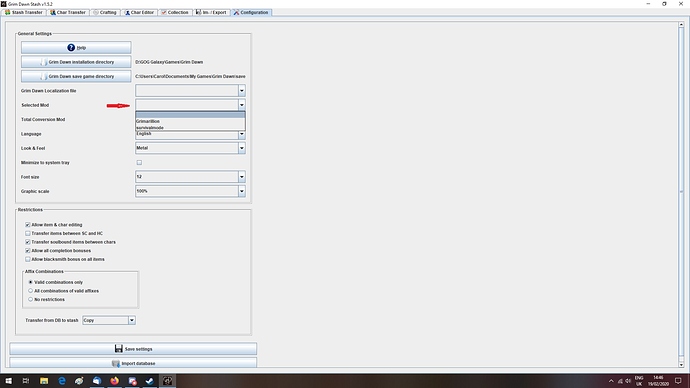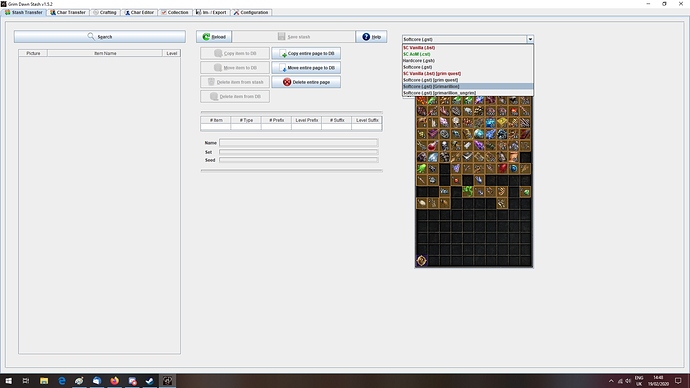found the issue, will be fixed in the next release
Good to hear it!
Mamba, I have a quick question, I’m running Ram’s RoT, my question is, I want to use GD stash to store only RoT items, and items I have found in RoT, so having two GD stash files,(one for GD only, and one for RoT) how do I do that?
or is that to do with the import directory? if I change that, it creates a new GD stash file?
please help
better yet, it would be nice if its possible to run two installs of GD stash, one for GD and another for RoT, I’m just not sure how to do that, or if its possible?
You simply set the stash in configuration for the mod, save the settings again, then import the database again. Then change the various other windows - character, transfer and crafting - to the mod as well and you’ll only see the items you get from the mod.
Do the same in reverse without importing the database to get back to the vanilla game.
I guess I didn’t have enough coffee this morning, I know realise, that GD stash has separate DBs for stuff. LOL. which is great. problem solved, and thanks for the answer as well.
Works great, I appreciate it. 
each mod is a separate database, so there is no need to have the tool installed twice
Thanks for double confirming that, that helps a lot.
And well done on supporting and making this tool, it really is great!
So someone suggested I use GD Stash to unlock all illusions. I downloaded the tool, imported all of the database, clicked the import/export tab and clicked Add All Illusions. Before doing this, I had six or seven pages of illusions and now I have just one. Basically, whatever happened, it erased my entire illusion collection.
Are you using cloud save ? The tool does not remove illusions, it just adds missing ones. The only time one would be removed is if there were a lower level item with the same illusion that gets added (not even sure it removes then and does not do that step before adding to the file, has been a while…)
There also should be a backup of your illusion file which you can rename back from .t## (.t00 for the most recent one, .t01 before that and so forth) to .gst to get your original file back.
There are no files named illusion in the game’s save folder.
The file is called transmutes.gst
Steam only checks cloud saves when a game is run and it only cares if the save files on the system are older than the save files in the cloud.
But in any case, I decided to try something. I disabled cloud saves, made a brand new character (SC/Normal), played until I killed the reanimator and then visited the illusion vendor. Multiple pages of illusions. Closed the game, ran GDStash, clicked Add All Illusions, closed GDStash, loaded game and once again, only a single page of Illusions.
There are also no backups dated at the time I did this, so if GDstash is supposed to what’s making the backups…it’s not, or at least it didn’t in this case.
It works for me. I deleted my transmutes.gst, started the game to create a new one and had maybe 6 helmets in it, dfinitely 1 page only. After adding all illusions it now has 14 pages of helmets. So not sure what you are doing wrong / differently.
Okay, so I deleted every transmute file in the save folder first, made a new character, got to the illusion vendor and closed the game. There was one single transmute file in the folder, 2 KB in size. I started GDstash, clicked Add All Illusions. Confirmed that the transmute.gst file was now 83 KB and that there was a 2 KB .t00 file.
Loaded the game…still only one page of illusions.
Closed the game and the .gst file is back to 2 KB. There’s also a .gsh file now, I’m assuming this is the Hardcore illusions file since I checked on my HC character too. That one is 3 KB.
Steam Cloud has been turned off for Grim Dawn this entire time.
(edit) I finally got it to work - I had to start Steam in offline mode, do the adding of illusions, start the game, close the game, restart Steam in online mode and finally the illusions stuck - and honestly, it wasn’t worth it since apparently there’s no complete armor sets in this game, you’re always going to have one part of your body that looks like you suffered amnesia while dressing yourself. Wish I had looked that up before going through this headache.
in that case the tool did its job. The 2KB .t00 is the backup of your original illusion file, the new 83KB file contains the added illusions.
sounds like you were using Steam cloud then and the game used the 2KB cloud file over the 83KB local file.
the only way the file is reset to 2KB again should be that cloud save was using the cloud data over the local data
weird, but hey, cloud save 
So I was wondering if someone could help me. I downloaded the stash, turned off cloud, got my character’s shared stash to appear in the crafting tab. I created the Winter King sword and helm and placed them in my stash, but when I go into the game they aren’t there.
I didn’t have the game open when I was doing this. I know it was my character’s stash because the other items that are in it came up in the stash on the crafting tab.
Anyone know why they aren’t appearing in-game? Does my character have to be the level of the created items?
Edit: I also clicked “save stash” as well
Did you save the stash before exiting the programme? Also did you turn off cloud saving in both the Steam settings and the ingame Options menu? Did you move your cloud saves to local saves first?
When you open the shared stash again, is the crafted item still in it ?
Generally speaking, it the tool and the game show different items, they are using different stashes.
If you use local saves, the game was not running while you made the change and the change then is not shown in game after you start it, the only explanation is that you edited a different stash than what the game is using.