Wnat is up with people suddenly wondering if the tool gets affixes wrong? It has not gotten them wrong for years…
Doesn’t look like Harmonious is being used at all any more (i.e. cannot drop) and only exists for backward compatibility
Wnat is up with people suddenly wondering if the tool gets affixes wrong? It has not gotten them wrong for years…
Doesn’t look like Harmonious is being used at all any more (i.e. cannot drop) and only exists for backward compatibility
But it exists in grimtools
Then grimtools is wrong
Thanks, so I’ll have to figure out how to redo it. Thankfully, it’s not the most significant part of the build.
Well, I had a Harmonious something drop yesterday or today. Admittedly I was playing Grimarillion yesterday and playing the 69 Summons Limit mod today, but I don’t think that would make a difference.
it can make a difference, since Grimarillion can very well have its own or outdated loot tables. Was it a shoulder though? They can drop on accessories
still drops
![]()
but on the normal slot/jewellery, unsure about shoulder
agreed, I was referring to shoulders, as that was the initial question
ye my bad, was supposed to be to Medea ![]()
Not sure, I think it was a ring, but I didn’t really look as I sold it. Will keep an eye out to check if I get another one.
Just got this in the vanilla game.
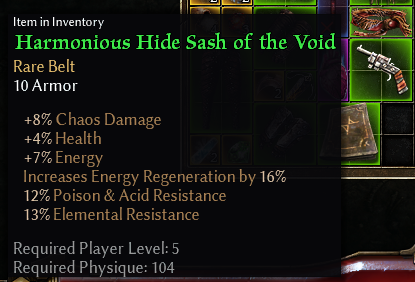
Not a shoulder…. the prefix can drop on accessories
Having an issue configuring the Grim Dawn Installation directory. The program will not recognise C:\Grim Dawn or C:\Grim Dawn\x64. How do I fix this issue ?
The tool looks for a file database\database.arz in the GD dir. If that does not exist, it does not accept it as the installation dir, and more importantly the tool then cannot extract information it needs to be properly set up.
That file exists and is in the location you mentioned (database\database.arz)
It accepts the save directory just fine but not the install directory
If it were there, it would accept the directory, as that is the only criteria used…
Please provide a screenshot
Here is a screenshot showing the directories selected, the database name and location and the error message. The error message pops up when selecting save. If I try to do the DB import is also throws an error
No, the installation path is not correct. For Steam it should be like this.
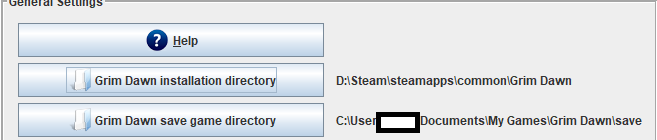
GOG would be something like GOG Galaxy\games\Grim Dawn iirc
Thanks but I don’t use Steam. I use GOG, hence the local install directory is whatever I want to call at install time.
Does it only work with Steam installs now or only if the path is specifically as you mentioned ? It shouldn’t given you can call the install directory anything you want and not use the Gog Galaxy format.
That I don’t know since I only use Galaxy, but there’s no reason far as I know why it shouldn’t work with a GOG version without Galaxy.