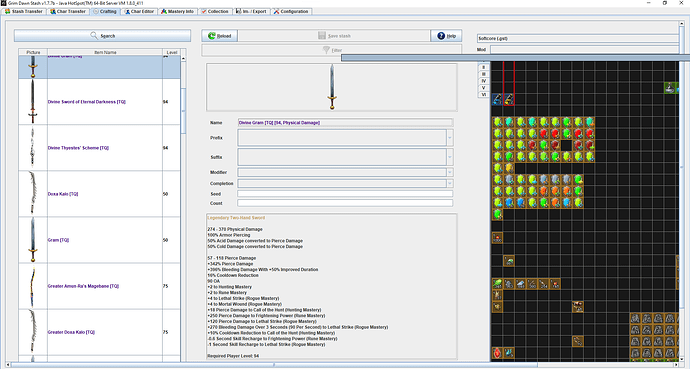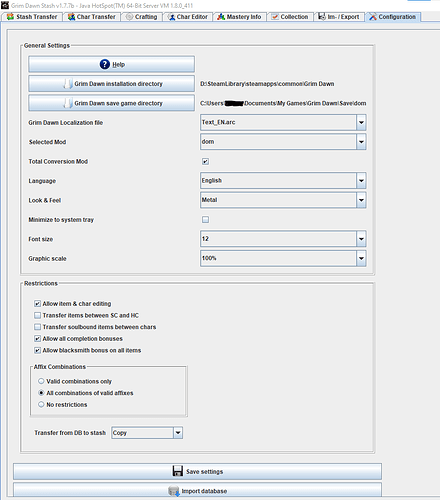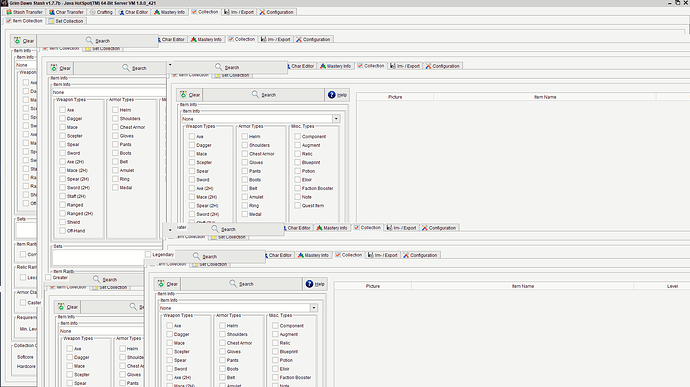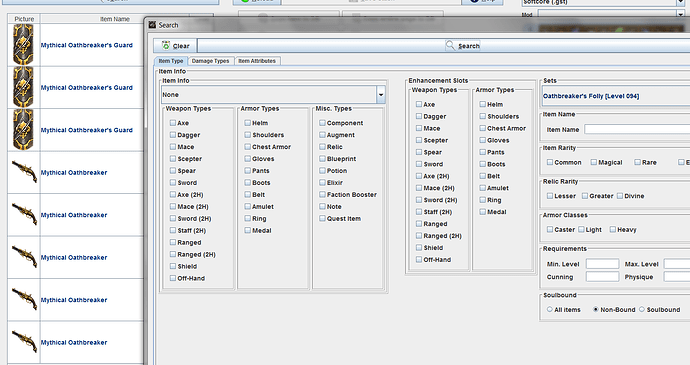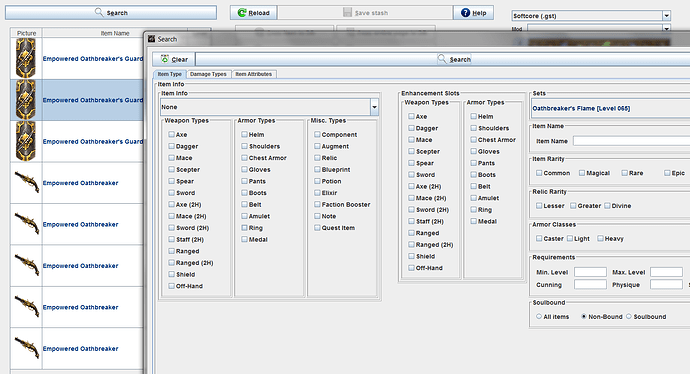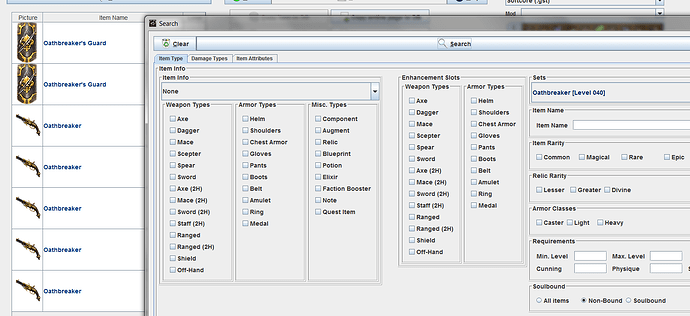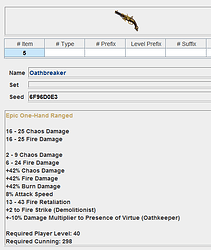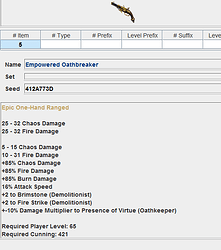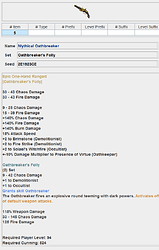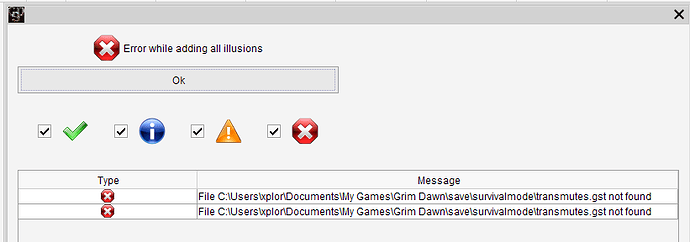no, these items are not included so people without the pack cannot craft them
Can you see your chars but not load them, or are they not even listed?
If you are seeing your shared stash (i.e. changes to the stash in GD Stash are reflected in GD) then there is not really anything you could have done wrong, otherwise it simply is not the correct save dir
So you were correct. I neglected to try putting a crafted item from GDStash into the inventory and looking at it in game. I incorrectly assumed that just because I could do it in GDStash that it would appear in game.
Though now it appears I have another problem. The save directory is set to C:\Users\Me\Documents\My Games\Grim Dawn\Save\dom - which to my understanding should be correct - since that is where the ‘transfer.gst’ stash files are located. Moving it anywhere else just gets the ‘Wrong Directory’ error message.
I noticed that when I look at the crafting screen for GDStash there is a drop down menu above your stash to select a mod. Mine is empty. However in the same page you can see a quick search for Legendary 2H Swords - and Dawn of Mastery swords clearly appearing in the results. Plus the configuration page clearly shows I have Dawn of Mastery selected as my mod. I wonder if there is a connection there, or if the problem lies elsewhere.
Even if I never find a solution, I thank you for your help so far.
That is not the correct path for saves. Saves go into My Documents\ My Games\Grim Dawn\save and the Save should not be capitalised. There is no separate folder for mod characters. Here’s mine for Grimarillion.
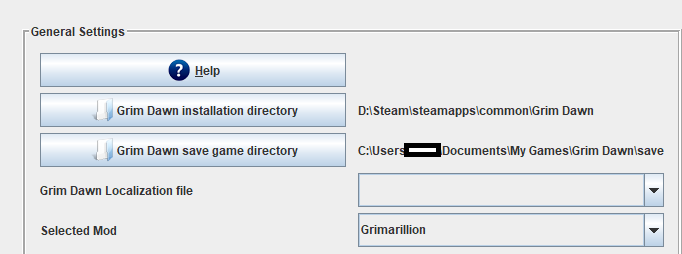
it should be save\ without dom. If you have no transfer.gst there, play some vanilla to create them… I am surprised you would not have any to begin with
Thank you two so much! After playing vanilla Grim Dawn for the first time in…forever for 20 minutes or so, talking to the stash guy, then readjusting the save game directory to the file specified…everything seems to work! I can craft items in GDStash and see/put them into my character inventory. My characters show up in GDStash…all seems to be well now.
Thanks again.
Hi, thanks for making GDStash, it helped me on times when I’ve lost hope on some items to drop even once after several hours of grinding and had to make an account on this forum just to get help here since I saw some older Reddit posts saying you’re more active here.
As for my issue with the program, it seems to have some sort of UI issue every time I use the drop down list. I have tried by reinstalling Java and GDStash itself to no avail. The only way for me to temporarily fix this issue is to restart it every time this happens only for it to happen again the moment I click the drop down list.
Please let me know if I need to provide anything else. Thanks!
that probably is your graphics driver, it certainly isn’t GD Stash, otherwise it would happen to everyone
Thanks for the quick reply but if that’s the case then I’m lost as I just did a fresh driver reinstallation as well just recently. This also happened before the reinstallation too. ![]()
Edit: Btw, is it possible for me to change my faction standing from Despised with Kymon Chosen to Honored and from Honored to Despised with Death Vigil if I sided with Death Vigil in the campaign? Like will I be able to access Kymon vendors if I do that?
Not sure where to report, but the Flamekeeper set and Oathbreaker set have items not registering as set items in GD Stash.
Flamekeeper Set:
Flame Keeper’s Repeater (Seed: 32B0C6A3)
Flame Keeper’s Pauldrons (Seed:03F66758)
Oathbreaker Set:
Oathbreaker (pistol) (Seed: 38321414)
When I put them in my stash (moving them from the game shared stash) there is no set listed below when I select said item from my gd stash db. Do I need do something within GD Stash perhaps?
are yes i see what you’re referring to, there is no set mention in the tooltip description box for normal and empowered versions
but fine for myth
Yep, that’s exactly what I am seeing. Oathbreaker and also the Flamekeeper repeater and pauldrons as well. I am not sure about other Flamekeeper set stuff because those are the only two pieces I have and none of them are mythical.
Thanks a lot for getting back to me. I wasn’t sure if this would be the best place to mention this happening or not.
Generally, I use GD Stash for keeping MIs with at least one rare affix, double rare MIs, epics that are empowered or mythical and leggies.
Oh I had one question about GD Stash. I was curious if down the road you would ever think about adding “sets” as a general tick option for searches. It would be awesome to be able to query through all of your sets in your db. Currently you need to know the name of the set to query (as far as I know) and there isn’t anything in the name like (S) that you could put into the name query to bring up “all” of your current set items.
Anywho, I love the GDS and the search is fantastic already so I just thought I would ask.
Ha! Must be blind. That’s awesome. Thank you!
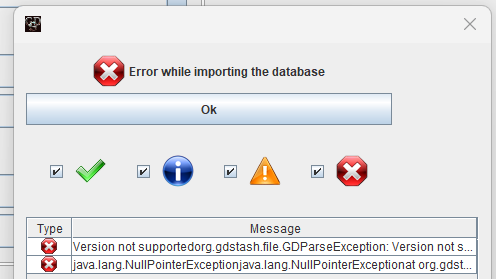
Hi, I get these error messages when attempting to import the database of Reign Of Terror.
Just unchecked the mod itself, and it works when importing just the vanilla files. Anyone have an idea how to fix this?
Version not supported
org.gdstash.file.GDParseException: Version not supported
at org.gdstash.file.ARZDecompress.getHeader(ARZDecompress.java:156)
at org.gdstash.file.ARZDecompress.decompress(ARZDecompress.java:108)
at org.gdstash.ui.GDConfigPane$DBImportWorker.doInBackground(GDConfigPane.java:188)
at org.gdstash.ui.GDConfigPane$DBImportWorker.doInBackground(GDConfigPane.java:80)
at javax.swing.SwingWorker$1.call(Unknown Source)
at java.util.concurrent.FutureTask.run(Unknown Source)
at javax.swing.SwingWorker.run(Unknown Source)
at java.util.concurrent.ThreadPoolExecutor.runWorker(Unknown Source)
at java.util.concurrent.ThreadPoolExecutor$Worker.run(Unknown Source)
at java.lang.Thread.run(Unknown Source)
and
java.lang.NullPointerException
java.lang.NullPointerException
are the full errors
Hello, I’m dropping by again regarding a different issue as my previous graphics issue was fixed for now for some odd reason (I didn’t update my graphics driver after the reinstall from my last message).
When I click on “Add all illusions” in hopes of giving myself all illusionist unlocks, I get this error.
What am I doing wrong this time? ![]()
Sounds good to me, I assume this does not affect anything, I should probably excempt that folder from the logic.