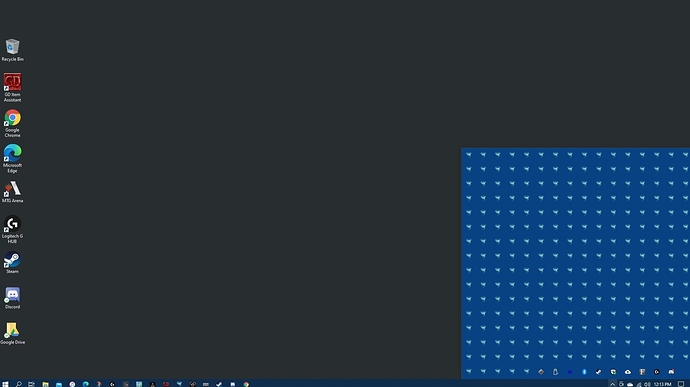Wow! Thanks a lot, I’ll try this out
This is my first time using AHK and the tutorials have not been enlightening, what are the .ini files that are relevant to what I’m trying to do? I tried looking in both the GD folder and the AHK folder, but I don’t understand which file the GDautocaster.exe is supposed to be coupled with. Sorry if that’s a dumb question
Should my file (vit conjurer) be labeled .ahk or .ini?
Edit: nvm, the problem was caused by a labeling error (notepad refused to save as a .ini file
Edit2: This is wonderful! My fingers thanks you. I’ll fool around for the other multicasts I was interested in. Thanks again m8
Feedback: I am not a fan of using [autocast by toggle] for attacks, this seems better suited as an impermanent buff (i.e. Blood of Dreeg) applicator imo. I mostly use [combo presses] for attacks, as this allows more control over the casts.
 Normally would I would explain anything but I can see you get everything quickly. For example [combo holds] / [center casts]
Normally would I would explain anything but I can see you get everything quickly. For example [combo holds] / [center casts]