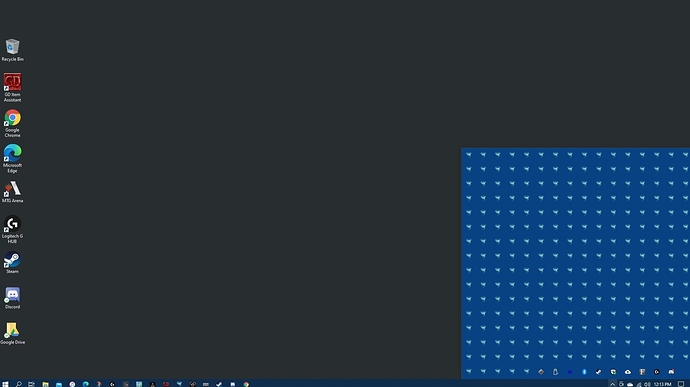tqFan
November 29, 2020, 8:29am
270
You need to
load this config with GDAutocaster
open GDStash
wait 3 seconds (you’ll see GDautocaster restarting on the taskbar by the way)
press 1 or 2 or 3 to active one of these combos
Of course you can change buttons that activate (button1 for example also how many columns there are)
Let me know if it works for you.
1 Like
I’m sorry, but will you kindly upload the .ini file for it?
tqFan
November 29, 2020, 8:14pm
272
1 Like
Weird.
1 Like
tqFan
November 30, 2020, 8:55pm
274
Sorry! I think I know what’s going on. It doesn’t work with Java version of GDStash only with .exe
1 Like
tqFan
November 30, 2020, 10:05pm
275
3 possible solutions to make it work for you
Quickest but hacky
change game_window_id value in the config from
ahk_exe GDStash.exe to
ahk_exe javaw.exe
Omit the problem solution
use .exe non-Java GDStash (the second download link from [Tool] GD Stash )
It will work with your current config without any changes.
I recommend it because it consumes less RAM than JAVA version
Longest but cleanest solution
Explanation to the config :
It would also work without updating GDAutocaster Grim Dawn Stash v1.6.0i - Excelsior…
but it’s too long so I added an option to check if game_window_id is contained (not exact match) in window’s title
this option is turned on with title_match_mode override you can see below
[general]
game_window_id=Stash
title_match_mode=2
[relative clicks]
delay=0
button1=1
rows1=2
columns1=10
width1=32
height1=32
button2=2
rows2=2
columns2=5
width2=64
height2=64
button3=3
rows3=2
columns3=5
width3=64
height3=96
1 Like
It works tqFan! I tried the quickest way and it works!
1 Like
Hey @tqFan guru. So the last few weeks a weird anomaly has started to creep in. When I play the game about every four or five times I start the game up 30-45 minutes into the game the mouse starts to slow way down and everything grinds to a halt and then locks up my computer. This happens sometimes so fast I can’t even get back to the desktop to check my task manager. But sometimes I can and this is what I see.
This is the scrip (yes it’s this short and you actually helped me write it so thought you might be able to spot whatever may be causing it?
[general]
[periodic casts]
Thanks!
tqFan
December 2, 2020, 5:41pm
278
Could you please try downloading the newest versionhttps://github.com/kowariantny/GDAutocaster/raw/master/GDAutocaster.exe
I’m assuming you don’t use the newest one because [periodic casts] was renamed to [autocast by hold]
1 Like
Got it. Will do. If it reoccurs I’ll give a shout out. Thanks for the heads up, I didn’t see the update come in on 11/30!
Okay, so sadly after downloading the update, renaming the periodic cast it is still causing the issue.
One thing that I can’t verify right now is that if I’m ingame but I tab out to go to Grim Tools or something like that, mess around in that and tab back to Grim Dawn this SEEMS to exacerbate the problem. That’s my instinct I don’t have any testing to clarify that just trying to remember things I’ve noted.
tqFan
December 2, 2020, 10:31pm
282
[edit] Please download the newest version, I’ve made a small change that could help:https://github.com/kowariantny/GDAutocaster/raw/master/GDAutocaster.exe
If that doesn’t work, please run the program (this new version with small fix) as Admin.
Even if fix seems to help, I would still check if there aren’t still multiple instances but fewer. In that case maybe then try to run it as Admin.
tqFan
December 3, 2020, 8:16am
283
I’ve made another small fix so if you downloaded before me writing this message, then please redownload.
1 Like
So far so good. Last three play times it didn’t appear to happen. I’ll keep an eye out for the week. Thanks again!
tqFan
December 10, 2020, 12:20pm
285
Basically you can now (but don’t have to)
[autocast by toggle]
cast1=q:1,2,3
instead of
[autocast by toggle]
cast1=q:1
cast2=q:2
cast3=q:3
as it’s possible in other features of the program (i.e. Autocast by Hold ).
2 Likes
tqFan
December 16, 2020, 10:25am
286
[general]
game_window_id=Grim Dawn,Diablo 3
(identifies by windows names)
[general]
game_window_id=ahk_exe GDStash.exe,ahk_exe Grim Dawn.exe
(identifies by processes attached to windows)
game_window_id=Grim Dawn,GDStash
title_match_mode=2
(in the last example match mode needs to be changed because GDStash has a long window’s name so we search for a substring)
I added it so that I can use Clicking Combos in GDStash and also a Drop Item with 1 Press Combo in Grim Dawn while GDStashing the character.
tqFan
December 18, 2020, 1:53am
288
1 Like
tqFan
December 19, 2020, 6:16am
289
tqFan
December 20, 2020, 4:39pm
290
Fixed a bug causing GDAutocaster to close when reading a config
Should have named it “Arthritis preventor” (:
2 Likes