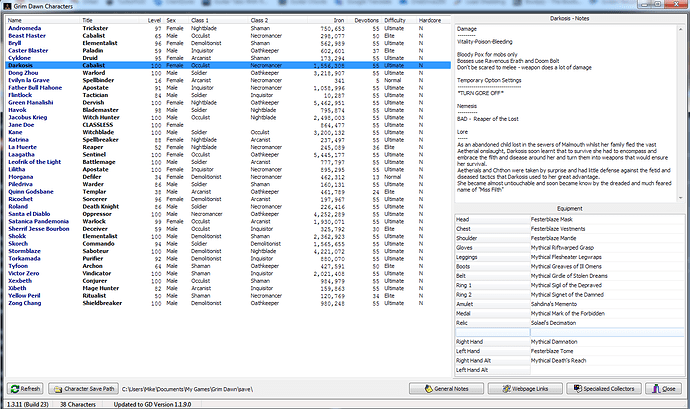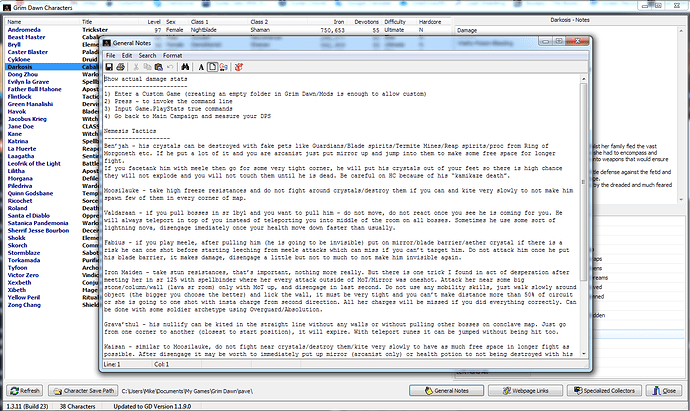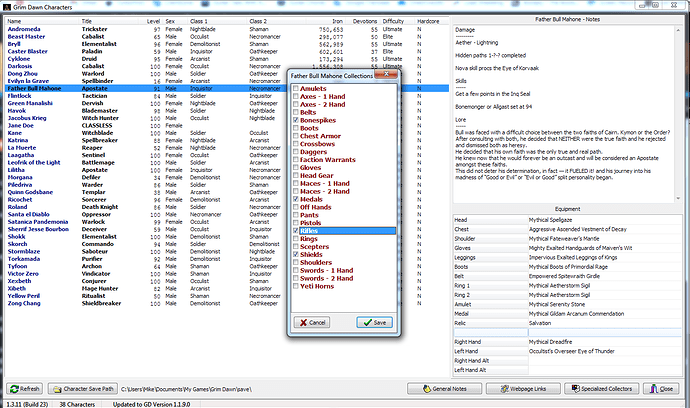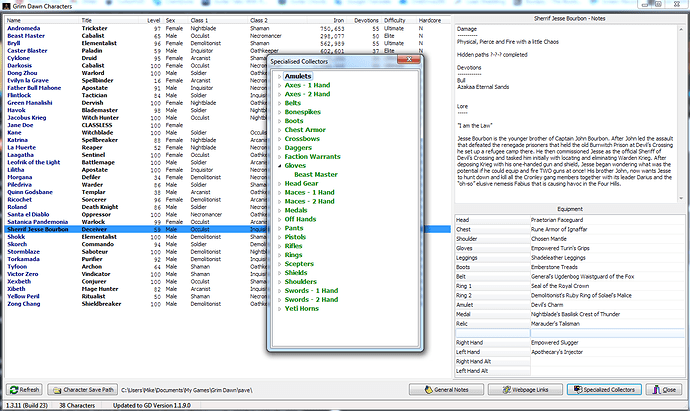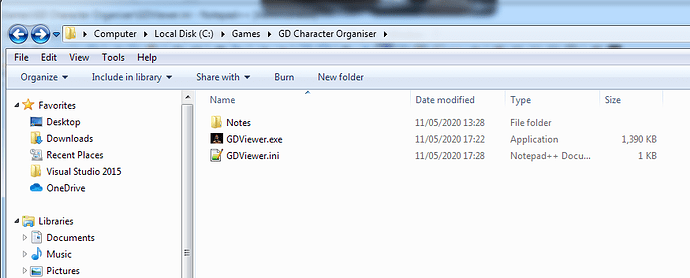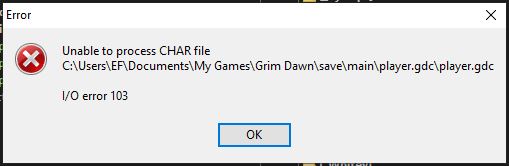New update for Grim Dawn v1.1.9.0
Additional small update for faster loading with many characters
This tool was originally developed for my own usage, but I would like to offer it into the public domain as I have noted numerous requests on the forums for a fast GD all character overview.
Many thanks to @Hal9001 for his C# “GD Stash Searcher” app source code that allowed me to figure out how to decode the structures in the player.gdc file for my own platform. I use his tool regularly and is a recommended top notch solution for searching where all those items you are looking for are stored.
I have many characters in Grim Dawn and was struggling to keep tabs of what each one was striving for in their goals with regards to progress, equipment, devotions etc. as well as what combo of character classes I have already created?
I know GD-Stash, Grimtools and others can also display this info, but this can be cumbersome to get a quick overview of ALL your characters without either loading a new char or drilling down and waiting on menu clicks.
My old way of working was to use Excel spreadsheets, but they were not ideal as the dynamic character info stored in the player.gdc files had to be constantly updated manually. This tool lets you view ALL your characters in a grid as well as storing local user notes against each character. Each column on the grid can also be clicked to sort by that heading.
Version 1.3.11 (build 23) new features
-
A general notes section to keep any of your thoughts or references in a central location.
Nothing special, just a big container for any general text localized to your Grim Dawn context. -
A web page links button that stores and makes available Grim Dawn links you often access.
Forgot how to progress to the “Crate of Entertainment Quest”?
I do this often and short of adding yet another shortcut to my already over utilized browser shortcut bar I find this a better option. Just popup the list from the button and double-click your link. Editable either via the Edit button or direct edit of …\Notes\WebLinks.ini -
A feature I use quite a lot, but maybe not for everyone?
I have many characters that have lots of available excess stash space. I decided to nominate certain characters as designated COLLECTORS of certain item types, almost like turning your character into a specialized vendor, except to you the items are FREE.
For example my char “Sheriff Jesse Bourbon” is my one-stop shop when searching for any one handed pistols that a character is needing.
Right-Click on the character grid to set what this character specialises in collecting.
If you need to add additional collector topics, just add a new INI file header in …\Notes\Collections.ini
I cannot remember which characters are collecting what anymore, hence the addition of this feature that shows me which character are collecting what at just a click.
NOTE: A nice idea here from @peval is that he uses this feature to keep track of which characters can defeat certain Nemesis and Super Bosses
[Tool] GDViewer - Fast lightweight character viewer and note keeper
Never ceases to amaze me as a developer of how users can twist and enhance your designs in an effective manner that you never even thought of at design time. You can configure the Collections.ini to any topic group and character members that suits your purpose.
On starting the application you will be required to select your Grim Dawn SAVE directory in a similar manner to Grimtools etc. It will be either in your local or steam cloud paths.
Example output of my player base …
Latest Version 1.3.12 (build 24) startup loading improvement
-
My character count has now surpassed the count of 40 and I was getting a little unhappy with the time the app was taking to resolve all the equipment and stats to startup (never been a fan of “Watching Paint Dry”). All that this version has changed from 1.3.11 (build 23) is that I have fired the loading of the characters up with multiple threads. If you only have a few characters you will see no difference here, but if you have many of them then initial load time is significantly faster.
I am using this version at the moment and have no issues so far, but if you encounter any please let me know. You can always revert back to 1.3.11 (build 23) if it breaks on your machine as all data and files are compatible. -
Small but needed change for me on the main grid. Using mouse wheel would scroll up and down in the character grid or clicking the character would show the character’s notes. This great, but I kept tending to use the mouse wheel over the notes section WITHOUT clicking in the notes section itself expecting to scroll through the notes, but instead it continued to scroll through the character grid. This action is logical, but annoyed me. Now if you DOUBLE-CLICK on a character in the grid then the notes section will gain focus and you can use the mouse wheel to scroll without accidentally scrolling in the grid instead.
NO Grim Dawn files are modified by this app as it purely reads information.
Forum Links to EXE file versions - Thanks @Powbam for download assist
GDViewer_1_1_7_18.zip (897.2 KB) DEPRECATED
GDViewer_1_3_11_23.zip (1.0 MB) UPDATED for GD 1.1.9.0
GDViewer_1_3_12_24.zip (1.0 MB) LOADING performance improvement
Some screen dumps showing new features
- General Notes
- Specialised Collectors
Right-Click in grid to select what the character is collecting
And then … click the “Specialised Collectors” button and it will list your characters that are collecting and specialising in the items. If you need more collection topics just edit the …\Notes\Collections.ini file.
There are no viruses in the compiled file, I have Kaspersky and AVG on my machines and none have complained with false positives. Please let me know if your AV detects this as a false positive.
Let me know if you get any other issues and I will try to address them. This was tailored for my own personal usage, but I am happy to consider feedback and other useful features, but not at the cost of just bloating and over complicating the tool. It must remain speedy and KISS (Keep it Simple Stupid)
“Show me a developer who says his first release has NO bugs and I will show you a pathological LIAR  ”
”
— That is not counting “Hello World” apps by the way, although I do sometimes wonder about those these days (Hello Wrold maybe)?