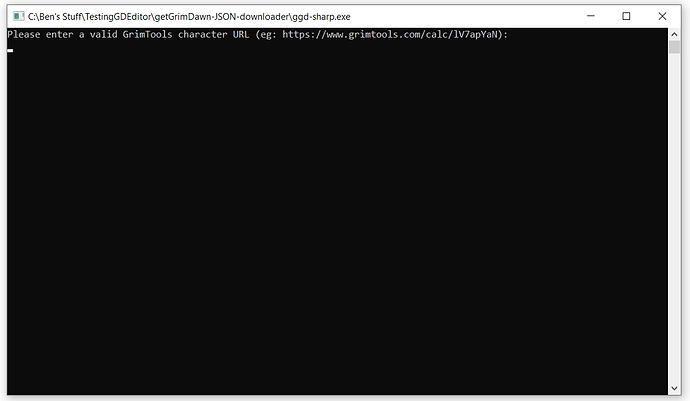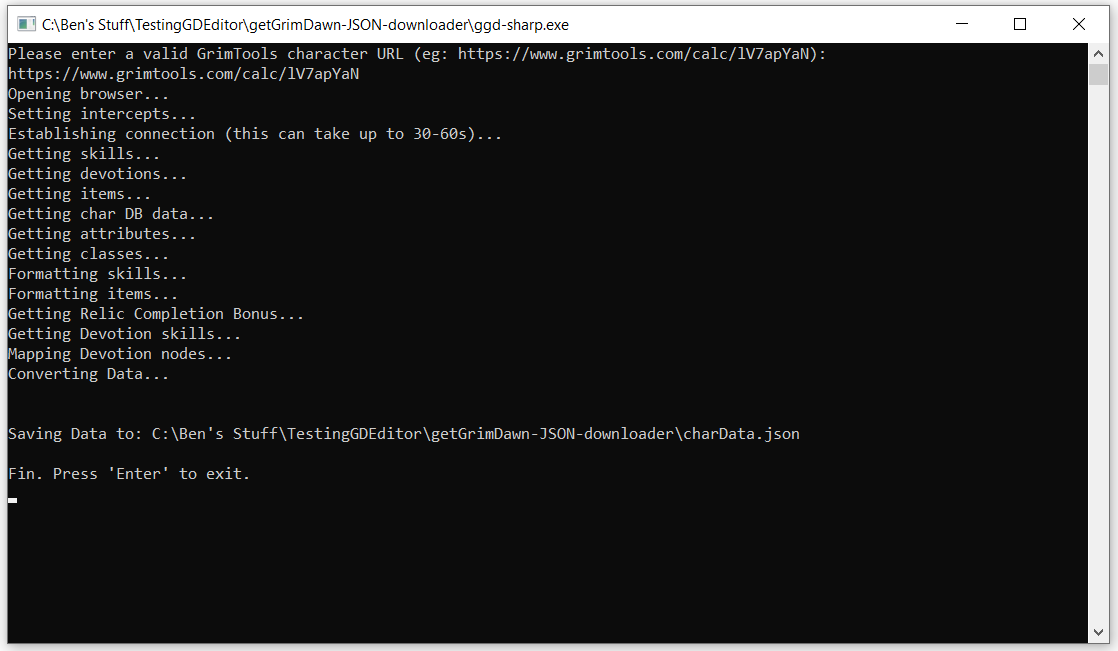Hi @Sir_Mac Sir_Mac and @Skelemental - Odie and I had a look, and the issue should be resolved with the latest version of Odie’s GD save file editor. Head over to his post and get the latest version, and it should be working just fine again. ![]()
Hi all!
I’m looking for some help. It seems people are enjoying using GetGrimDawn quite a bit. On one hand this is fantastic, because I’m really glad you’re all getting use out of it ![]()
On the other hand, server costs are likely to be around ~$100 this month. This is because the webscraper behind the scenes is resource-intensive, so when a lot of people are using the tool, it drives the cost of the server up a tonne.
For everyone using GetGrimDawn just to download character json, please help out:
I’ve rebuilt the program in C# without the UI, so you can download it and run the program from your computer, instead of from the cloud. Quite soon I’m going to remove the “download json” functionality from the website to save on server costs, but will include a link to this tool. I need people to test it out for me.
Can you please test this out and let me know if it works?
https://drive.google.com/drive/folders/1wWNfWUrPC3WDxCncctTt5t-nxNo6W-Wq?usp=share_link
- Extract all of the zipped contents somewhere
- run ggd-sharp.exe
- The program should generate “charData.json” if it successfully scrapes the information.
Please download it and try it out, so I can iron out any bugs before I remove download json functionality from the website in the next week or two.
Also let me know if you have any other hesitations or concerns.
Thank youuuuuuu!
Hi, @WyreZ ,
it seems it is not working or I am doing something wrong. I extracted the files into a folder, and I’ve run ggd-sharp.exe, for a short while (approx 0,1 sec), window appeared and immediately closed.
The file “charData.json” was already present in the ZIP file, so I deleted it and repeatedly run ggd-sharp.exe, the outcome was the same.
Ty ty for the feedback @Sir_Mac . Hm, ok. I’m new to bundling/compiling things into executables. I’ll wait for more feedback to see if many others have similar issues.
Just one addendum to my recent post and one question for you, @WyreZ…
- I have latest Java 8, x64 build installed because of the Grim Dawn Save File application, so I have Java installed, if necessary
- How should the desired behaviour of the program look like?
Do I need to install something? ![]()
It was not possible to find any compatible framework version
The framework 'Microsoft.NETCore.App', version '6.0.0' was not found.
- The following frameworks were found:
5.0.14 at [C:\Program Files\dotnet\shared\Microsoft.NETCore.App]
You can resolve the problem by installing the specified framework and/or SDK.
The specified framework can be found at:
- https://aka.ms/dotnet-core-applaunch?framework=Microsoft.NETCore.App&framewo rk_version=6.0.0&arch=x64&rid=win81-x64
I don’t update my Windows btw.
Upon opening:
Upon completion:
As @tqFan just pointed out, might need to install .NETCore.App, but I was hoping we wouldn’t need to do that. ![]() Let me look into it…
Let me look into it…
(This was built in C#, not in Java!)
yes, I ran the program from the command line afterwards to see the message
Alrighty, @Sir_Mac and @tqFan, would you mind please going to the google drive link again and redownloading it, and trying it once more? This should allow you to not need to install external libraries.
I hope.
@WyreZ
I’ve redownloaded the zip file. Unpacked it. Command-line window opened, I entered the GT link, it generated JSON file. The file worked perfectly in Grim Dawn Save File Editor, it created the playable char!
It is WORKING!
One idea - you can think about it and talk it with @Odie eventually.
You, @WyreZ created an application to create JSON file from Grim Tools link.
@Odie created an application to modify saved Grim Dawn chars.
You and he, both of you have developed a useful applications, what about to merge them together and create a new application?
It’s in talks at the moment (just in talks, no guarantees!), but yeah - Eventually, we’d like to be able to do this from his tool. But right now I need to save myself some money on server costs, so I’ve made this in the interim! Eventually the GetGrimDawn website will move back toward being what it was originally intended to be - a team buffs calculator. ![]()
As a scripting challenge, something you could consider doing is automate the process between Odie and my tools. You can chain cmd.exe commands using &&. So as pseudocode, you could take these sorts of steps or something:
ggd-sharp.exe && getPathToCharDataJson && gdSaveFileEditor.exe pathToJson
Yoooo… I actually got through with the basic functionality. Just haven’t gotten around to testing it. Lemme send you a new build for testing, sometime sooooon. X)
You are a god-wizard. ![]()
@WyreZ , @Odie You are great programmers, guys, or coders I should say, but I am not.
I am a graduated librarian and information science analyst, so my approach to all applications and world is from the human / natural language perspective. My working ground is - documents, spreadsheets, etc.
[My programming maximux would be a *.bat file with two step operation - 1) creating a JSON file using GD Sharp and 2) creating the char using GD Save, if both executables would support command line parameters, like “ggd-sharp.exe -address Grim Dawn Build Calculator” and “gd-edit.exe -file char.json” … ]
But if any new build of your “joint” app is released, I am more than eager to test it for you, guys!
Some workaround until Odie makes it work in his program alone:
-
I copied cgd-edit.exe to getGrimDawn-Json-donwloader folder
-
I created GetGrimDawn.bat script there with the following contents:
set /p GRIMTOOLS= Enter Grim Tools link:
echo %GRIMTOOLS% | ggd-sharp.exe
cgd-edit.exe charData.json
- then I created a shortcut to this GetGrimDawn.bat script in a more convenient location
Usage
- run the .bat script (from a shortcut if needed)
- you get the prompt to enter Grim Tools link - right click (and paste if needed)
- then it follows as usual with these tools and creates a character
Update! Odie has now implemented directly loading GrimTools URLs into the latest version of his SaveFile editor! Huzzah! Thus, the “Download JSON” feature has been removed from GetGrimDawn. GetGrimDawn is now just a team buffs calculator, as it was originally intended to be, but y’all can get your speedy theorycrafts into the game as you desire. ![]()
- Download the latest version of @Odie’s save file editor
- Open it and type: make-char < your grimtools url >
- Watch the magic happen
- Open up the game and enjoy your new build~
- High five Odie for being such a champion and for working hard!