Ah, good. Wasn’t sure what needed to be done slippery.
People will generally start screaming on the IA discord, and i wake up and take notice.
I’ve pretty much abandoned the forums, after it was replaced with this… whatever this is.
I have started to get used to the new forum, but then again, GD was using an out dated vBulletin version, and the devs did try to update to the latest, but it backfired.
So they choose this forum software instead. I do sort of understand you in regard, as I feel this forum software is still hit and miss. Still, you do have your discord channel, so there is that.
Hey Guys,
thanks for your work and effort to provide this nice tool.
Is it possible to view the ItemCount of stored Items?
Thanks
Love this mod just donated thank you for building it!
Is there a way to search item attribute fields (similar to grimtools)? For example, I could search for ‘Storm Totem’ and find any items that have that skill modifier. If not can I add this as a feature request?
I didn’t see this in the Github issue tracker but maybe I missed it.
Hey there, just recently came back to the game after the recent update and have been trying to update GDIA, but now that I have, I’m having some trouble loading the database. Here’s a screen cap of the error box.
Trying to clean database also is not working for much the same reason, and I’ve tried reinstalling of course. Any advice would be appreciated.
According to the instructions it will automatically loot any items you place in Stash 4 (stash 5 for expansion) of your shared bank. What happens if you dont have that many?
You have to wait until you do. Don’t think it can transfer otherwise.
Hop unto discord and contact me there, I’ll get it fixed.
Otherwise, just delete userdata.db and import your most recent backup.
The default setting is to loot from the second to last, and transfer into last (or vice versa…)
Two stash tabs is actually enough, IA will auto detect the number of tabs and use the last two.
Guys, anybody see this weird stuff where IA goes to update the stats of the items (after cleaning the database) and it .net errors out 3/4 of way through? I’ve got one item on my screen but 264,480 items to transfer. I’m assuming those are all my items i’ve looted through the years in my IA database.
–
Finalized error is ‘operation never terminates’.
[IAGrim.Parsers.Arz.StatUpdateUIBackgroundWorker]: Updating player stats
2020-03-17 08:29:26,315 [SQL] INFO [IAGrim.Database.Interfaces.IPlayerItemDao]: Stored 0 player items to database.
2020-03-17 08:39:16,967 [StatParserUI] FATAL[IAGrim.Parsers.Arz.StatUpdateUIBackgroundWorker]: Operation never terminated
2020-03-17 08:39:16,967 [StatParserUI] FATAL[IAGrim.Parsers.Arz.StatUpdateUIBackgroundWorker]: at IAGrim.Database.Synchronizer.ThreadExecuter.Execute(Action func, Int32 timeout)
at IAGrim.Database.Synchronizer.PlayerItemRepo.UpdateAllItemStats(IList1 items, Action1 progress)
at IAGrim.Parsers.Arz.StatUpdateUIBackgroundWorker.bw_DoWork(Object sender, DoWorkEventArgs e)
2020-03-17 08:39:16,968 [StatParserUI] INFO [EvilsoftCommons.Exceptions.ExceptionReporter]: Outer exception:
2020-03-17 08:39:16,968 [StatParserUI] INFO [EvilsoftCommons.Exceptions.ExceptionReporter]: at IAGrim.Database.Synchronizer.ThreadExecuter.Execute(Action func, Int32 timeout)
at IAGrim.Database.Synchronizer.PlayerItemRepo.UpdateAllItemStats(IList1 items, Action1 progress)
at IAGrim.Parsers.Arz.StatUpdateUIBackgroundWorker.bw_DoWork(Object sender, DoWorkEventArgs e)
2020-03-17 08:39:17,671 [StatParserUI] INFO [EvilsoftCommons.Exceptions.ExceptionReporter]: Uploaded crash report to developer.
Under win10, the GD item assistant cannot be started, and the language cannot be changed before starting.
That’s quite broad, I assure you that IA can be started on Windows 10.
Language change is only available after IA has started, the first run will always be in English.
Provide me with an email I can send you DMP
Please use the private messaging system for personal stuff.
Thanks for reminding, got it
Hi I’m having issues with this mod. I cannot seem to retrieve my items from it. I purchased all the shared stash spaces and the 4th and 5th stash paces are empty but I keep getting this error message.
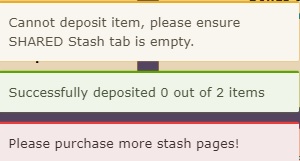
How will I be able to get my items back or they are lost forever?
Was working fine as far as I could tell until I tried today 1 and now getting this below when I add an item to the stash. Basically it seems to add items to IA but it no longer deletes it from the last stash tab. It also does not let me pull items from IA.
INFO Feedback Delaying stash loot - Standing too close to stash!
[20-03 22:54:43] DEBUG Closed stash
[20-03 22:54:45] INFO Checking C:\Users\dhewg\OneDrive\Documents\My Games\Grim Dawn\Save\transfer.gst for items to loot
[20-03 22:54:45] WARN Access to the path ‘C:\Users\dhewg\OneDrive\Documents\My Games\Grim Dawn\Save\transfer.gst’ is denied.
[20-03 22:54:45] WARN at System.IO.__Error.WinIOError(Int32 errorCode, String maybeFullPath)
at System.IO.File.InternalCopy(String sourceFileName, String destFileName, Boolean overwrite, Boolean checkHost)
at System.IO.File.Copy(String sourceFileName, String destFileName, Boolean overwrite)
at IAGrim.Parsers.TransferStash.SafeTransferStashWriter.SafelyWriteStash(String filename, Stash stash)
[20-03 22:54:45] INFO Outer exception:
[20-03 22:54:45] INFO at System.IO.__Error.WinIOError(Int32 errorCode, String maybeFullPath)
at System.IO.File.InternalCopy(String sourceFileName, String destFileName, Boolean overwrite, Boolean checkHost)
at System.IO.File.Copy(String sourceFileName, String destFileName, Boolean overwrite)
at IAGrim.Parsers.TransferStash.SafeTransferStashWriter.SafelyWriteStash(String filename, Stash stash)
[20-03 22:54:45] INFO Crash report not sent, skill on cooldown…
[20-03 22:54:45] ERROR Fatal error deleting items from Grim Dawn, items has been duplicated.
[20-03 22:54:56] INFO Searching for items…
[20-03 22:54:56] DEBUG Applying stats to 12 items
[20-03 22:54:56] DEBUG Applying stats to 12 items
[20-03 22:54:56] DEBUG Applied stats to 12 items
[20-03 22:54:56] INFO Updating UI…
[20-03 22:54:56] INFO Done
Or when I try to get an item from the stash it is this:
[20-03 22:59:44] DEBUG Item transfer requested, arguments: StashTransferEventArgs[Id:0]
[20-03 22:59:44] DEBUG Found 1 items to transfer
[20-03 22:59:44] DEBUG Applying stats to 1 items
[20-03 22:59:44] DEBUG Applied stats to 1 items
[20-03 22:59:44] DEBUG All items fit into stash
[20-03 22:59:44] DEBUG Depositing: Item[records/items/geartorso/a06_torso003.dbr,records/items/lootaffixes/prefix/b_ar033_ar_b.dbr,records/items/lootaffixes/suffix/a001b_ch_att_cun_05.dbr,387904756,0,0,0,1]
[20-03 22:59:44] WARN Access to the path ‘C:\Users\dhewg\OneDrive\Documents\My Games\Grim Dawn\Save\transfer.gst’ is denied.
[20-03 22:59:44] WARN at System.IO.__Error.WinIOError(Int32 errorCode, String maybeFullPath)
at System.IO.File.InternalCopy(String sourceFileName, String destFileName, Boolean overwrite, Boolean checkHost)
at System.IO.File.Copy(String sourceFileName, String destFileName, Boolean overwrite)
at IAGrim.Parsers.TransferStash.SafeTransferStashWriter.SafelyWriteStash(String filename, Stash stash)
[20-03 22:59:44] INFO Outer exception:
[20-03 22:59:44] INFO at System.IO.__Error.WinIOError(Int32 errorCode, String maybeFullPath)
at System.IO.File.InternalCopy(String sourceFileName, String destFileName, Boolean overwrite, Boolean checkHost)
at System.IO.File.Copy(String sourceFileName, String destFileName, Boolean overwrite)
at IAGrim.Parsers.TransferStash.SafeTransferStashWriter.SafelyWriteStash(String filename, Stash stash)
[20-03 22:59:44] INFO Crash report not sent, skill on cooldown…
[20-03 22:59:44] ERROR Could not deposit items
[20-03 22:59:44] INFO Successfully deposited 0 out of 1 items
[20-03 22:59:44] INFO Searching for items…
[20-03 22:59:44] DEBUG Applying stats to 12 items
[20-03 22:59:44] DEBUG Applying stats to 12 items
[20-03 22:59:44] DEBUG Applied stats to 12 items
[20-03 22:59:44] INFO Updating UI…
[20-03 22:59:44] INFO Done
The win10 system can’t run, click the icon to start, the software only starts in the background, and disappears after a short stay in the task manager.
Re-downloaded and installed many times with the same result.
