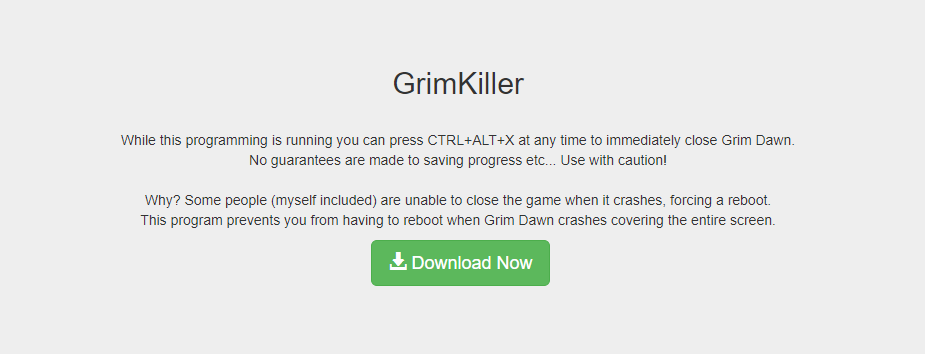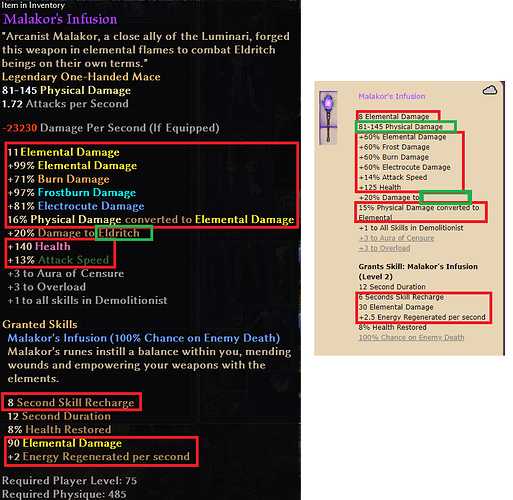Thanks for the updated version. It’s good to go. Great work by the way! Thanks for your efforts.
I’ve started a fresh run of Grim Dawn. Is there a way to delete my GDIA stash so that is fresh as well (or at least move it somewhere else)?
EDIT: So I figured out how to delete the cache. But now, after having reinstalled GDIA I’ve run into the following issue:
When I have GDIA loot an item from my shared stash, I have to “Clean Database” and then “Load Database” and “Update Item Stats” each time to get the item(s) to show up in my collection. Where have I gone astray?
Thanks!
What happens if you don’t load the database etc?
Have you tried just searching for the item? Does IA not loot it?
Hello! Is it possible to use the IA on linux? I tried to run it with Wine but unfortunately without success.
I haven’t seen anyone post about running IA on linux yet but it is possible to get a tool like Grim Internals running in Linux…
https://github.com/ValveSoftware/Proton/issues/466#issuecomment-483628753
…perhaps try mimicking the same steps but replace GrimInternals stuff with IA related stuff instead. Worth a shot I suppose.
Thx for your suggestion but I still wasnt able to get it to run.
Just port it https://github.com/marius00/iagd
(aka “just don’t get hit”)
Just noticed your ‘GrimKiller’ thing…
…thought I’d let you know that you can actually just pre-enable ‘Always On Top’ in Task Manager and if GD crashes and you get the infamous black screen just hit Ctrl+Shift+Esc to open Task Manager and it will override the black screen that way. It works.
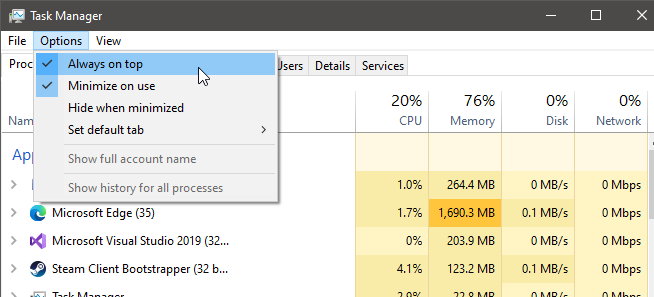
Pretty much anything that has an ‘Always On Top’ bypass will blow right on by such a blackscreen.
…thought I’d let you know that you can actually just pre-enable ‘Always On Top’ in Task Manager and if GD crashes and you get the infamous black screen just hit Ctrl+Shift+Esc to open Task Manager and it will override the black screen that way. It works.
Nice. I thought I had deleted that tool years ago though… I’ll get on that 
It used to happen ~every single time when I closed the game.
Yea now that I think about it this particular style of blackscreen I really don’t see reported very much anymore. I think the “end result” is more a M$ manifestation than a GD one but it doesn’t happen so much like that anymore.
@slipperypete, Thank you for the updates and your continued support of GDIA. Your time and this tool is invaluable.
@slipperypete
Thanks for the great tool. I’m running into issues with the accuracy of item information, however.
I was moving items to IA and checking the log each time. On the last transfer, the IA log reported this error for 3 items: “Could not translate skill-modifier stats for …”, where the rest of the text stated the item name. Someone in IA discord stated that is an error that happens sometimes. I compared the stats for all 3 between what is in game and what IA shows. All 3 had inaccuracies.
I decided to check an item that didn’t report issues in the log just to make sure it wasn’t those 3 items that are off. Unfortunately, the next item I checked had a lot of inaccuracies. See the pic below. Red boxes indicate value difference, and the green boxes indicate the stat is missing.
Is this a common issue? I’m concerned I won’t be able to use IA to search and retrieve items to use because the information is incorrect in IA for an item’s stats.
Getting stash: error, any reason why?
Playing on latest patch and latest grim internals

![]()
edit: restarting pc fixed it
I can’t loot items to item assistant. The log showing: INFO Running DllInjector32.exe… WARN Injector did not finish in 1000ms, discarding result. INFO Running Listdlls…INFO Logging window activated. INFO Running Listdlls… DEBUG Backup initializing…INFO Running DllInjector32.exe…WARN Injector returned status code 1 with error: [-] Error: Could not create the Remote Thread.
Running as admin didn’t help.
is the version for 1.1.9 updated yet? mines still has the stats for the 1.1.8 version
I haven’t used it recently but have you updated the database?
You always need to do it with GDStash and Item Assistant after a patch.
First off, great tool. Thank you.
Second, my friends and I were trying to get the buddy items working with the latest patch (1.2.7689.31707 on 1/19/2021). Not seeing any of their items, log shows it’s fetching 0 items when it tries to download from them.
Are you both logged into online backups, and have added the new buddy id?
The old buddy id is 4 digit, the new one is 6-8 or so.
Yes, both logged in, both properly displaying correct buddy id, both using same version of client. We just enabled frequent updates to try to see if the newer version works for us (1.2.7705.30944) it does not.
Version 1.2.7705.24003 with the 4 digit system worked for us fine.
I’ve tried adding him and it works fine here, hop unto the IA discord and we’ll take a look.
Not quite sure what the cause could be, but can try a few things.