Are you perhaps trying to run GI after launching GD?
If so, don’t start GD but Grim Internals instead, which will then launch GD.
This ^
Run the Griminternals.exe instead of running the game and then the tool
Yes. I have the game on Steam. I open Steam (not GD) then I run GI as Admin. Still same issue.
Check if Windows Defender or any other additional AV-Software (for ex.: Acronis Active Protection) is blocking GI.
GI works together with the latest GD version v1.1.5.1
Verify your game files…
This year I don’t have much time to play GD,
so I’ll check next year if I could add an universal mod support for the Crucible mode.
But I can’t promise anything yet.
thanx for the reply, and njoy holidays 
I am using 1.1.5.1 but still version mismatch.
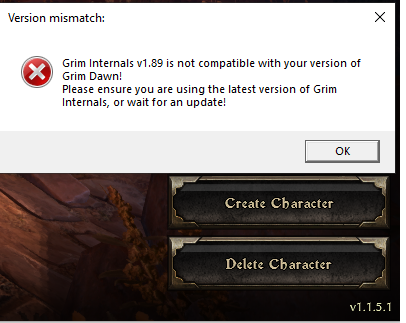
You’re not using x64 version?
Checked all and it seems good, GI is exempt from any AV checks, added to safe connections thru the firewall, just in case. Yet I still can’t.
Last thing I would need to do is have a fresh W10 installation… That’ll probably fix the issue.
im using the x64 vesion but still not working. Please Help!
yes. I using 64bit version and i have the same error.
EDIT:
after reinstall the game problem gone
Did you remove the autopickuponly option in one of the versions? I manually entered it into the configuration file and launched, and I found next to no items dropped.
You have to update the colorized fonts text most likely
Are you using rainbow font etc? make sure you update it
this is the tag it is missing : tagHUDHealth_Head=({%t0}/{%t1})
Those peeps that have issues with using the latest version of GI and GD and still get the problem of mismatch the give us a picture of the installation folder
Keep in mind and dont let me repeat myself…PIRATED versions are not working
UPDATE:
I was able to fix the issues in the regular game options. I had to uncheck both player/pet and monster health values (under the “Interface” tab).
still tho, those were not GI errors but due to the non updated rainbow font mod
^^^^^^
Here’s Rainbow Filter updated for 1.1.5.1 (I compiled it myself using Warebare’s tool since he hasn’t released a version since 1.1.5.0 -
So I got a new video card recently and noticed a black screen on character select and in-game. Could still see weird outlines of monsters and stuff. I realized I was launching GI with the /d3d9 option because it ran better with my older video card. Of course removing it fixed the issue, I just wanted to post this in case anyone else runs into this issue and comes here to look for a fix.
Hello, I’m from China. Our user is a fan of griminternals. If you can, I hope we can edit the text so that he can support Chinese! It helps us a lot! Hope to get your support!
