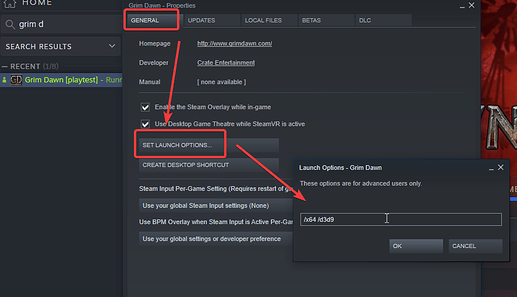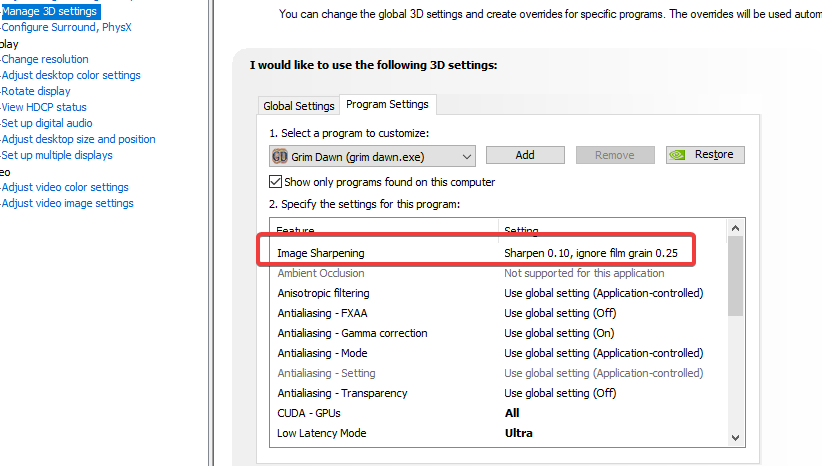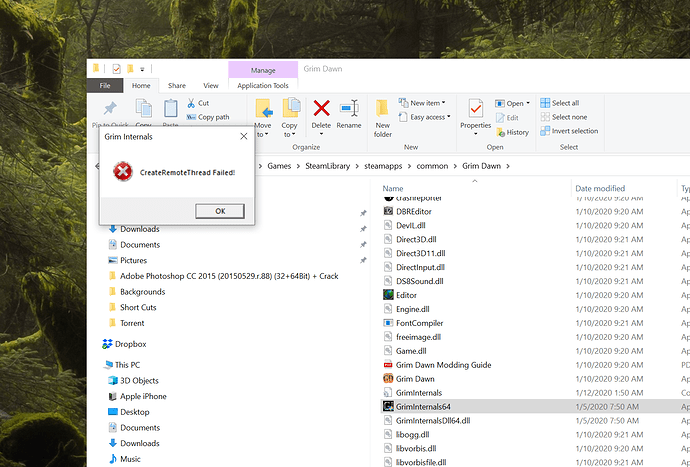That’s a weird issue!
I don’t know what causes this, but have you tried to delete the /settings/options file
and let GD create a new one?
Nah, I don’t think so. You don’t like the randomness of the mutators?
tbh setting on the mutators you want its like …cheating lets call it?
I mean it would sound ok to DISABLE some you want but still have the enabled ones being random
We would need Mutators Mafia then. Imagine build full of impossible greens in Crucible with chosen mutators 
If I am already using /x64 in the launch options (Steam) how do I add /d3d9? Or is that not necessary anymore since we already have the in-game option to enable deferred rendering?
If you are using GrimInternals tho you don’t need to add the ’ /x64 ’ flag - GrimInternals already launches in x64 automatically. With that said… it won’t hurt anything if you do leave it in the launch options.
If you are ever in doubt if x64 is running just look in the lower right of the main menu -
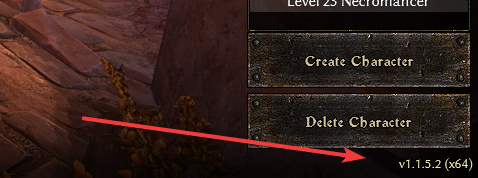
If you aren’t running x64 you will only see the patch version and nothing else in that location.
Deferred Rendering(DR) REQUIRES DirectX11, not DirectX9. If you use DR with DX9 enabled you will get graphical errors. If you want to use DR don’t enable DX9.
[Deferred Rendering]
With this patch, you can now toggle Deferred Rendering under the Video Options.Deferred Rendering utilizes additional graphics memory to reduce total draw calls per frame by around 30% or more. This should result in a decent performance increase, especially at high video settings. Complex scenes, such as Devil’s Crossing and parts of Fort Ikon, should see the largest gains.
With Deferred Rendering also come additional video setting levels: Very High for Reflections and Particles. With Particles set to Very High, you can enjoy awesome lighting effects on various spells and abilities that will make combat at night and in undergrounds especially dynamic!
Note: Deferred Renderring does require DirectX 11, so if you are running DirectX 9, you will not be able to toggle this setting. Deferred Rendering also uses FXAA Anti-Aliasing, so that option becomes a toggle rather than a drop-down when the new renderer is enabled.
That explains it. Thank you!
Unless you’re running a lower end system, I wouldn’t use Differed Rendering…
The FXAA implementation blurs everything and eliminates a lot of detail. Your better off using regular DX11 and 2x/4x/8x AA.
On the opposite end, if you have a high end rig - you can run the game at 4k DSR/VSR with Differed Rendering and FXAA turned OFF. (This is how I roll and it’s super-shiny)
However, if you don’t use Deferred you don’t get access to the advanced particle/reflection features…
With Deferred Rendering also come additional video setting levels: Very High for Reflections and Particles. With Particles set to Very High, you can enjoy awesome lighting effects on various spells and abilities that will make combat at night and in undergrounds especially dynamic!
And they do make a difference. These higher settings are unavailable if you snub DR.
The blur can be tweaked now easily via GPU control panels:
AMD also has a similar feature. Plus there is no need for 3rd party tools like Reshade anymore (at least not for sharpening the DR blur).
That’s a nice picture composition with the animals!
You’re the first one who encountered the elephant, I guess.
Normally he spawns in the main menu, but it’s very rare spawn.
I did not notice the image sharpening option… Guess it’s kinda new.
Thank ya sir!
Hahahah jesus christ you are crazy xD
yes it started 2 updates ago of radeon pretty badass update if you ask me
I reinstalling GD(1.1.5.2) and GI(1.91a). result was same.
Then, I placed the custom wave file to following directory.
“settings/sound/human/level_up.wav”
So It seems I succeed to change legendary drop sfx.
but In-game sounds and windows-wav(media player) sounds different way of hearing.
Have you hit on any possible causes of these problem?
Don’t place your soundfile to “settings/sound/human/level_up.wav”.
That is not working!
The correct dir/name structure is:
for LegendaryDropSound -> “Settings/sound/legendarydrop.wav”
for DoubleRareDropSound -> “Settings/sound/doubleraredrop.wav”
for NemesisAlertSound -> “Settings/sound/nemesisalert.wav”
Also be sure that you have copied the _GrimInternalsData folder from the .zip file to your Grim Dawn Installation folder.
Most likely an “access denied” issue because of an AV or Windows Defender update.
Well, of course I understand, Sadly this correct way is not working on my pc.
So I unzipped the ‘GD Dir/resources/Sound.arc’ and replaced one by one files to find out
which file would change the legendarydrop sound.
Then strangely, putting the ‘level_up.wav’ file changed the legendarydrop sound.
I thought I wanted to find out the any cause from this weird things.
Well I was sure that these files exists.
[GD Install Dir]/_GrimInternalsData (contained 7 files)
[GD Install Dir]/GrimInternals64.exe
[GD Install Dir]/GrimInternalsDll64.dll
Hi Folks,
I appear to be having an issue with the light beams on double rares and legendary drops. I check the GI config file, and it says “lootbeam=true”. The sound works fine, just no beams. Any ideas? I was using 1.90 and just updated to 1.91a today, same deal 
Any help is greatly appreciated!