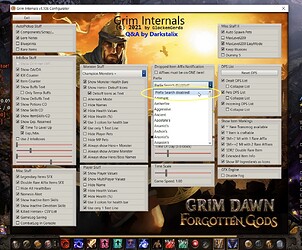There was a new playtest build pushed 2 days ago, can we get a new build of GrimInternals for it please?
Grim Internals (x64) v1.106 for latest GD Beta Patch v1.1.9.6
Download-Link (MEGA)
Download-Link (Google Drive)
Known issue:
- Steam Cloud Save is not functioning properly when you launch Grim Internals!
To prevent possible data loss, disable Cloud Saving in the game options menu!
And don’t forget to move your Cloud Saves to the default location!
I haven’t had a single crash in the last year, so I don’t know how I can help you fixing your crashes.
I’m sorry, but the active development of GI has stopped long time ago.
@GlockenGerda Can we get a new GI for test-patch please?
That crude tyrant Zantai broke it once again.
… that crude tyrant Zantai … 
Grim Internals (x64) v1.106 for latest GD Beta Patch v1.1.9.6
Download-Link (MEGA)
Download-Link (Google Drive)
Known issue:
- Steam Cloud Save is not functioning properly when you launch Grim Internals!
To prevent possible data loss, disable Cloud Saving in the game options menu!
And don’t forget to move your Cloud Saves to the default location!
Rather strange issue I’m having, whenever I launch the game using GrimInternals it seems to lower the quality of all graphic/particle effects in game.
Here’s an image while using GI. You can see the rift portal effects are super blurry and low res, same with the flames from BWC.
And here’s an image launching the game normally, and everything looks the way it should. Really weird and I haven’t been able to find anything like it online. Is there an option I’m missing somewhere?
I’ll be honest - nothing in your before or after pics looks blurry or low res to me. All I notice is that in the GI pic it looks like Post-processing effects are disabled and in the non-GI pic they look enabled. To my knowledge GI doesn’t do that but that’s my take away on the key differences between those two pics.
Note: Post-processing, toggleable in the games options, merely adds filters over the game. I’m unsure of the full extent they have but it appears that it generally increases color saturation and the like. If you notice the non-GI pics colors are much more vivid.
That’s fair, it very noticeable while playing (at least for me). If you look around where the portal is you can see the area around it is blurry, and the lightning textures within the rift are low res, compared to the non-GI screenshot.
As for as post processing goes, it’s ticked on in the options so I’m not sure what’s causing that issue either.
Grim Internals (x64) v1.106 for latest GD Beta Patch v1.1.9.6 2022-05-27T22:00:00Z
Download-Link (MEGA)
Download-Link (Google Drive)
Known issue:
- Steam Cloud Save is not functioning properly when you launch Grim Internals!
To prevent possible data loss, disable Cloud Saving in the game options menu!
And don’t forget to move your Cloud Saves to the default location!
1.1.9.6 is out and GI is not working, so can we get a new one please?
Mine works
Is 1.1.9.6 out? I don’t see any patch notes for it yet, nor an announcement.
appears to be latest update to testpatch (which supposed to be the last) so i suspected its normal branch update.
Don’t worry GlockenGerda will get around to it, or they won’t. This is something that very well could happen.
They usually get new updates out in a 24-72 hour window. However, they aren’t getting paid for these and last I knew they had stopped playing Grim Dawn. More importantly we don’t know what if anything is happening in their life. In the meantime we can just go back to the fully functional vanilla experience, I’ve found mine to be fairly refreshing not feeling compelled to lock at the stats block and just play. I’ll probably make yet more changes to the configuration settings because I miss the critters and war paint for the female characters.
Grim Internals (x64) v1.106 for latest GD Beta Patch v1.1.9.6 2022-06-05T22:00:00Z
Download-Link (MEGA)
Download-Link (Google Drive)
Known issue:
- Steam Cloud Save is not functioning properly when you launch Grim Internals!
To prevent possible data loss, disable Cloud Saving in the game options menu!
And don’t forget to move your Cloud Saves to the default location!
Thanks for the continued support.
Thank you Gerda.
Hi I have been starting many chars while using GI and I love that it pops up a message when I find something that may be an upgrade but when playing other chars that I have kind of had my fun with and don’t expect to play again GI has kept that searth for say Corrosive or what ever I was looking for. Is there a way to have GI stop popping up for the older searches?