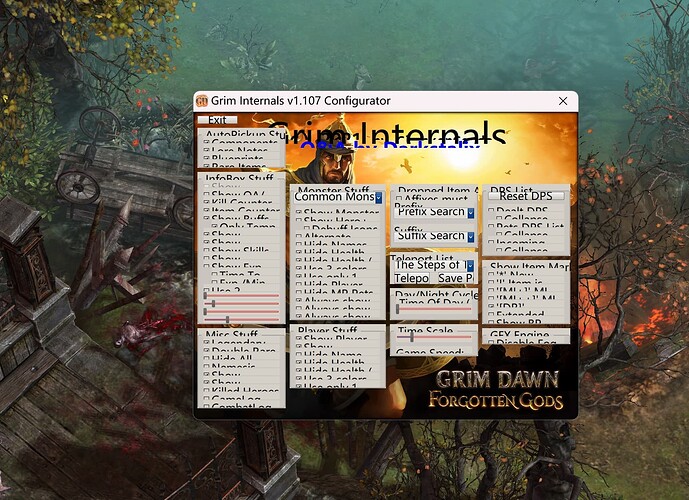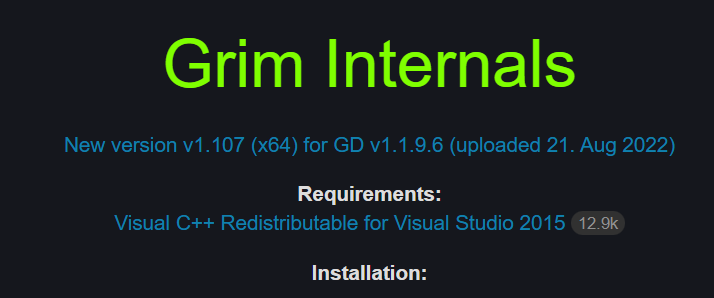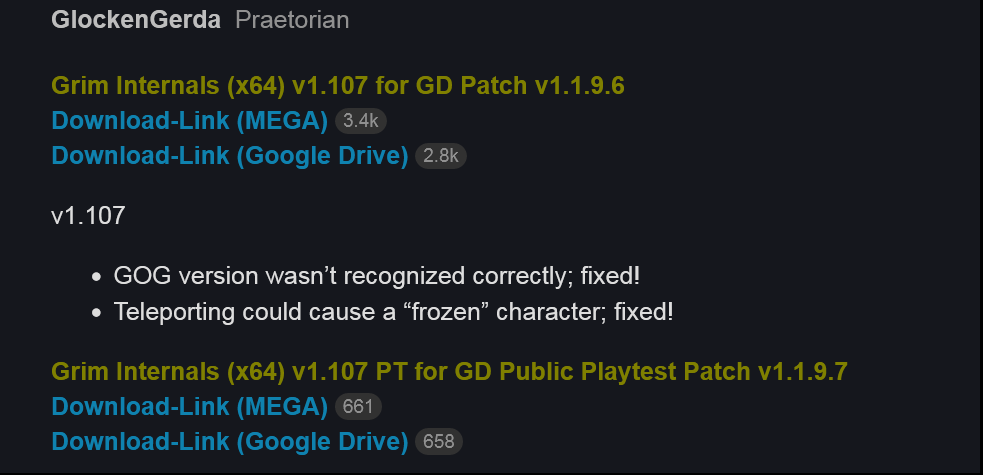What platform do you have the game on? Steam or GOG?
Do you have Steam running before launching Grim Internals?
i have GOG
did you check for the antivirus? most likely this is the reason for this error
Hello everyone.
Is it necessary to turn off Steam Cloud, and if so, why?
I have played GD before and I have my characters on Steam Cloud, can I somehow restore them to play with GI if I turn off Cloud?
And btw how can I open mode’s settings?
Welcome to the forum. 
As it says in the opening post having the cloud on can screw with saving the game and you lose progress, etc.
Simply move your saves from the cloud to local saves.
Then just back the save folder up regularly to an external drive of some kind like a USB key.
Thank you so much! <3
Has anyone got this fully running on Steamdeck?
I can launch GI just fine with the guide in the OP but it doesn’t recognize any controller inputs, launching with or without big picture.
Does your controller work when you run Grim Dawn without GI on Steamdeck? Sorry for possibly a stupid question.
Yeah, GD works fine on my Steamdeck without launching GrimInternals. But I need that sweet speed modifier 
I’m launching GI in Steam via non-Steam Game shortcut as outlined. Some of the things I’ve tried:
- With the default/suggested controller layout and a customized one
- Launching in “normal” steam deck mode (instead of Desktop mode)
- Enabling Generic Controller Support as well as Xbox controller support (separately)
- Ticking (and un-ticking) the “Enable Non-Steam Gamepad” in game.
The only actions I can perform in-game are using the touch screen to move the cursor over menu items, and then clicking the right track pad to send a click.
Base Grim Dawn (without GI) otherwise works correctly on SteamDeck and I also play with a controller regularly on my Windows PC so I’m at a loss for how to fix this.
Grim Internals on Steamdeck SOLVED
Someone on reddit suggested this so not taking any credit but I’ll detail the steps here. Make sure Grim Dawn has “Enable non-steam Gamepad” ticked in-game.
- Install Grim Dawn as normal on your Steamdeck, follow the Linux installation steps as outlined in the OP here. You’ll need to switch to Desktop Mode (Hold power for 5 seconds, click Desktop Mode)
To get controller support working, you’ll need GEProton (tl;dr a slightly more up-to-date version of Proton)
- Open Discover on your Steamdeck, search for ProtonUp
- Once downloaded, launch, click Add Version and then select the latest verison of GEProton under Compatibility Tool, then click Install
- Make sure Steam is closed (close it in the system tray)
- Click GEProton in the list and click Show Game List
- Under Grim Dawn change the Compatibility Tool to GE-Proton and hit apply
- Relaunch Steam
- Click the shortcut on the top left of the desktop to return to Game Mode
- Locate your run_grim_dawn.sh Game title in your Steam Library which you should have added during the GrimInternals installation process, press the menu button, and then under Properties > Compatibility choose GE-Proton
You’re now ready to launch Grim Dawn via Grim Internals, but you’ll get a black screen/permanent load screen. This is because when you launch via this shortcut in game mode it launches GI before GD. Press the Steam button to bring up the Steam menu, switch from the run_grim_dawn.sh to Grim Dawn itself to get in-game.
Now to actually bring up the configurator, you’ll need to re-bind some one of your buttons to ctrl+F5:
- Press the Steam button > Grim Dawn (should be already selected ) > Controller Settings > Click the controller settings button on the bottom
- Change something like L4 to Control Key + F5. To do this, bind it first to Control, then click the gear icon > add sub command, F5.
- Press that button in-game and that should switch you to the configurator.
Actually using the configurator is still a bit screwy for me, the drop-down menus for teleporters and affixes don’t seem to work properly, but you can still adjust the game speed, disable fog, configure your DPS meters, set auto loot pickups and all the other good stuff GI can do. Clicking exit at the top left should throw you back in-game.
I also don’t seem to have sound in-game but that’s less of a dealbreaker and can maybe be fixed later.
PS: Since you’ll need to disable cloud saves, I recommend downloading Winpinator on your windows PC and Warpinator on your Steamdeck to transfer your save folder from one device to another. Here’s where they’re located without Cloud Saves:
Windows:
- C:\Users[YOURUSER]\Documents\My Games\Grim Dawn
Linux/Steamdeck:
- /home/deck/.steam/steam/steamapps/compatdata/219990/pfx/drive_c/users/steamuser/Documents/My Games/Grim Dawn
I’m trying to download this list but it says that the disk is full, would you have another download link??
Thank you very much
Did you check in the Q&A to see if there’s a way to fix it?
Change ScaleFactor in GrimInternals.ini to whatever you have set it Windows as a scaling factor.
For example I have
ScaleFactor=1.25
instead of the usual 1.00 Your probably bigger than 1.25
Sorry about not reading it first. It works perfectly now with scale factor 2.0 (my resolution is unusually big on laptop)
Hi, I am a new player.
I want to use this mod, but after putting everything into grimdawn file, it still shows me this.
I reinstalled everything twice, but nothing changes.
Is there anything I missed that could cause this issue?
I am using steam version, and it is the latest patch (1.1.9.6).
Also, I have stopped cloud saving.
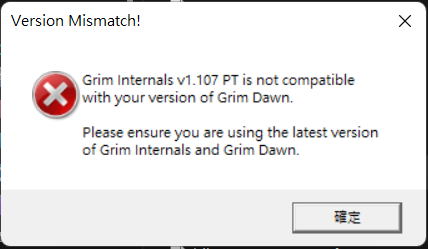
looks like you maybe downloaded the wrong grim internals version?
there are 2, one for 9.7 playtest another for 9.6 official/active,
select the right download and try install again perhaps?