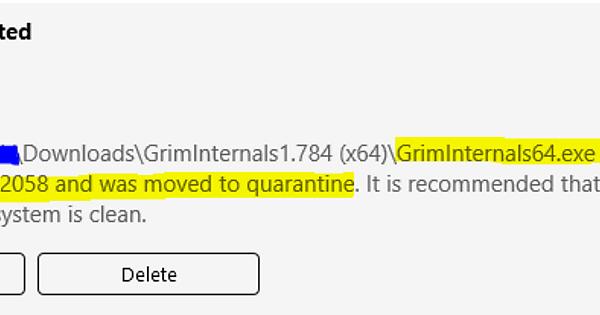Im not sure if i screwed up or not.
I can’t see boss health values.
I can see all lesser enemy values.
Here is the dll file text.
If someone could show what line('s) are incorrect or post a corrected version that shows boss values, that would be appreciated.
Version=1.784
UseGrimCamDll=True
LootBeam=True
HideFloatingCombatAttr=False
CrucibleMapIndex=0
ShowMemoryUsage=False
SaveGameLog=False
SaveCSV=False
ShowKills=False
ShowItems=False
ShowExperienceReceived=False
ShowTimeToLevelUp=False
ShowExpPerMin=False
ShowDetailedDPS=False
ShowDetailedDPS_fontColor="{^b}"
ShowDetailedDPSTotal_fontColor="{^y}"
ShowDetailedDPSHighest_fontColor="{^r}"
ShowDetailedDPSPets=False
ShowDetailedDPSPets_fontColor="{^o}"
ShowDetailedDPSPetsTotal_fontColor="{^y}"
ShowDetailedDPSPetsHighest_fontColor="{^r}"
ShowDetailedIncomingDamage=False
AccentuateIncomingDamageType=True
ShowDetailedIncomingDamage_fontColor="{^r}"
ShowDetailedIncomingDamageTotal_fontColor="{^y}"
ShowDetailedIncomingDamageHighest_fontColor="{^r}"
ShowBuffs=False
ShowOnlyTempBuffs=False
ShowDebuffs=False
ShowDebuffsDuration=obsolete
HeroDebuffIcons=False
HeroDebuffIconsScale=0.750
HeroDebuffIconsInTextform=False
CombatLogConsole=False
DroppedLegendarySfxNotification=True
DroppedLegendarySfxVolume=3.000
PlayerDeathScreenShot=False
ShowMonsterValues=True
HealthValuesOneRow=False
HealthValuesHidePercent=True
HealthHideValues=False
HealthHideNames=True
AlwaysShowBossName=False
AlwaysShowBossHealthPercent=False
AlwaysShowBossHealthValues=True
HealthColorTrafficLights=False
MonsterHealthValuesOneRow=False
MonsterHealthValuesHidePercent=True
MonsterHealthHideValues=False
MonsterHealthHideNames=True
MonsterHealthColorTrafficLights=False
DisplayMonsterAlternateMode=False
AutoPickup=True
AutoPickupRadius=15.000
AutoCombine=True
PotionConstitutionMin=90.000
AutoPickupRareItems=false
AutoPickupLore=True
AutoPickupBP=True
NemesisAlert=True
HidePets=False
MPHidePets=False
MonsterClassificationFilter=0
ShowPlayerValues=False
ShowMultiPlayerValues=False
HideFumble=True
HidePoisonBleeding=True
PlayerColorCode="{^c}"
MPColorCode="{^b}"
ShowPotionCD=False
HealthPotionCDColorCode="{^o}"
EnergyPotionCDColorCode="{^o}"
BuffsColorCode="{^g}"
DeBuffsColorCode="{^y}"
SkillsCooldownColorCode="{^y}!"
ItemSkillsCooldownColorCode="{^y}!"
SkillsCooldownThreshold=5.000
Use2InfoBoxes=False
InfoBoxPosX=5
InfoBoxPosY=270
InfoBoxFontSize=16
InfoBoxBackGround.A=0.200
CollapseDealtDpsList=False
CollapsePetsDpsList=False
CollapseIncomingDpsList=False
InfoBox2PosX=5
InfoBox2PosY=670
InfoBox2FontSize=16
InfoBox2BackGround.A=0.200
NamesFontSize=20
HideHealthBars=True
CenteredHealthbars=obsolete
HealthBarsFarDistance=40.000
SearchPrefixIndex=0
SearchSuffixIndex=0
ShowSkillsCooldown=False
ShowItemSkillsCooldown=False
DisableFloatingText=False
InfoBoxAlignRight=False
InfoBox2AlignRight=False
PotionMaxStackSize=999
ShowDeathMessage=True
SummonSkillsAreTempBuffs=False
UseDroppedLegendaryOldSfx=False
[HealthBarPlayer]
Width=50
Height=10
LifeMaxBar.A=0.500
Green.R=0.063
Green.G=0.918
Green.B=0.365
Green.A=1.000
Yellow.R=1.000
Yellow.G=0.960
Yellow.B=0.170
Yellow.A=1.000
Orange.R=0.950
Orange.G=0.640
Orange.B=0.300
Orange.A=1.000
Red.R=1.000
Red.G=0.258
Red.B=0.000
Red.A=1.000
OffsetY=0
[HealthBarPlayerPets]
Width=50
Height=10
LifeMaxBar.A=0.500
Green.R=0.063
Green.G=0.918
Green.B=0.365
Green.A=1.000
Yellow.R=1.000
Yellow.G=0.960
Yellow.B=0.170
Yellow.A=1.000
Orange.R=0.950
Orange.G=0.640
Orange.B=0.300
Orange.A=1.000
Red.R=1.000
Red.G=0.258
Red.B=0.000
Red.A=1.000
PetHealthBarThreshold=100.000
[HealthBarMonster]
Width=80
Height=5
LifeMaxBar.A=0.500
Green.R=0.063
Green.G=0.918
Green.B=0.365
Green.A=1.000
Yellow.R=1.000
Yellow.G=0.960
Yellow.B=0.170
Yellow.A=1.000
Orange.R=0.950
Orange.G=0.640
Orange.B=0.300
Orange.A=1.000
Red.R=1.000
Red.G=0.258
Red.B=0.000
Red.A=1.000
OffsetY=0
[HealthBarMonsterHero+]
Width=100
Height=10
LifeMaxBar.A=0.500
Green.R=0.063
Green.G=0.918
Green.B=0.365
Green.A=1.000
Yellow.R=1.000
Yellow.G=0.960
Yellow.B=0.170
Yellow.A=1.000
Orange.R=0.950
Orange.G=0.640
Orange.B=0.300
Orange.A=1.000
Red.R=1.000
Red.G=0.258
Red.B=0.000
Red.A=1.000
[HealthBarMultiPlayer]
Width=100
Height=5
LifeMaxBar.A=0.500
Green.R=0.063
Green.G=0.918
Green.B=0.365
Green.A=1.000
Yellow.R=1.000
Yellow.G=0.960
Yellow.B=0.170
Yellow.A=1.000
Orange.R=0.950
Orange.G=0.640
Orange.B=0.300
Orange.A=1.000
Red.R=1.000
Red.G=0.258
Red.B=0.000
Red.A=1.000
[HealthBarMultiPlayerPets]
Width=100
Height=5
LifeMaxBar.A=0.500
Green.R=0.063
Green.G=0.918
Green.B=0.365
Green.A=1.000
Yellow.R=1.000
Yellow.G=0.960
Yellow.B=0.170
Yellow.A=1.000
Orange.R=0.950
Orange.G=0.640
Orange.B=0.300
Orange.A=1.000
Red.R=1.000
Red.G=0.258
Red.B=0.000
Red.A=1.000
[Cheats]
PatchRangedRetaliation=False
RemoveEnvironmentDamage=False
[Lua]
Logging=True
[HealthBarMonsterChampion]
Width=80
Height=5
LifeMaxBar.A=0.500
Green.R=0.063
Green.G=0.918
Green.B=0.365
Green.A=1.000
Yellow.R=1.000
Yellow.G=0.960
Yellow.B=0.170
Yellow.A=1.000
Orange.R=0.950
Orange.G=0.640
Orange.B=0.300
Orange.A=1.000
Red.R=1.000
Red.G=0.258
Red.B=0.000
Red.A=1.000
berkenkamp25:
Im not sure if i screwed up or not.
I can’t see boss health values.
I can see all lesser enemy values.
Here is the dll file text.
If someone could show what line('s) are incorrect or post a corrected version that shows boss values, that would be appreciated.
AlwaysShowBossHealthPercent=False set this on true and report back
Though sometimes some of the lines might get bugged or smth it would be wise to let the GI make a new one and add back your options
All the values are in the Q&A post too
Hi, somehow i can’t disable the names on heroes and bosses. I’ve set “AlwaysShowBossNames=False” and tried various options in the ingame configuration menue but without success so far. Thx for your help!
Edit says: as usual it was a user-error: i hadn’t closed the notepad with the new configurationfile before starting Grim Dawn, hence GI loaded with the old configuration. Works perfectly fine now.
Thanks for the help, and, for a great mod! I’ve been using it for two days now, and I don’t think I’ve reached the point where, I don’t want to play without it!
IndigoAK:
This is what the Configurator looks like when UI scaling is enabled in Windows. The individual elements properly respond to the scaling, but the window itself seems to be a static size.
Please change the Configurator to either allow resizing of the window or to scroll when UI elements exceed the size of the window (or both, ideally).
GlockenGerda:
I’m aware of this issue.
Do you plan on fixing it? The workaround in the FAQ is not a solution for some people.
Illius
May 31, 2019, 2:12pm
2964
I have a question, I have a Cabalist and when I have all pets summoned then it is a pretty big mess of health bars and names. Now I know I can hide the names, but this also takes away the names of enemies. I realize that I can hide player pets with the configuration menu, but then I would not be able to see when I should recast because they are close to death.
So my question is this … if I hide my player pets and then set “PetHealthBarThreshold=100.0” to “PetHealthBarThreshold=50.0” would I still get to see a health bar on those pets that drop to 50% or lower health?
Hi guys,
I’m not sure if this is a false positive but my malware engine just found the Grim Internals exe to be infected with the Razy 510258.
As much as I love this mod, I’m completely removing it and doing a full system scan.
kordan
May 31, 2019, 5:06pm
2966
Bullguard also quarantined Grim Internals exe because of Razy 510258
Sinobu
May 31, 2019, 7:27pm
2967
BitDefender also do the same, just happen today.
Illius
May 31, 2019, 8:44pm
2968
To all of you mentioning a infection, that is a False positive as far as I am concerned. Avast is not giving me a warning about GI … and this scan shows that only one unknown engine gives a warning … all others including the big names show that GrimInternals64.exe is safe.
https://www.virustotal.com/gui/file/48411b4a6358da470c639c7e64341311362788c072c8469c01e2a6431958add3/detection
Same here Bitdefender removed it.
Whatever happened it got flagged. I see three different AV products above claiming it is infected.
I was using and enjoying this MOD and see quite the history. I would like to think it is not infected.
Link:
I don’t know anything about “Razy 510258” nor do I have an intention do infect my tool with malware.
Illius:
I have a question, I have a Cabalist and when I have all pets summoned then it is a pretty big mess of health bars and names. Now I know I can hide the names, but this also takes away the names of enemies. I realize that I can hide player pets with the configuration menu, but then I would not be able to see when I should recast because they are close to death.
So my question is this … if I hide my player pets and then set “PetHealthBarThreshold=100.0” to “PetHealthBarThreshold=50.0” would I still get to see a health bar on those pets that drop to 50% or lower health?
No, enable Show PlayerPets and set “PetHealthBarThreshold=50.0”
Yes, I plan to fix it next month.
Illius
June 1, 2019, 5:30am
2974
Okay, thank you very much GlockenGerda.
possy
June 1, 2019, 5:32am
2975
DONATIONS
[spoiler]Donation-Link
Of course Grim Internals is free and it will stay that way!
Thank you!
GG[/spoiler][/QUOTE]
How do we donate?
possy:
DONATIONS
[spoiler]Donation-Link
Of course Grim Internals is free and it will stay that way!
Thank you!
GG[/spoiler]
How do we donate?[/QUOTE]
Use the link of course.
Cant find a single mention of Razy 510258 so far on the net, it must be false alarm as far as i can tell :s
Based on all the history of this mod etc I also dont think there is a virus. I was just sharing as there is a reason for Bitdefender to suddenly see it as malware. Prob their own definition updates. Thanks.
 I’ve also been working with the ini. file and I’ve just about got the settings where I want them. Again, thanks a bunch, for taking the time to help a Newbie, and for the mod!
I’ve also been working with the ini. file and I’ve just about got the settings where I want them. Again, thanks a bunch, for taking the time to help a Newbie, and for the mod!