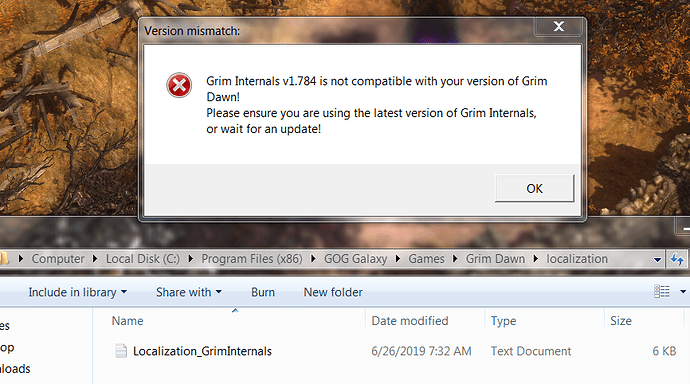Let’s wait for the hotfix first!
If the problem then persists I’ll have a look!
Version mismatch most likely you have different version of the patch and the game
Redownload the patch -update your game to the latest version and try again
Praise the Glocken 
Thank you for this awesome tool!
I’m having a similar issue where my game freezes and eventually crashes as someone attempts to join my game. Similarly, if I attempt to join a hosted session my game freezes and crashes again as soon as I try to connect.
When you run the standard GD.exe, does it run in x64? On the main menu screen is there an (x64) to the right of the version number?
very thanks bro !!
Boyz currently there is an issue and Zantai responded about it and indeed there is a problem with the game atm, hopefully the next hotfix might come this week
Uh, definitely haven’t ruled out that Grim Internals is involved. 
For those having issues, try the game without GI and see if it makes a difference. Will help us and GlockenGerda.
I had problems with both GI and Without for 64bit ,well since GI uses the 64 automatically
On 32 bit i only could play on MPs
Nope. I believe the default is to run in x32.
The game is perfectly fine when I run it in 32bit without GI. I tried doing a complete re-install of both Grim Dawn and GI but to no avail, still experiencing same issues as before.
Edit: Just tried running Grim Dawn 64bit without GI and I get the crashes I explained before. Perhaps GI is launching Grim Dawn in 64bit?
It sounds to me like there is a bit of confusion going on here. If you are running the latest GI (Glocken only releases 64-bit GI now), but if you are running the latest GI it will always, automatically, launch 64-bit GD. Always.
This is easy to see and to prove to yourself. Simply look at the version number in the Main Menu after launch. You will see (x64) next to GD’s version number.
As for “default” GD… there are too many determining factors involved (least of which depends on whether you have Steam or GOG) to ever make a “default” ruling because that depends on the person and what they may or may not have done with their configuration, how they launch it thru Steam, from the play button in the library (which forces you to pick one every time), right-click choosing from the Steam taskbar (which launches by untouched default in 32-bit), custom launch commands? Or are they using GOG Galaxy (which automatically launches in x64), not using Galaxy, again custom launch commands, shortcuts etc?
There is no “real” default because depending on the game client you are or aren’t using and how you are or aren’t using it has different results.
Hello, I’m having a problem selecting the “default” Crucible map. I’ve set it to Dead but even tho GI is running and working in terms of nameplate etc, the Crucible map is still randomized.
I’m launching Steam, then GD, then GI on character screen. GI is the latest version.
hmm just downloaded the latest grim Internals, and am getting a access denied on moving the .exe from anywhere to the grim dawn folder in steam. did not happen before… nothing has changed on my system. Any Clues/answers?
All errors in typing or spelling are mine and MINE ALONE!!! you may not have them…get your own errors!
Sounds fair. I wasn’t completely sure the latest GI would run the 64bit GD, but I suspected it would. Out of curiosity (and personal interest) there is no 32-bit GI available?
Might as well add that I run GD through Steam. Though, as the issues I’m having seem to be unrelated to GI, this troubleshooting should perhaps be done elsewhere.
As i said.
The default GI atm is only 64 bit so it runs the 64 bit automatically. The connection issues happen to me only with 64 bit, with or without GI the same results
So my guess is as good as yours the problem exists only with 64bit version. And if i recall when the 64 bit of the game released we had the exact issues back then which were fixed on one of the 2 next hotfixes that were applied on the next week
When i run 32 bit i can connect properly
32 bit support was dropped long ago since the tool already uses lots of resources and the 32 bit limitations and we had a lot of frequent crashes
I put the new text file in localization but I still have exe crash and I can’t find a link to download the new update. Not sure what I’m doing wrong here.
The new link is in the OP.