- No.
- Nothing is planned atm. The development of GI is nearly stopped; at least for this year.
Hello again, thanx for ur answers regarding modded crucible, i hve to say i really love all the work you did, and since you said, you didnt heard people using grimarillion crucible much, i would really love to have capability with use it with other mods, question is how hard it is to make such thing happen, if its possible without much work to add different mod support then jsut grimiarllion (ideally universal) which would just require us to add mod name as parameter, would be just my number one GI feature  (yes id love to use it with my own mod mindawn, but i would really love to see universal support for this), so please, if this wont require much work (no need for custom start screens like grimarillion has, just option to load it) make it happen
(yes id love to use it with my own mod mindawn, but i would really love to see universal support for this), so please, if this wont require much work (no need for custom start screens like grimarillion has, just option to load it) make it happen  thanx again for all the work on GI and thanx for reading this wall of text
thanx again for all the work on GI and thanx for reading this wall of text
1.89 is fine when run as admin. Thanks!
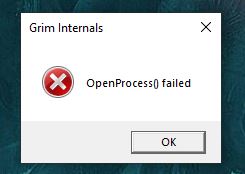
I can’t run Grim Internals any more. I updated to latest and this is what I’m running everytime I try to run the tool
- Stean Version
- Grim Dawn is up to date
- Grim Internals is saved to Grim Dawn root folder (where Grim Dawn.exe is found)
- I opened Steam, then double click on the Grim Internals (both shortcut and directly from folder). Grim Internals as Admin (I get the error)
- Cloud saving disable on steam and on the Grim Dawn game as well.
- Installed the Visual C++
- Grim Internals is excluded from my Anti Virus scan (is an allowed “threat”)
I even re-downloaded Grim Internals, extracted on the root folder of Grim Dawn and hit Yes to replace all Files. I’m still getting the issue.
Additional info
- Windows 10
- Ryzen 5 1600
- 16GB 3200 RAM
- GTX 1060 6GB (drivers up to date)
- RBG fans?
- I haven’t reinstalled GD.
- I have AoM and FG, but not Crucible.
EDIT:
I did a fresh/clean reinstallation of GD and I’m still getting the same error.
EDIT 2:
- I’m using the Rainbow Filter tool as well.
- Rain GI in W7 compatibility mode and still nothing.
EDIT 3:
Ran an older version of GI and still same error… Hmmmmm
EDIT 4:
- I’m running GI first without starting GD
- I’m using the new Steam layout
- Unrelated to GI, but I also noted that my Item Assistant is not storing items from my stash, which makes me believe is a computer issue on my end.
RIP EoR dream
EDIT 5 (12/8/2019:
- Uninstalled all Microsoft Visual C++ and reinstalled the one called out in this thread, still same issue.
Are you trying to run it in 32 bit? Because GI no longer supports that, it has to be x64.
GI automatically launches in x64 tho.
I tried the recent GI quick on my Steam install of the game and it launched fine for me.
This doesn’t work for me…
Are you perhaps trying to run GI after launching GD?
If so, don’t start GD but Grim Internals instead, which will then launch GD.
This ^
Run the Griminternals.exe instead of running the game and then the tool
Yes. I have the game on Steam. I open Steam (not GD) then I run GI as Admin. Still same issue.
Check if Windows Defender or any other additional AV-Software (for ex.: Acronis Active Protection) is blocking GI.
GI works together with the latest GD version v1.1.5.1
Verify your game files…
This year I don’t have much time to play GD,
so I’ll check next year if I could add an universal mod support for the Crucible mode.
But I can’t promise anything yet.
thanx for the reply, and njoy holidays 
I am using 1.1.5.1 but still version mismatch.
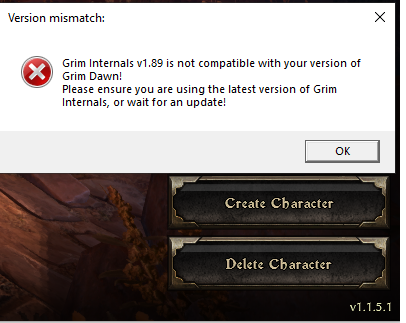
You’re not using x64 version?
Checked all and it seems good, GI is exempt from any AV checks, added to safe connections thru the firewall, just in case. Yet I still can’t.
Last thing I would need to do is have a fresh W10 installation… That’ll probably fix the issue.
im using the x64 vesion but still not working. Please Help!
yes. I using 64bit version and i have the same error.
EDIT:
after reinstall the game problem gone
