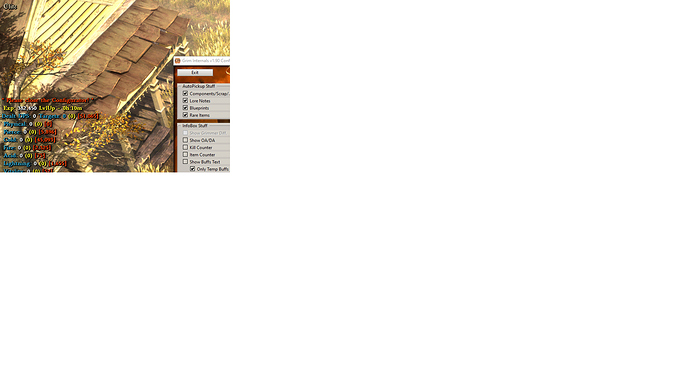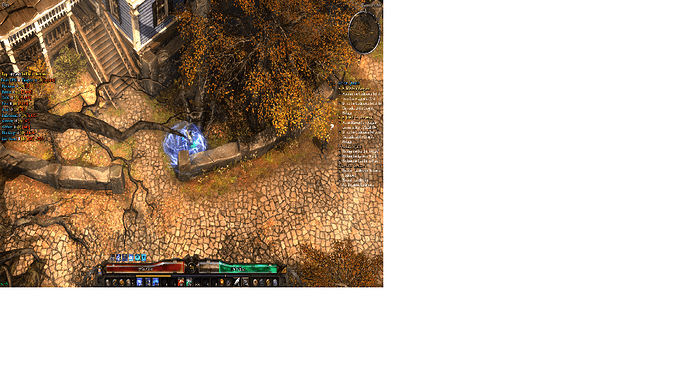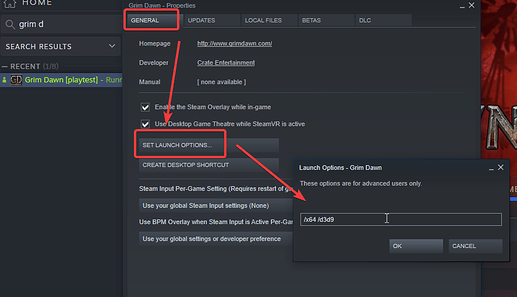@GlockenGerda, you liitle imp. Is this your doing because THAT is really creepy. 

That guy is from Grimarillion / Grimmest, not sure how he ended up on the loading screen though.
On an unrelated note, how much work would it be to allow any mod to be played with Crucible, so instead of a /grimarillion switch only, have a /[modname] switch which then does for that mod whatever is currently only done for Grimarillion ?
When Zeke appears means that you have enabled the grima crucible in GI
At the moment I don’t have much enough interest in playing Grim Dawn or to develop GI any further (besides some small additions or bug fixes that doesn’t take too much free time).
But making the Crucible Mode available for all installed mods is definitely on my ToDo-List; it’s just a matter of time when I get into the mood to implement this.
… and when selected the Grimarillion mod.
Zeke should not appear when the main campaign is selected; that’s a bug. 
May not be. I just downloaded and installed grimirillion to get a peak at what it is. I’ve never used mods before. I started a custom game and then exited to the main screen to switch back to just GD. that’s when i noticed it. So i hadn’t yet restarted the game in just GD yet.
Was it working before?
Until which version was it working before?
Tried running the GI as admin?
I’ve only just started to use it GI so the latest version is the only one I’ve tried.
I’ve tried the admin thing and no luck.
I’m playing with a mate and his works fine. He even tried to install it himself on my system and no luck.
I think there maybe an issue with 64bit. I can’t get the game to launch in 64bit only 32bt?
there is no 32bit version of GI anymore.
I was wondering tho, can you post a pic of the folder containing the GI files etc? the Grim dawn installation folder i mean
Hey guys. I’m having trouble resolving an isssue and I can’t find answers anywhere on google or any forum. I recently started using GrimInternals + other mods. A few days ago I tried to launch grim dawn and item assistant mod at the same time while both still loading and the resolution got bugged. Game is running at 1920x1080, same as my native resolution. But every time I enter, exit or alt tab it lags because it’s changing the resolution. Even though the ingame and desktop resolution are the same, it still lags and does something while alt tabbing. These photos further explain what’s happening while in game.
1st photo - normal settings everythings fine
2nd photo - shows what happens when I try to use griminternals - the resolution is off
3rd photo - I change to windows borderless mode - it becomes stretched
A bit of an odd problem and I don’t know how to fix this anymore. Have done repair.exe, verified game files, manually set resolution in mydocuments/settings file, fresh install via steam etc.
Does anyone know how to fix this? Thank you
Trying to run the game in windows borderless just stretches the resolution and it’s blurry.
Does anyone what is causing this?
Thanks in advance, really enjoying this game and the mods.
Please add the ability to choose a set of mutators for hazardous areas and crucibles.
That’s a weird issue!
I don’t know what causes this, but have you tried to delete the /settings/options file
and let GD create a new one?
Nah, I don’t think so. You don’t like the randomness of the mutators?
tbh setting on the mutators you want its like …cheating lets call it?
I mean it would sound ok to DISABLE some you want but still have the enabled ones being random
We would need Mutators Mafia then. Imagine build full of impossible greens in Crucible with chosen mutators 
If I am already using /x64 in the launch options (Steam) how do I add /d3d9? Or is that not necessary anymore since we already have the in-game option to enable deferred rendering?
If you are using GrimInternals tho you don’t need to add the ’ /x64 ’ flag - GrimInternals already launches in x64 automatically. With that said… it won’t hurt anything if you do leave it in the launch options.
If you are ever in doubt if x64 is running just look in the lower right of the main menu -
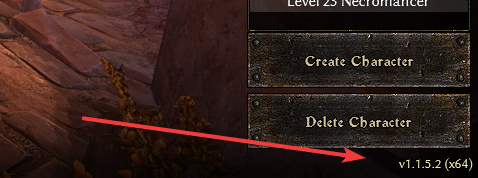
If you aren’t running x64 you will only see the patch version and nothing else in that location.
Deferred Rendering(DR) REQUIRES DirectX11, not DirectX9. If you use DR with DX9 enabled you will get graphical errors. If you want to use DR don’t enable DX9.
[Deferred Rendering]
With this patch, you can now toggle Deferred Rendering under the Video Options.Deferred Rendering utilizes additional graphics memory to reduce total draw calls per frame by around 30% or more. This should result in a decent performance increase, especially at high video settings. Complex scenes, such as Devil’s Crossing and parts of Fort Ikon, should see the largest gains.
With Deferred Rendering also come additional video setting levels: Very High for Reflections and Particles. With Particles set to Very High, you can enjoy awesome lighting effects on various spells and abilities that will make combat at night and in undergrounds especially dynamic!
Note: Deferred Renderring does require DirectX 11, so if you are running DirectX 9, you will not be able to toggle this setting. Deferred Rendering also uses FXAA Anti-Aliasing, so that option becomes a toggle rather than a drop-down when the new renderer is enabled.
That explains it. Thank you!