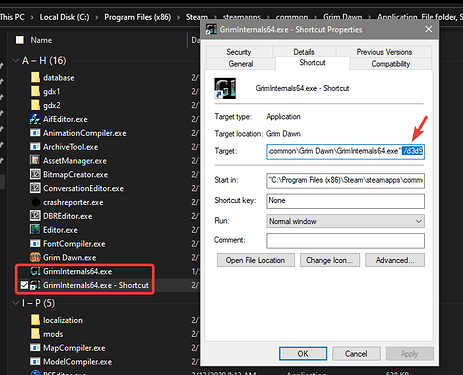Hey the previous builds you mentioned are from GI or Rot?
I mean previous builds of GI, because last time I played RoT and use a summoner class, GI did show how many skeletons I had. but it no longer does that in this version of GI, just wondering if there is anyway to get that back? as it will really help.
For some reason whenever I run the GrimInternals.exe file I get the “couldn’t initialize graphics engine” even though the base grim dawn loads just fine after I added the /d3d9 launch option. Any idea why this happens?
I assume your graphic card can’t handle DX11, which is what I’m am assume that GI will use by default, not sure if there is a way to change this?
Do you guys even read the OP?
I forgot that you can add GI to the steam library, but yes that would solve it. Its been a while since I started playing again, so just forgot about that that
Just a lil FYI for those who, for whatever reason, might not want to add GI to the Steam interface you can create a shortcut file of the GrimInternals64.exe and add various launch arguments there as well.
Works just fine.
Could you share what stuff is used in this picture? Some kind of file explorer with black theme?
It’s just Windows Explorer w/ dark theme applied in Win10. Standard fare.
Yea thats probably whats going on, I tried many different things to get it working and it all ends with the same message.
GI is not showing my “Skills CD” but it shows all other stuff like “Item Skills CD” and DPS, etc. No matter what skill I use, there is no indication of the CD timer. Can anyone help?
Check the Q&A post when you can 
In the griminternals.ini check for this
SkillsCooldownThreshold = Shows threshold value for skills cooldown timer. Default on 5s which means that only skills with a cooldown of at least 5 secs will be shown
Only One Request. Enable camera rotation keybindings. This has probably been mentioned before but its late and I am too tired to search 4000 post.
Sorry for chiming it but issues related to camera interest me (I’ve been writing many scripts for it).
What camera keybindings do you mean? All are available in Keybindings menu.
Like “A” rotate left and “D” rotate right…
Oh I forgot to add, I’m using the grim cam mod, perhaps I should disable it.
GrimInternals can’t update teleport list. What could be the problem?
are you saving a location and it doesnt save it?
can you explain it a bit?
Also if you’re trying to modify the list in a text editor while the game is opened, it won’t work. You need to restart the game for Grim Internals to load a modified teleport list. Probably not your problem though.