You’re the best!!!
are you sure that its running?
where the game version is is there any reference of GI?
The link for GI v1.93 isnt working. Im still running GD v1.1.6.0 and dunno when im gonna update. If by any chance do you still have a GI for this version and you can provide a download link would be greatly appreciated.
thank you so much for such quick reply with a new version, GlockenGerda!
Lucky me to be honest i wasnt expecting this quick reply/solve. Thank you very mutch sir! 
Love the tool, hate to play without it but I keep getting “Open Process() Failed” error anytime I try to run GI. I have tried a lot of things including uninstalling and reinstalling to a new drive. I am running the latest version. Thanks for any advice.
edit: I am using the steam version of Grim Dawn.
Now now, admit it, all you had to do is change the supported version number.
Mind sharing with your “fans” how one does that, just in case you retire some day?
All i can find in the ini is the version of GI, no reference to game version .
There’s a reason she’s keeping the source close to her vest and I fully support Glockens reason for it. Make 'em work for it @GlockenGerda 
Anyway, Crate will one day set GD to rest (and that day is probably inching closer and closer). As long as she’s around to update GI the final time after that day it becomes a moot point.
you made sure you add it in the AV exceptions and run it as admin?
Most likely Glock has to import GD’s game files in their code when they compile their program. So no editing of a text file.
Yes to both. I tried to run it in compatibility mode without luck also.
On my previous installation, I was using reshade. I uninstalled and redownloaded Grim Dawn to a completely new hard drive but I am still having the problem. Although, I initially thought reshade was the problem, I believe now that the problem might be associated with the recent windows update that I installed about this same time. Thanks for the info and I’ll keep digging and I appreciate any help.
Eureka! I uninstalled the latest windows update and I am back running GI.
FYI the update is KB4551762 released on March 12, 2020.
Hope this helps if anyone else encounters this issue.
Thanks again GG! You’re awesome!
I’m getting this error when I try to run GrimInternal. I use to be able to run it and now I can’t. Any reason why?
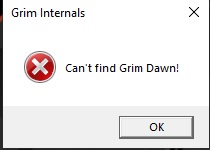
Reinstall it and add as an exception windows defender keeps getting uopdated, most likely your AV removes it
Hello, where can i found the version for GD 1.1.6.1 ?
We dont archive versions since most of them have obsolete features, you better update the game to the latest version and install the latest patch
Dawn of Masteries Crucible mode stopped working, anything we can do, or just wait for update?
