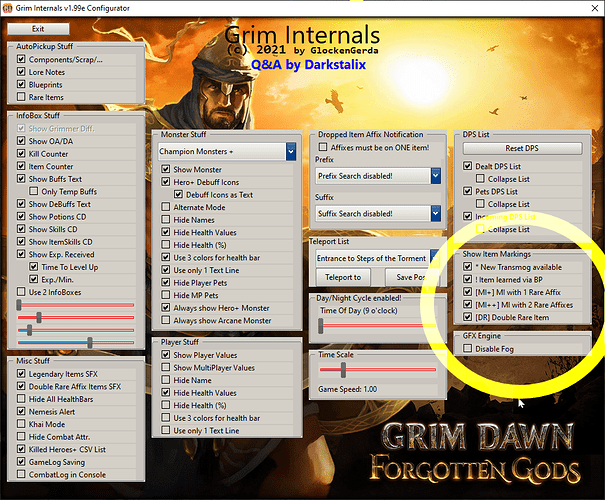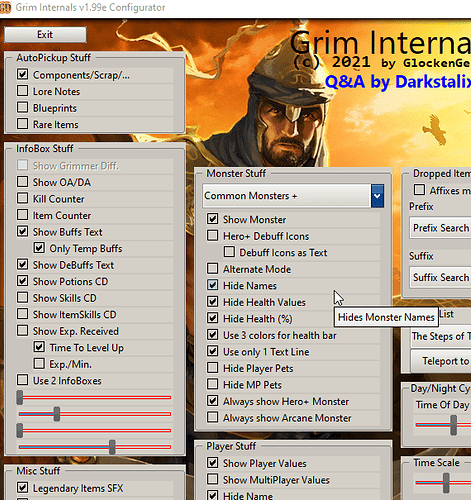Try to uncheck some of the “Show Item Markings” in the Configurator!
This should help… I hope.
http://screenshot.su/img/4e/fa/b5/4efab59e11c2345d8c5719988f19451f.jpg
Already playing with “light” settings.
Also tryed game without GI, seems same
Ha, the many dangers of public test builds @GlockenGerda - new build update and last public test GI version outdated now. Just giving ya a heads up 
The new public test build was released at midnight in my timezone; no way to update GI while I’m sleeping ( 
 )
)
Grim Internals (x64) v1.99e for latest GD Public Playtest version.
Download-Link (MEGA)
can you reupload the mod for v1.1.9.0 to either mega or google drive cause both are deleted? some mods haven’t updated above 1.1.9.0 so i’m using game version 1.1.9.0
Usually I don’t keep old GI versions as they are no longer of any use to me.
Just out of curiosity: what mods are you talking about that works with v1.1.9.0,
but do not with v1.1.9.1?
I could… but I won’t.
Just buy the game please.
no need. found it. 
@GlockenGerda Could you please tell me what do you think of this bug?
Do you think it’s the game or could it be GI? I don’t know how to reproduce it .
Temporary slow down of character animation in Main Menu:
-
I go back to Main Menu after playing
-
and then the transition of the character from dynamic position to neutral position is much slower than usual
-
after reaching the neutral position animation speed is becomes normal
It’s the fault of GI!
Currently I’m fiddling around with a new animation routine for the main menu,
but it’s not in the final state yet.
Set MainMenuZoom=false in the GI .ini file to fix it.
Dear Glocken, don’t know why but I have the latest version of GD and GI both installed. But it keeps pop up “Version mismatch” error when I try to launche the game. Could
you help me plss?
-
if you still play 1.1.9.1 then play the version in the first post.
-
if you play 1.1.9.2. public beta test, then download the version from a few posts above
-
if copy-pasting a newer version of GI over the existing one, make sure that it overwrites the current one
- some times people copy but don’t overwrite and it doesn’t work
thanks. But it seems not to work. May because i install a Pirated version of GD (CODEX)… Anyone can help? I’m in love with GD and can’t play without GI. The 1.1.9.0 version of GD and GI 1.99b version worked fine for me. Now I so busted  Sr for bad English
Sr for bad English
This is the game’s official forum so obviously pirated game is not supported here and the author of Grim Internals doesn’t support it either.
Thanks guys. Guess I’ll buy the bundle. The lockdown is not over yet in my country so, that would be a reasonable investment. Love to hear from you guys.
That would be a good idea. 
Just possibly discovered an issue but shouldn’t this option be disabling the boss names as well?
What am I missing here?
Yes, it’s a bit complicated and not immediately obvious …
A user, long time ago, wanted the Hero and Boss names always be visible, regardless if he had enabled the health bars for monsters or not (iirc).
So I added a setting in the GrimInternals.ini file:
AlwaysShowBossName=True
Change the parameter to ‘false’, save the file and restart GI!
I hope this still works; I have it all the time enabled.
I’ll add a checkbox “AlwaysShowBossName” to the Configurator in the next GI version 
Ah ty very much.
Someone in Discord was having the issue which is why I began looking at it. Good to know that it’s simply an ini fix then. 'preciate it!
The GI function to display the health bars, the monster names, the health values etc., with all the dependencies, it has become so confusing to me that I should rewrite everything from scratch.