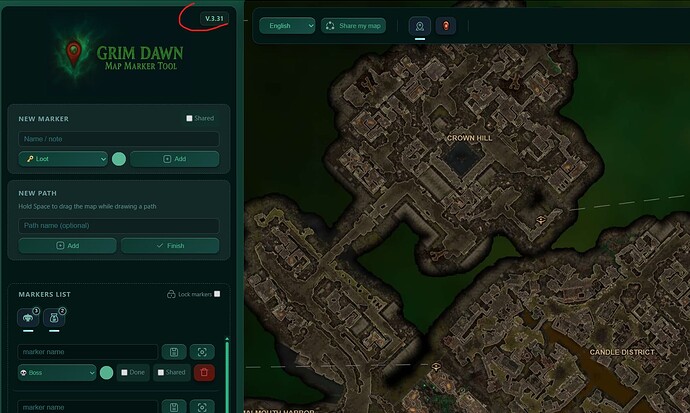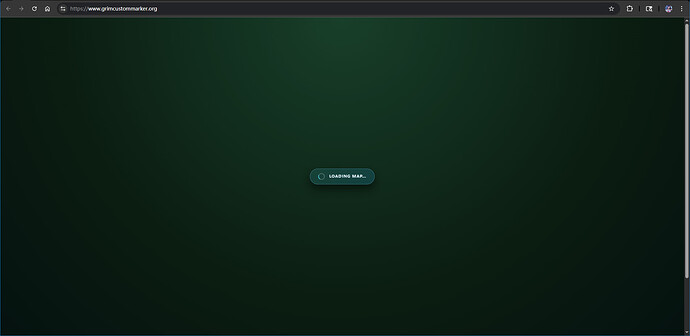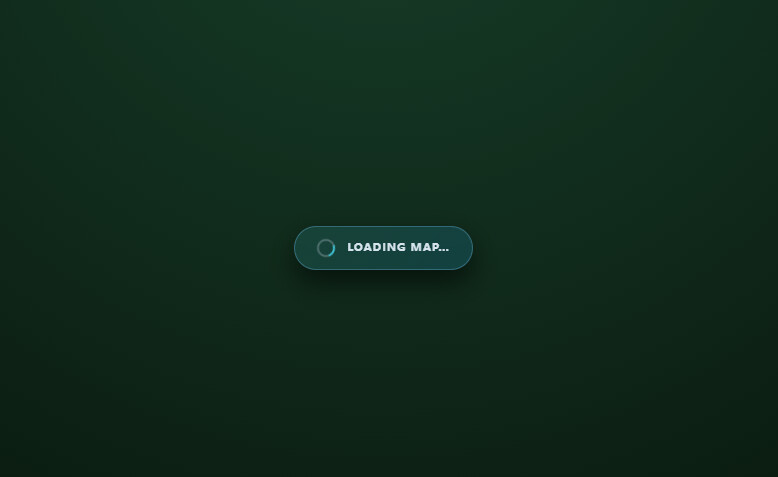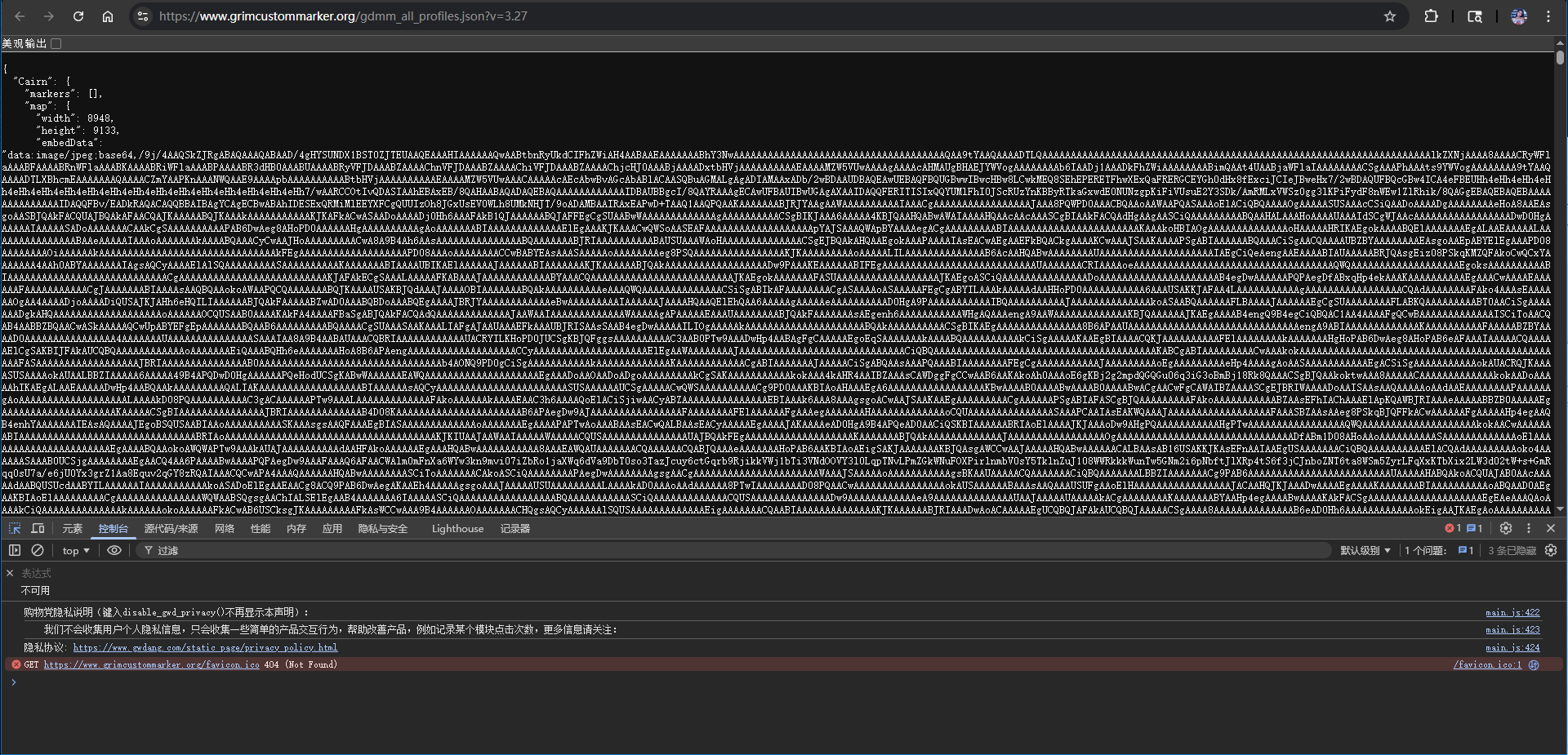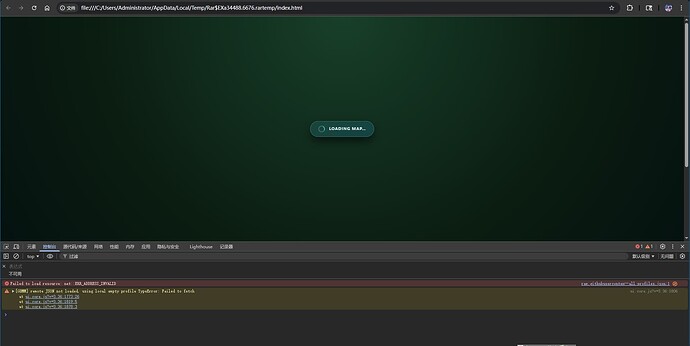Hello,
I have moved the project to : https://www.grimcustommarker.org/
Due to how web browsers store local data, markers saved on the previous address cannot be transferred automatically.
If you have previously exported your save, you can simply import it again on the new website and all your markers will be restored.
The new domain will remain permanent.
Thank you for your understanding.
Where can I find the current version number?
Hello tt300,
I’ve added the version indicator at the top right of the menu.
Thanks so much for all your suggestions. They help me improve the tool )

Thanks, but it seems the offline version still doesn’t display the version number. Also, since you moved your website, I haven’t been able to open this tool; I have to use a VPN to open it, regardless of whether it’s the online or offline version. This means most players in China can’t use this tool.
Hello,
The offline version is not always updated for very small changes, only for bigger updates.
Regarding the VPN issue from China: I think the CDN I’m using is often blocked there, which is probably why you can’t open the tool without a VPN.
I’ll create a fully offline package that bundles these libraries locally instead of using the CDN, and it will probably fix the issue.
tt300 I’ve made some changes to fix the issue you mentioned.
Could you please try again and let me know if the tool now loads correctly for you without using a VPN ?
Unfortunately, the problem persists; without a VPN, it will remain stuck on this page.
Furthermore, even with a VPN, besides not displaying the version number, the offline version also doesn’t show maps for certain regions.
For the local mod it’s normal, the dungeons are moving because I haven’t finished the migration yet. I’ll update the offline version once everything is done.
To understand what’s happening on your side, could you please try the following:
-
Force a hard refresh of the page:
- Press Ctrl + F5 on the website
- Or open it in a private/incognito window
-
Open this URL directly in your browser:
https://www.grimcustommarker.org/gdmm_all_profiles.json?v=3.27- Do you see a big block of text/JSON downloading?
- Or do you get an error / blank page / timeout?
-
If possible, open the browser developer tools:
- Press F12, go to the “Console” tab
- Reload the page
- Take a screenshot of any red error messages and send it to me
Thanks )
Hello tt300,
Thanks for the informations.
On your screen I see no error from the tool but only :
www.gwdang.com/static_page/privacy_policy.html
This is not from my website. It comes from a browser plugin or something else that I don’t know.
And the file you see at the bottom right “main.js” is also not from my web site.
Could you please try disable extension/plugin etc… Or try another clean browser without extension ?
Also the screen you give me from Json is ok, which is loading fine.
I need to know if you have any other error but not from the Json but on the web site directly.
- Open: https://www.grimcustommarker.org/
- Press F12 to open Developer Tools
- Go to the “Console” tab
- Reload the page
- Take a screenshot of any red error messages and send it to me
This will help me see exactly what is blocking the tool on your side.
Currently, without a VPN, the online version loads normally, but the offline version still doesn’t display, as shown in the image:
Ok I found the issue in local mod, please try to download the last version on Nexus I just pushed. Normaly it will work as before.
I rebuilt the map-loading system to improve performance and prepare for future content.
So you need to download the latest version (3.7) if you want to use the local version (on Nexus). For online mod nothing change
Is it possible to provide a map markup tool for Reign of Terror?
For this map, I don’t have the necessary data (rifts, languages, dungeon layouts, etc.), but I can still add the basic world map itself.
However, I need to request permission from the mod author first.
I’ll keep you updated on the progress.
Thanks for the suggestion
Regarding the default size and coordinates after the map is loaded, I think it could be further optimized. It should default to the starting position on the current map and zoom in to a suitable scale, rather than the minimum zoom. The minimum zoom makes the text unclear and requires scrolling the mouse wheel to zoom in.
For example, Cairn defaults to Devil’s Cross and is zoomed in to 100% by default.
This is just a suggestion; you can evaluate it.
If the user has already moved or zoomed on a map before, the tool restores the last saved view and position.
But for the first time, yes you were completely right. I’ve implemented your idea.
Each map now loads with a comfortable default position and zoom when you open it for the very first time (only online, not yet on local mod). For example, Cairn centers on Devil’s Crossing.
Thanks for the suggestion ![]()