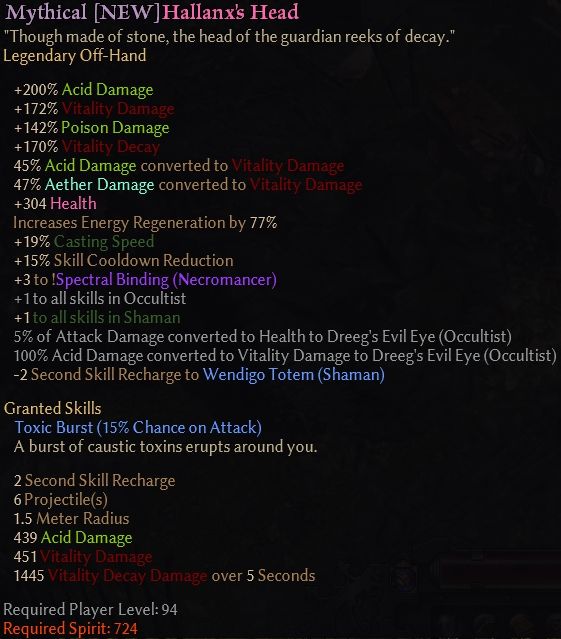Second and last preview for v0.4.0. I plan on uploading the new version over the weekend.
Mastery Marker
As mentioned in a previous post, I’m currently working on new Rainbow Tool features and as such adding a Mastery text after the skill name as requested some time ago. The uploaded preset files won’t have these texts added, because I don’t intend to force it on anyone who doesn’t want it.
You can find the new section Mastery Marker on the left hand side navigation and make all the wanted changes from there. The possible options currently are the Mastery Name after the Skill Name and the usual colors. It is possible to use both, one of the two or neither. This is a global setting, which means the program will save your selections alongside any selected Filter. Global availability also means Special Highlighting will affect Skill Texts and they’ll take priority over colors set inside the Mastery Marker.
Note: Coloring only affects your active Masteries, the game overrides inactive Masteries in grey.
Versioning
A Version number for Rainbow Tool and the targeted Grim Dawn release will be shown on the ToolTip for the button opening the in-game Filter Window. This should make it easier to keep track of the currently active version and allow everyone to check if their update worked as planned.
Screenshot
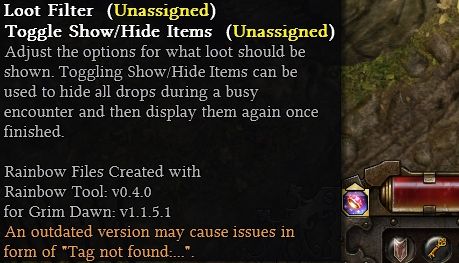
Program Overhaul
Wanez Tools got a new look, the default window frame is part of the past and it will now be minimized to System Tray as many other programs do when using the close button inside the app. However, there is a difference to most apps out there. The different ways to close a program in windows are still viable, which means you can quickly close Rainbow Tool with Alt+F4 if you don’t want to click on Quit inside the Tray Menu.
If you’re wondering why you would want the program to continue running after creating your filter… . Well, things might change with some new features in the future or have already changed with the addition of Special Highlighting. You will also be able to start the game with v0.4.0. Starting the game is also possible through the Tray Menu.
Note: Starting the game will try doing so with Grim Internals first, if no Grim Internals was possible to run, it then starts the regular game. (Let me know of any issues)