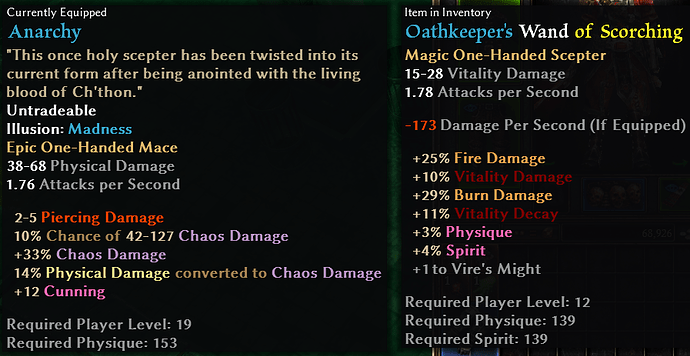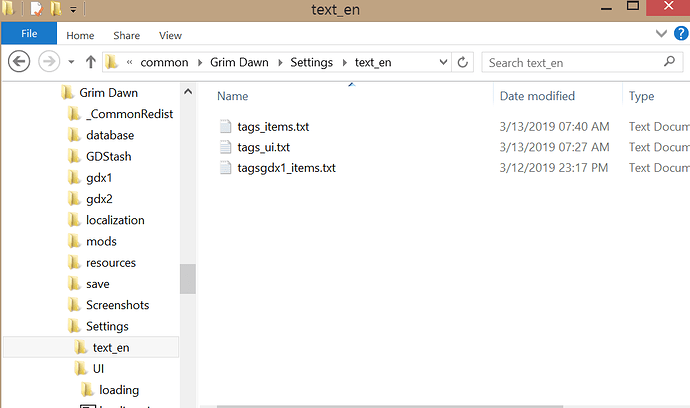It is based on the quality of the item. If an item is legendary, it gets a purple background. If you wanted to redo these backgrounds it takes more than a text recolor mod.
Files and Tool updated for Grim Dawn v1.1.4.2
Tool updates itself, keep in mind colors need to be changed manually after it has finished updating.
You can find all downloads in the First Post or on GitHub.
This is just what I was looking for. I’m modding ‘Reign of Terror’ (with Ram’s help) and I want to change the color of the ‘dropped’ legendary names on the ground.
As you can see in the screenshot, ‘Blood Amulet’ is a Legendary item, but it uses a pale gold color: gameengine.dbr - Item Info- legendaryItemColor - {^e}.
Is there some way I can change the definition of the {^e} color doing just a .txt file edit to the RoT .txt files?
How were you able to change the color?
I’d like to change the color to r0.909, g0.537, b0.156 (a deep browny gold color). But I’ve looked through all the rainbow .txt files and I can’t see where the {^e} color is defined anywhere.
Is this something that only the tool itself can do?
I hope that makes sense.
You can’t find it, because it’s not possible. Colors are hardcoded. 
Since {^e} has no color code assigned in that array, it might work differently for .dbr and tags, if that’s what you’re asking.
No idea how the rest of the source looks like, so I can’t tell where {^e} is getting its color from.
The tool is using the same letters as everybody else, no magic there. All I did was convert the float from the Crate image to Hex to display a color inside the tool and figure out the missing letters.
Aha! I was afraid of that. Thanks very much for the reply 
Question: is it possible to change the color of prefix text as seen here in the prefix Oathkeeper’s … ?
I want to reserve that color of blue for Epic items, as seen in Anarchy on the left.
Above you said that “colors are hardcoded” and i’m not code-savvy enough to know if that includes what i’m asking.
Thanks for any info, and thanks so much for helping us all tweak the game! <3
That’s what the tool does, it changes the colors used and adds colors to texts that don’t originally have any. You could change it manually, you’d have to look for Oathkeeper's in tagsgdx2_items.txt and change {^B} to {^Y}.
No idea why that prefix is blue for you, I checked the files it should be yellow.
All I can see in the screenshot is almost half a year old files, using the most recent files will likely fix your issues. It is also using 6 files now not 3 anymore and all of them are part of the file download.
Yep! That fixed it. Thanks for the help <3
Took me a few days to respond becaues either no Oathkeeper’s prefix items dropped, or i didn’t see them because, well, because it was fixed!
How and where do i install this i don’t understand how it works
Read the installation instructions in the opening post.
This is probably a dumb question, but I don’t understand why the middle part of the names are white or sometimes even grey AND white. What am I missing here?
Gray is basic. White is common. Yellow is magic. Green is rare.
So base types also have rarity?
But this still doesn’t explain why some names are both white and gray?
I think the base ones are actually broken or something I can’t remember exactly but it’s the very bottom of the totem. Why one is white and grey, no actually idea about that.
White is just the “base” item, without magical effects. Magic and Rare affixes then build upon this base item. If an affix is yellow it is a common magic affix. If an affix is green it is a rare magic affix. If you weren’t using Rainbow Filter if even one of the affixes is rare the item would still show as all green. Rainbow Filter basically shows you in finer detail what parts of the item are rare and what is not. If both affixes are green then you have a double rare.
As for gray I don’t know this tool well enough to say what he has gray set for.
Files and Tool updated for Grim Dawn v1.1.5.0
Tool updates itself, keep in mind colors need to be changed manually after it has finished updating.
You can find all downloads in the First Post or on GitHub.
That’s fast! The only Tool besides GrimTool which i still use. Thanks for your work =D
Thank you for the quick update!