Ah I’m sorry. I know very little when it comes to this 
Where do I find latest localizations? Folder is empty. Is that the only way this mod works?
Ah I’m sorry. I know very little when it comes to this 
Where do I find latest localizations? Folder is empty. Is that the only way this mod works?
By downloading over the options … 
No … see 1st posting …
dot dot dot yer nan
The latest translations can usually be downloaded from the game options. If your language is not there, you may want to contact a translator in your country using this forum translation thread.
Wherever you get the latest translations, WanzTools will recognize them if you put them in the Grim Dawn\localization folder.
If you are playing in English you don’t have to worry about localizations and leave it unchecked.
patch 1.1.4.1 broke the rainbow. 
I updated the files last night, just didn’t make a new reply for it.
For everyone using the tool, it doesn’t need an update, just use Save Colors to update the files for missing tags.
Thanks for your hard work, and yes that’s the first thing i do, thats why i appreciate the Tool over the other way where you need to wait for the next zip uploaded and stuff. It’s like one button wonder and the shit is fixed…
Can anyone help a noobie out with what to look out for with this mod installed? As a new player it seems great, it’s very nice to look at, but I don’t actually know what I should be looking for lol
For example in this picture you uploaded: here the white text in the middle means it’s common and I can safely sell it? and the green and yellow is just the normal color rarities you’d see without the mod, is that correct?
if you’re just starting out in the game don’t worry too much about the names of the items too much, look at the stats of the item and choose what you want. this item names in this game use a system called prefix and suffix like the English language, the middle part is the type of item, is it a sword? jacket? pants? the first and last part describes the additional stats on the said item, for example it ends with “of protection” you know the item with offer some health in it. some prefix and suffix are more rare than others. but in vanilla game you can’t actually tell. the three parts are all the same color. this mod add additional colors to the prefix. so two same green items(the middle part), if one has a white prefix and and second has a yellow prefix obviously the second one is rarer than the first. if you’re lucky you get every part of the names in green, they’re all green meaning it’s a “double rare”. some double rare can even be better than blue ones. again, just look at the stats and choose whatever fits your build, later when you’re familiar with the game you should be able to tell what stats the item offer just by looking at the names.
Thank you for the info! Very helpful.
Is it possible somehow to show only rarity in the item name (yellow / green ) without full rainbow in an item’s description. For example, I don’t need %lightning damage marked in blue.
The tool can customize almost anything, just need to set unwanted properties to “Clear”, if you don’t use the tool you can delete the tags_ui.txt from the downloaded files.
Thanks a lot! That worked
Why in full Rainbow version sometimes Preserver or Redeemer words in item names colored in white and sometimes in grey? What’s the difference for their stats?
The difference depends on how the development is named.
The word concatenation in GD is “prefix/quality/style/name/suffix” for English. And in Rainbow version, they are color coded “Green/Grey/Grey/White/Green”. (1)
If all items are named according to their definition, the color of each item will be as set.
However, for some items, “Quality/style/name” is a single name. (2)
The reason is unknown. In order to color such item names by style and name, each part must have a color code, but it is impossible to automatically add multiple colors to a single name.
So the item names with a white style and name are inevitably generated. If you’re worried about it, you can color it manually. (3)
tagsgdx1_items.txt
#ItemStyles
tagGDX1ArmorStyle001={^S}Preserver
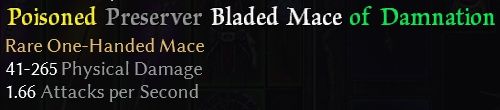
#Weapons
tagGDX1WeaponCaster1hA101={^W}Preserver Scepter
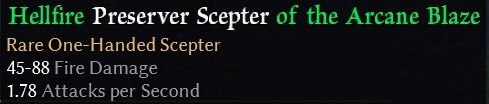
tagGDX1WeaponCaster1hA101={^S}Preserver {^W}Scepter
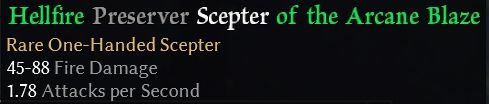
thanks a lot for this thorough explanation! Now I understand
Hi, i have a question. I want to use this mod but when i use it items still have their original background colors.
So if i use for example Diablo setting item might be yellow which symbolizes magic item but item background will still be green which confuses hell of me when i just look at inventory.
Is there a way to make those changes batter ? Like if magic item is blue then i get blue background ? Or remove completely item backgrounds colors ??
No, at least not within the scope of this project.
Is that background a texture or something game dynamically create ?