Deleting tags_ui from basic highlighting seems best suited for me. Thank you so much for your help.
I can’t seem to get the Diablo POE filter to work. I put the files where they’re supposed to be and the rainbow aspect works, all of the elements are color coded and all that but the rares are still green and the magic items yellow. Is there something I’m missing?
Just tested it, and it works as intended.
Icon backgrounds from items in your inventory won’t be changed by this, only texts are.
Ah, it was the background that was throwing me off the most, that makes sense now. I guess in the end I usually hide all magic and rare items anyways. Thanks for your work.
Hello WareBare I hope you don’t mind me posting this list of codes for future reference. This list might be incomplete, I got the codes from a Titan Quest forum and it was missing ^L for Lime.
List of font color codes:
| Code | Color |
|---|---|
| ^A | Aqua |
| ^B | Blue |
| ^C | Cyan |
| ^D | Dark Gray |
| ^F | Fuchsia |
| ^G | Green |
| ^I | Indigo |
| ^K | Khaki |
| ^L | Lime |
| ^M | Maroon |
| ^O | Orange |
| ^P | Purple |
| ^R | Red |
| ^S | Silver |
| ^W | White |
| ^Y | Yellow |
List of font style codes:
| Code | Style |
|---|---|
| &I | Italics |
| &B | Bold |
| &S | Normal |
I don’t mind it. The colors are also in the tool with a “preview” and its name/code as tooltip, even if they don’t appear the exact same way in-game for several reasons.
As far as “official” color names go (from a code screenshot posted by Crate a while back):
| Code | Color |
|---|---|
| ^L | Olive |
| ^T | Teal |
Now some remaining that I tried out, made a screenshot and took the color in paint to throw the resulting HEX/RGB into Google:
| Code | Color |
|---|---|
| ^E | Brown |
| ^H | Grayish Orange |
| ^Q | Grayish Magenta |
| ^X | Dark Green |
| ^Z | Cobalt |
^N is a line break.
Font Styles don’t work, at least not for items. They might be a thing for Conversations/Quests, though.
Ever since patch I’ve been getting the tag not found and thought it was a IA issue after reading the rainbow color forum I decided to update it via setup.exe saved colors restarted GD and low and behold, level 100 character was reset to single class only arcanist missing oathkeeper class and devotion points, missing helm, medal,chest, rings and amulet.
Since IA requires steam cloud disabled and I relogged since with a new saved character file is there another source of saved character I was playing gladiator crucible just this morning before updating rainbow color text before all this sh…stuff happened.
Hej.
Jak naprawić taki problem jak na załączonym zdjęciu?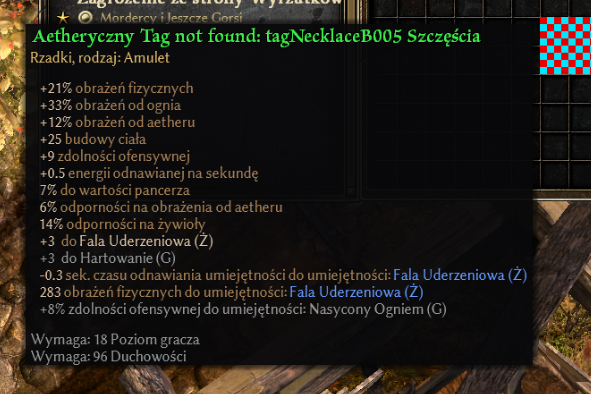
Not sure what I’m looking at here, might be the wrong thread and you might ask this inside the (I’m guessing) polish translation thread, because I’m just not seeing any colors.
However, make sure you have the most recent localization files and if you want the different colors from this utility, use the tool to colorize it.
If you are wondering what the squares are, validate your files on Steam, that happens when there is a texture missing.
I think they are asking “How to fix such a problem as in the attached photo?” according to Google translate. If it’s the chess board pattern then as suggested check steam files. If it’s the Tag not found message this is usually a sign that the version of the rainbow filter is out of sequence with the game version. Need to update the filter in that case
He posted in the Polish translation channel as well and I think they’ve sorted it out.
Riftclaw Slicer monster infrequent appears in the normal colors (yellow, or green, depending on the affixes)
What is your filter version? The latest update should have fixed it with GD v1.1.7.1 (Tool v0.5.2).
You can check the version ingame.
Old Screenshot
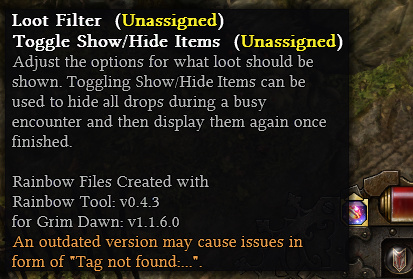
Oops, my mistake. Seems I still had 1.1.7.0
Hi Warebare - autoupdate does not seem to be working, at least for me. I was still on 0.5.1 as of this morning. I played for an hour or so last night which should have been plenty of time to update. It might be something on my firewall or AV. No big deal to update manually. Just thought you’d like to know in case there is a larger issue ! This is a great little app and makes life in GD so much easier. Thanks for putting it all together and keeping it up to date when Crate roll out updates and patches.
Files and Tool updated with Grim Dawn v1.1.7.2
Tool updates itself, keep in mind colors need to be saved manually after it has finished updating.
You can find all downloads in the First Post or on GitHub.
Show Change Log Hotfix
Note: Change log can also be found on GitHub and inside the tool.
Hey I was just wondering if it was possible to add your own custom colors, Unless I missed it in reading… maybe I’m blind lol
No, sorry, you can only use the colors the game already knows, you cannot change them or add new ones.
Thanks for letting me know 
i admit i havent read all of the 3 years of answers but searching for MI havent helped.
My idea was to make a filter that look like the normal game in everything but change the MI, normal and legendary ones, color to ^L and ^F.
The problem is how to explain to the app :
- start a new setting with only those things without having to revert everything to normal, cause i dont how how to.
- use the color for the whole item name, like they are in the game by default. “prefix name suffix” all with the ^L or ^F in the cases i said before. (hope i explained myself in a decent way…)
or eventually…what i have to put inside the { } in the files to let the prefix and suffix keep the same color of the item name as in the default game? could be a little of work to do but seems doable in a few minutes of changing