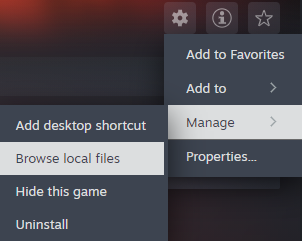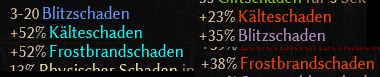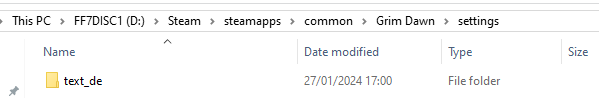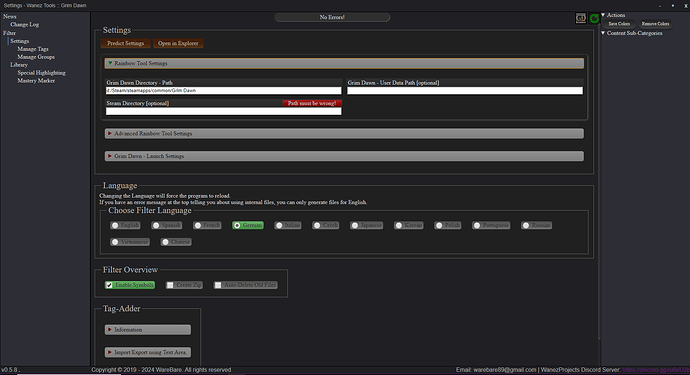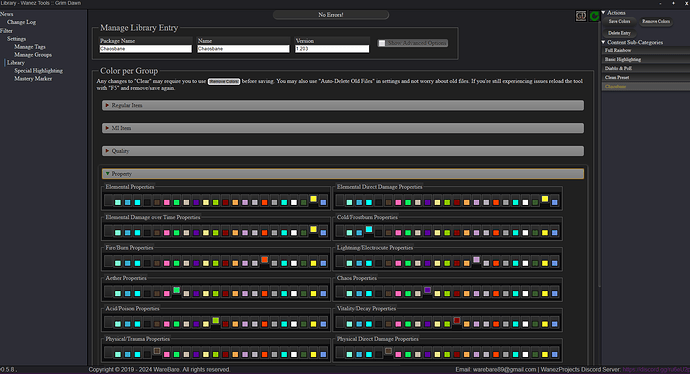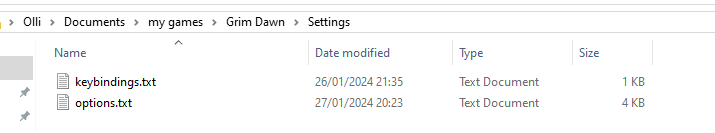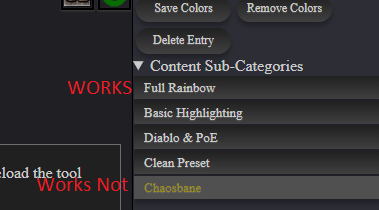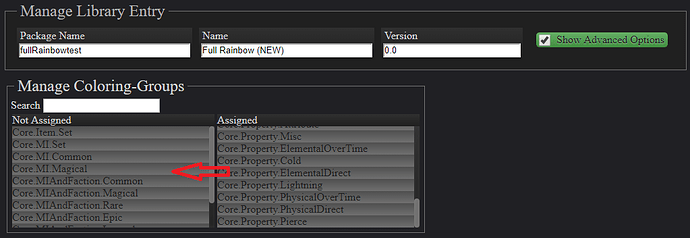Hi Xeaker, hi WareBare
GD verwendet 2 Verzeichnisse um Benutzersettings zu speichern.
Das eine ist das oben genannte im GD Ordner.
Das andere ist eine Hinterlassenschaft aus der Entwicklungszeit um es Moddern zu erleichtern benutzerdefinierte Settings zu speichern, und Crate hat es aktiv gelassen.
C:\Users\YOUR USERNAME HERE\Documents\My Games\Grim Dawn\Settings
schau dort nach ob dort noch alte Sachen von der ehemaligen deutschen Übersetzung drin sind. Die wurden früher auch mit Rainbow gefärbt und dort gespeichert.
Da die Übersetzung nun “im Spiel” ist und WareBare das Tool hier ebenso “angepasst” hat, muss das alte Zeug da raus.
GD liest die Benutzereinstellungen zuerst. Wenn dort noch was drin ist, kommt es zu Überschneidungen. Was anderes kann ich mir auch nicht vorstellen.
Die Dateien hatten folgendes Format:
v1197_community_german_e_20230204.zip
Bei den Farbigen war dann noch deren Bezeichnung mit im Namen.
Wenn das noch da ist, weg mit dem Zeug.
Im Idealfall, wenn Du nix anderes hast, sind im Benutzerverzeichnis nur die Einstellungsdateien (inis). Die müssen da unbedingt bleiben. Das sind deine Optionen und Tastenbelegungen usw.
Die alten Übersetzungen aber raus. Und von WareBares Tool neu erstellen lassen, damit sie nur noch im Settings Verzeichnis im GD Ordner sind und nicht mehr im Settings Verzeichnis des Benutzerordners.
Viel Glück, mehr fällt mir dann auch nimmer ein.
Wir hatten mal in den Anfangstagen von GrimUI ein ähnliches Problem mit den beiden Verzeichnissen. Daher fiel mir das ein.