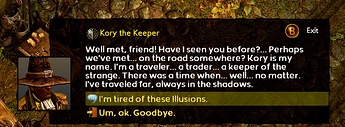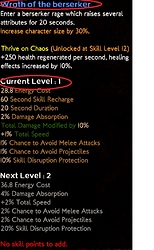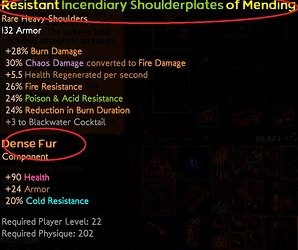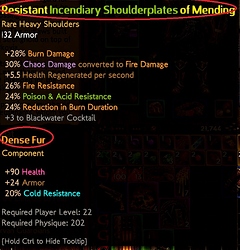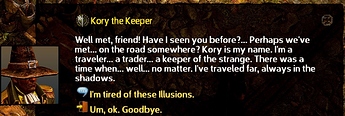Translations for the game are done by the community so maybe the same needs to be done for this.
It’s possible he might be able to include whatever his language needs. stargater says here in his OP:
So, I guess it’s up to him. Just have to wait and see what he says.
I play with English language. The original mod, not fonts_arc (normal font) version, works just fine with Color Filter, but the new updated version that was made by the recommendation from powbam shows messed up symbols when items are on the ground with any version of Color Filter.
Oh, so it’s powbam’s fault again - might have known. 
@KamisamaLolz: could u provide a screenshot? I dropped colored items on ground & no issues for me, I am at work at the moment, can’t do much until this evening pst time.
I also was trying out localization option to implement custom English fonts but the fonts went awry ‘jittery’ on screen. I had no choice but used the overwrite fonts.arz method.
Also tried user/documents/grim dawn/settings/fonts method, same issues with the jittery fonts.
Anyone else that are more familiar with other languages localization are welcome to repackage it.
@powbam do u have issues using colored filters on ground?
I’ve never used it yet, actually, but I might give it a go here in a lil to see. I’ll let ya know.
Ok so I reinstalled the game from scratch, reinstalled Grim UI, Color Filter and this mod with normal font option. Everything works well now. I don’t know what it was. I had no other mods installed, no localization archives left and whatnot, or so I thought. Weird. Maybe I simply had to restart the game or something. I’m sorry for the inconvenience 
@KamisamaLolz i am glad u managed to fix your setup.
Version 2 (normal fonts) is up.
This is to be in-line with item descriptions.
Changes:
- Credits.fnt
- Cinematics.fnt -> splash screen font
- combattext.fnt -> smaller fonts compared to version 1
- Jura.fnt -> refined fonts for items dropped on ground so it’s not so cluttered, hp + mana font
- Titlescreen.fnt -> GD start screen texts
- Monster Hud -> it’s not so ‘up your face’ font
https://mega.nz/#!m5tiDK6A!arZO6rtUtKinFuYfbpBO8TL80VNA9xeE0hVltIPe0NI
(updated version 2 link on top post as well)
sample:
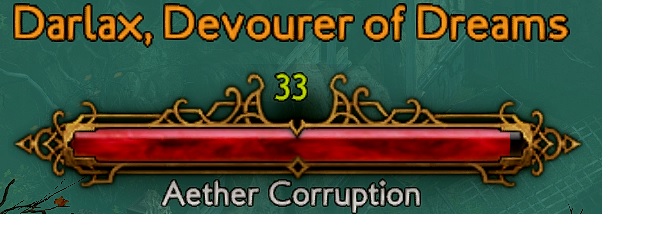
@stargater - Very nice. Looking good.
My eyes are so very happy with this. This is wonderful. Loving the normal v2 version.
Version 3 (normal fonts) is up.
This time , i am using a free font KOTORI ROSE (KR font).
This is also a good font for players with eyes issues on screen and wanted higher resolution.
Changes:
- Credits.fnt -> KR font large
- Criticalhit.fnt -> KR font large
- Titlescreen.fnt -> KR font large
- briosopro.fnt -> KR font regular (Items headings, dialogs is bigger[ i cannot control this])
- cinematic.fnt -> KR font regular
- jura.fnt -> KR font regular (GUI parts)
- linbiolinum_shadow-lg_spaced.fnt -> KR font regular (Monster hud - main title)
- nevisshadow-lg_spaced.fnt -> KR font regular (Monster hud -lower text)
- nevis.fnt -> KR font regular (Start Menu buttons)
- nevisnooutlinespaced.fnt-> KR font regular (Master window tabs etc)
- nevisshadow.fnt-> KR font regular (Game screen upper left difficulty level, upper right place name)
https://mega.nz/#!2kFVmCiR!qtWSR_GEyoGOMoPtJHNaUSpuw-xMYlafWIoBLD3HelI
(updated version 3 link on top post as well)
Samples:

@Daagar glad you like it and helping you. Please check out version 3 with KOTORI ROSE font, it’s even better for 4k resolution now for players with highend PC.
What do you use to convert fonts to the .fnt format GD uses ?
Guide:
- Download an OTF file from a free font site.
I use this site : https://allbestfonts.com/category/otf/
note: not all OTF fonts are nicely readeable in game, need to find one typeface that’s not too curly. - Use asset manager to convert to FNT format
Guide:
a) https://steamcommunity.com/sharedfiles/filedetails/?id=1724466282
b) [How To] Make Custom Font
But i used my own technique now to mix and match using archivetool.exe command prompt.
Version 4 (normal fonts) is up. This is now my favourite 
Using free font DESIGNSAUR (DS font).
Changes:
- Titlescreen.fnt -> DS font regular
- briosopro.fnt -> DS font regular (Items headings (slightly condensed), NPC dialog is now normalized with this font)
- cinematic.fnt -> DS font regular
- nevis.fnt -> DS font regular (Start Menu buttons)
- nevisshadow.fnt-> DS font regular (Game screen upper left difficulty level, upper right place name)
- Jura.fnt ->(GUI parts eg. Items on ground etc)
https://mega.nz/#!mx1GxS6Q!tFAOi3pSxZBXTh0X5vMkZ8zSnA-4p_IbiWCnV5GMvZs
(updated version 4 link on top post as well)
Thanks, I basically recreated the .fnt assets as they are shown in https://steamcommunity.com/sharedfiles/filedetails/?id=1724466282 and for some fonts I got the ones I specified, but for others it does not seem to have worked. I e.g. replaced the font of combattext and
criticalhit with Road Rage and some other fonts, but none showed up for some reason (I assume the combat numbers should use the text…). Any idea / can you get them to work ?
@mamba I did one quickly and I managed to get combattext.fnt working. You cannot just overwrite with another fnt font.
On https://steamcommunity.com/sharedfiles/filedetails/?id=1724466282, goto combattext.fnt section and follow exactly the asset manager specs.
Here is a mock up sample (took me only 5 mins) , if you want it, i will make a version 5 with road rage font combattext.fnt and criticalhit.fnt and a monster hud for it. (i kinda like it very much). Thanks for suggesting road rage font.
I followed those, was wondering if maybe the issue was that the settings say bold when the font has no bold option, but did not check what would happen if I did not set the font to bold in the asset file.
I do have the bmp file created along with the fnt file, so I assume it should be working, it’s just that the game still uses its regular font despite that.
If you don’t mind making a version 5, I’d appreciate that