@Matougi so, you are saying font regen only supports TTF and not OTF?
Yes, FontoForge won’t work unless you make it TTF.
thanks.
i am using this site to convert : https://everythingfonts.com/otf-to-ttf
That’s good too. There are a lot of sites like this, so choose one that’s easy to use.
What is the 1 means ?
The size of FX defined in DBR. In the picture above, it is “FX Size” in “Font Style”.
I FINALLY got it working for Kotori Rose.
- A slight FX 1 on the edges, i did not use fx 1 for my postings.
- Moved down the monster race description. I had to +200 Win Ascent in FontForge
thank you so much @matougi.
has anyone noticed with the new update the level number is not at the center anymore ?
@BigZ yea , Crate screws up ?
I though it was your mod but I uninstalled and it’s still the same. the hot patch was really unnecessary. before it was perfect size.
congratz! 
Yeah, it’s a new pain in the neck.
If you really want the position to be in the middle, you can display it using the original font (linbiolinum_shadow-lg_spaced.fnt).

I don’t know how, I tried reading the tutorial but he doesn’t tell you how to open font.arc, what program do I use ?
First, go to the “Grim Dawn\resources” folder, left-click in the explorer address field, select everything, and type “cmd”. A black command prompt with that folder as the current window opens.
Then type the following command:
(change the path depending on where your Grim Dawn is installed)
..\ArchiveTool Fonts.arc -extract "d:\Steam\steamapps\common\Grim Dawn\works"
Version 9.2 is up with RoadRage combattext+Felina Gothic+DinRoundedBold+KotoriRose MHud.
What a pain to adjust the Kotori Rose Mhud but thanks to @Matougi.
changes:
- nevisshadow-lg_spaced.fnt (main overhead mhud)
- linbiolinum_shadow-lg_spaced.fnt (clearer monster hp)
https://mega.nz/#!npUClAab!7LomrX066vqOW8520T5BH6Pgpe3Abo4wesBPR1hlx9c
note: the monster level slightly shifted is not my fault…

can someone make a version with centered font like this ?
@BigZ I believe the level number cannot be centered, reason is what about 100 ? This is absolute positioning and not relative positioning calculated at run-time.
It’s not impossible to move fonts sideways. But it takes a lot of work.
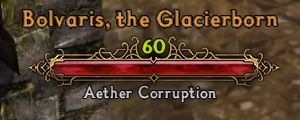
It is the same as moving up and down in terms of adjusting the metric, but there is no automatic way to handle horizontal movement at once. So you have to change the position of each font manually.
As an example, this is the file that I adjusted the position with FelinaT26-Gothic.
- sample font & fnt
FelinaT26-Gothic 1320 450.zip (59.2 KB)
Win Ascent: 1352
Side bearing: 450
Is there any way to see the extracted .fnt files, i.e. what their chars look like ? Did not find anything that displays them, (found some tools that display .fnt, but they say whatever GD uses is not a proper / supported .fnt format).
Unfortunately, as far as I know, fnt for GD can only be confirmed in the game.
So it takes a lot of work to make fnt. 
@matougi thanks for confirming this to our members here for the painful efforts. It took me a lot of hours to just confirm 1 reasonable font type to use in-game. Also, FNT bitmap fonts is old technology as far as i know.

