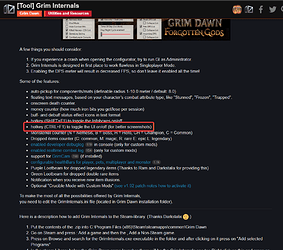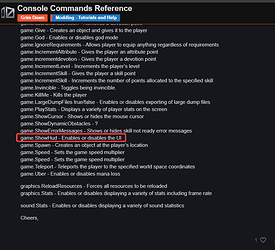Keep in mind that only toggles off GrimInternals related UI tho. Edit: my bad, it appears that it DOES toggle off the whole UI. Any name-plates tho (character/monster etc) need to be off separately in the Configurator screen it seems.
To toggle off GD UI completely (without GrimInternals) requires you to be playing a Custom game, which provides access to the console and commands like:
Speaking of GrimCam and removing the fog layer tho @GlockenGerda do you think it would be possible to put in the fog removal that GrimCam does into GI itself? The reason why I ask is that while I like what GrimCam does (as far as it comes to the camera stuff) I don’t like how it “feels” moving the camera around (very abrupt and jerky). It lacks that smoothness of motion that Grim Dawn’s camera action has. Crate actually did a fantastic job on perfecting camera motion in the game.
If you had the fog removal in the base GI tool tho (or a way to enable it without having to have GrimCam active all the time) I would have my first real reason to use GI on the regular.
More edits: Hmm… now that I look at it closer tho…
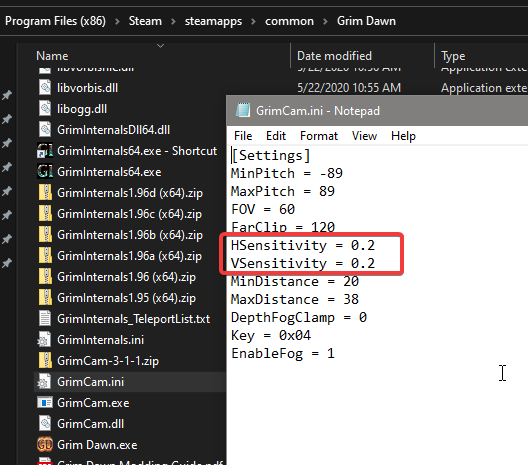
…GrimCam’s ini does have sensitivity options. I’ll have to play with it to see if I can replicate the default GD camera feel.
Ah nevermind, you can make it feel a bit better but you can’t get that same fluidity of motion. The suggestion still stands for me then, Glocken, if you could possibly add in the fog removal