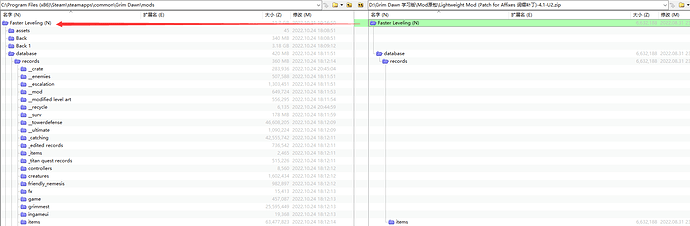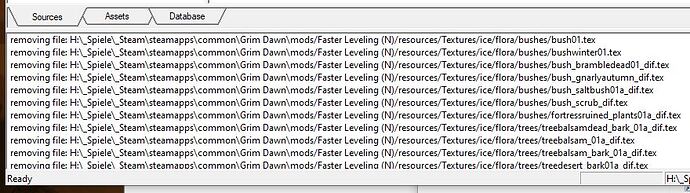这就是你自己的问题了,这补丁的数据根本不涉及仓库和等级。
I don’t know if you figured it out or not, but the instructions on how to install the Affixes for Uniques changes can be found here: Instructions. These were linked in the README.txt file, though.
You can either use increased stash size or maximum level 200, but not both. You could install increased stash size, and then patch it to increase the maximum level to 200. Simply when patching the affixes inside the Asset Manager, go ahead and click something like Import Records — then search for records/creatures/pc/playerlevels.dbr, import it and change it to what you want, afterwards build the mod.
Thanks, I didnt see this introduction, I will follow to install.
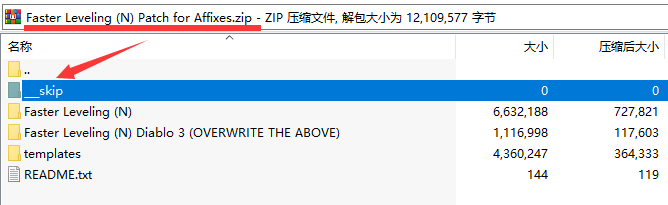
I didn’t understand the usefulness of this empty folder.
The first time you build after starting up the Asset Manager, a deletion prompt might pop up. Now if you have an archive .arc inside ‘resources’ without the unpacked source, this deletion process will delete all files inside this archive that don’t have a source — even when you select ‘No’ in the deletion prompt.
Therefore you build first the __skip mod to … skip this prompt altogether. Building the Faster Leveling (N) mod straight away without a source would delete the whole mod, at least I think so.
In fact, simply copy the right folder to the left, and then Build will not have any problems. Because there is no overlap between the two, and there is no “resources” involved.
This might work for you since you have the database fully extracted. This is not the case for people downloading the Affixes for Uniques patch.
Here is what happens normally. This pops up when trying to build it right after starting the Asset Manager:
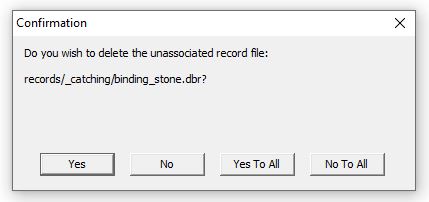
While the prompt is only for the database, resources won’t get one, and files will get removed:
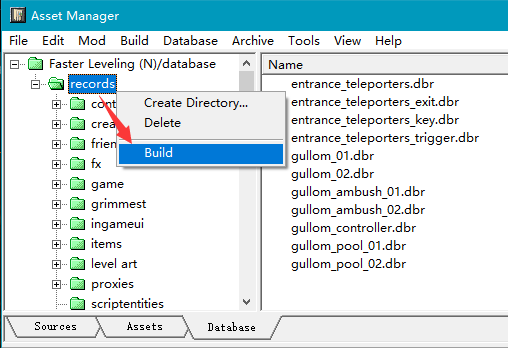
When you right click records —> Build, it will only update the changed dbr in the database, and will not pop up the prompt box, nor will it take any action on resources.
Oh, I did not know about this, thanks for letting me know!
Hehe, you’re welcome. This is just the experience accumulated over the years. 
It is worth noting that if the date of the added dbr is earlier than the date of the database, this operation may not update anything, so you need to change their file date later than the current database. Or right click the dbr directly → Build.
Good to know, I already had this issue with a .lua file and updating it through the command line, took me a while to figure it out, haha!
Hey, im pretty new to moding in this game
I dont know what am I doing wrong but whenever I exit to main menu and go back into game I losing all quests progress but levels etc stay?
Someone please help me 
Check whether Cloud Storage is checked and whether the archive folder is read-only.
after adding dom and non lightweight everything went fine expect the inventory size went bigger and items I had on the left side of it are not accessible.
idk what happend, anyone got fix for that?
Try sorting the inventory and see if that fixes it.
You are also using an existing character it seems. You might have to rename Maps.arc inside mods/dom/resources to Levels.arc (if you are still losing progress).
Hi just wanted to first say thank you for all the work you have put into this mod, it is a lot of fun. I am having a problem with the crucible though. I merged the non lightweight version and dom and now I cannot talk to Lokarr in the crucible. Everything else in the crucible works, but I can’t start it because I cannot start a conversation with Lokarr. If there is a way to add his dialogue options manually or something I would appreciate the help. Thanks.
I guess this may require modifying the *.Lua file in the corresponding dialog script, or the path of *.cnv in the *. dbr data…
I am also having trouble with rainbow filter. When I enable it and start game it says quests cannot be loaded or something and to exit immediately or my character may be corrupted. Any ideas on how to fix that?
Thanks, but I am not very tech-savy so I don’t know how to do that. I guess I’ll just have to give up the crucible. I have gotten too used to this mod to go back to vanilla lol