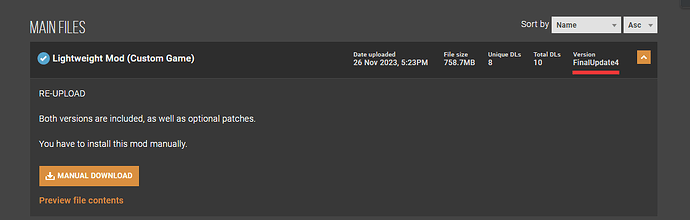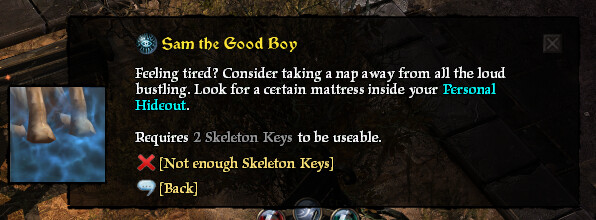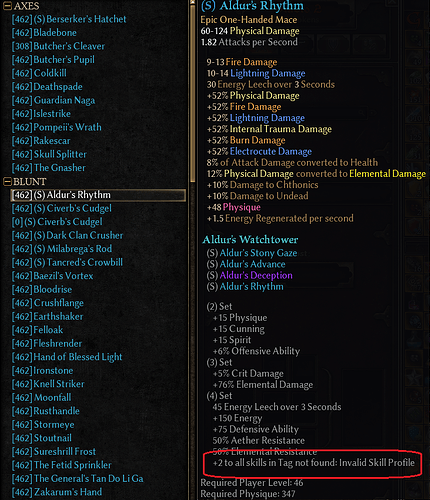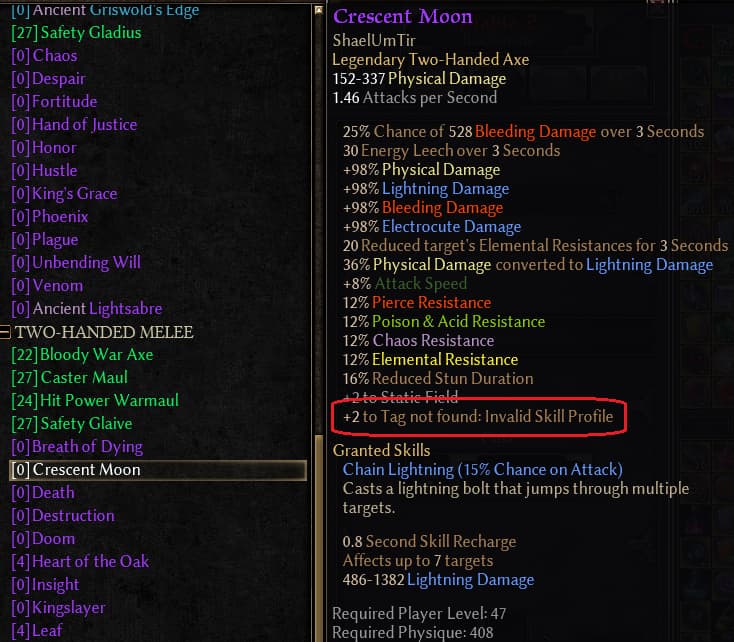The way I named it is quite confusing, but now I have to go with it. I hope people just look at the date uploaded.
It’s best to give a clear version number. ![]()
![]()
I’m a bit at a loss on why this does not work for me. I download the custom game, place it in the mod, make a character from scratch, log in, no doggo. Tried several ways of merging DoM with it but nothing worked as well (basemod and asset merge) but at this point I should just get the thing to work before anything else.
The doggo is now a default skill, did you right click on a slot on the hotbar and check if the skill is there?
So that’s what you meant by a ‘default skill’! God, I’m such a nooblord -_-
Yeah, it’s there when I right click a slot. Sorry for being the traditional dumdumb in these threads. Now I know it’s working it’ll be back to trying to merge it with DoM for the extra classes.
Thanks. But I didn’t find the mattress at the location you directed. ![]()
In addition to level 100 and ultimate, Are there any other prerequisites required?
Ah, I saw this “uncomfortable” mattress, but the other “comfortable” mattress still hasn’t been found. ![]()
![]()
![]()
This should be the area you designated, right?
That’s the mattress, it should also say that it is locked and that you gotta interact with the doggo or so.
Hello, (sorry for the poor English), I downloaded “[[Custom Game | Both versions included]]”, installed it, created a new character (light version), summoned Sam, got the blessing, exited Devil Corssing, killed to few enemies, he got the EXP (with blessing), BUT the exp bar freezes there, he killed more enemies but no exp.
I go back to Devil’s crossing, go out again and killed some enemies and get the experience, but the experience bar freezes again and I repeat.
Is the problem with the version of the game I use (Grim Dawn 1.1.9.0)?
Yes, the latest patch changed a lot. You can give the previous version a try.
Probably a very basic question, but when you say “clean install”, what does that mean exactly? Uninstall GD and reinstall? Delete GD folder? Delete the mods folder?
I’m asking this because I did play a bit of the NL version and liked it, and now I want to try it with DOM, but I can’t get it to work - I did all the steps but when I launched the game, the screen kept black, so something went wrong - I had to repair the game aftwards.
And now maybe I’ll try starting with this clean install to see if it works.
Not sure where or in what context I wrote clean install, but I probably meant that you should delete the mods (not the whole mods folder, but the individual folders such as Faster Leveling (N) or dom).
The patching process does not modify the game at all, so even if you mess up a mod it should still launch the game normally, I think – though I could be wrong though, so to test it you could simply delete the mod and the game should work normally again.
I might patch it myself and upload it again eventually.
Ok, so I’ll delete the specific mods before starting the process. I think I did that, but I left the standalone “Faster Leveling (N)”, maybe that’s the cause of the failure? I’ll try deleting it too, and then start the process all over.
IF everything goes south, I’d like to atleast be able to use rainbow filter with your mod, but this instruction (Lightweight Mod for Speeding Up the Leveling Process - #282 by Matougi) is alien to me - I can’t figure out what I have to do, and the readme isn’t clear to me too, I’m afraid. If anyone could guide me on what I have to do, I’d appreciate that.
I have patched Dawn of Masteries v151 and uploaded the files. You now have to install Dawn of Masteries > then my compatibility patch > then Rainbow Filter.
The way localization (and therefore Rainbow Filter) works has changed, so my instructions on how to install it are out-dated – quite hard to keep track on everything! Simply get the file below the compatibility patch. EDIT: For my normal mod (as in not merged with Dawn of Masteries), you can install Rainbow Filter just normally and it should work, I think.
I tried the DIY way again and it worked! Yay! And the rainbow filter that you uploaded is perfect, thank you for that too!
Tyvm for all your efforts, I’m gonna have a great time now, playing DoM and your non lightweight mod <3
Hi!
There seems to be a problem with the Diablo 2 Druid class. This is what it looks like when I select it:
Also items with D2 Druid skills show an invalid skill:
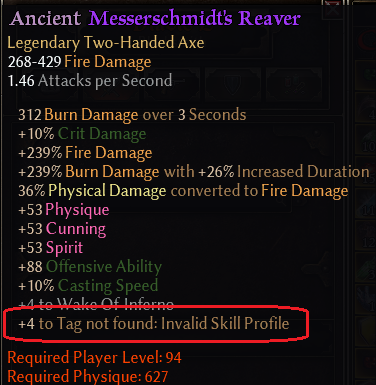
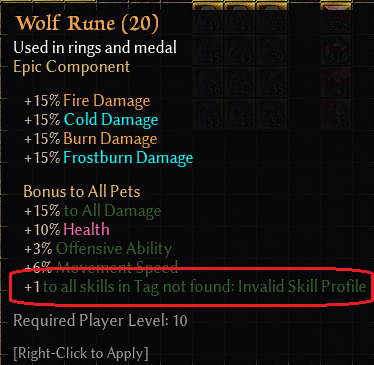
I’m using the non-lightweight patch with Dawn of Masteries 1.51. Vanilla DoM (without the patch) doesn’t have that problem, the Druid class and skills seem to work fine there. Maybe I did something wrong when compiling the patch? But all other classes and skills seem to work fine, and I didn’t get any error messages.
Edit:
I just checked with the pre-patched version. Same problem there.