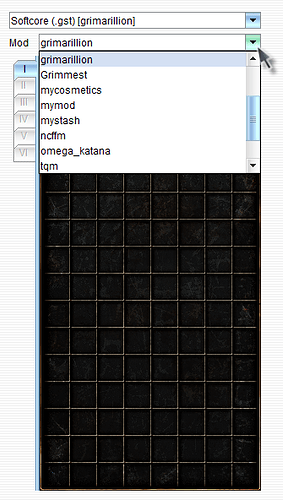It’s moddable, with strict limitations since you need to create a custom game for most mods to work. It feels more like a third party hack than something that was intended by the devs. When you can add graphical content to the main game, give me a call.
You have no idea what you are talking about, sorry. Yes, you need a mod to add anything and should not add to the main game, that does not mean the game is not (or barely) moddable. This is a design decision, the game fully supports modding.
I admit I don’t know a thing about modding in GD. How do you set the flag in the save file and how do you adjust your stash to keep it from resetting?
You need a char / stash editor to do so. I believe Defiler can set the char’s mod-flag. I know that GD Stash can do both.
But I don’t want all of the stuff that people include in mod packs. If I want to pick and choose it’s not possible. That’s why I’m dissapointed with crate’s mod decision. I’m perfectly capable of discovering and resolving mod conflicts. For example, I could have had both hairstyles and wings, but no, not possble, and I need to start from scratch to have some visual effects. Not worth it.
There is no way for you to identify (all) conflicts without looking at the mod sources.
So if you are capable of identifying and resolving conflicts, then you are also capable of creating your own custom mod that includes the mod-components you want and then use that.
What you need to do to identify and fix conflicts is identical to what you would need to do to merge the two mods… The one difference is that if you determined that there are no conflicts between the two mods, you could simply use both and not need to combine them into a new one, but that part is easy compared to the others (identify and fix)
Making my own mods for GD seems a little far off for me at this point, but maybe you can help me with something else. I got a modpack that I want to use but it comes with a speedhack that I don’t like. The author told me I could edit gdx2.arz to remove the stuff I didn’t want, but there are a lot of different editors in the game folder, and I couldn’t find any info on it on the web(A lot of old threads have been deleted). Do you know which program to use and is there a tutorial that doesn’t go into too much detail? Or maybe it’s self-explanatory once you get into it.
After all, editing existing content is a lot easier than making your own mods, and this is all the modding my game requires.
Heh. They already can. The choice to keep Custom and Main separate is an intentional thing by Crate. Regardless, if you know what you are doing you already can “add whatever you want to the main game”.
you do realize that if you make this change you want, you just created a custom mod, albeit a small one… larger ones are not all that different conceptually (as long as you stick to .arz), they just change more files.
GDX2.arz means it is the database. The first problem with having changes in that file rather than a mod .arz is that the archive will contain a ton of unchanged entries.
You will need to find the one file you want to change in there. Had this been a regular mod, you would have maybe 5% of those files.
To unpack (and repackage) the .arz you need the ArchiveTool. To change the .dbr entries, a text editor is enough (and is what I personally use). AssetManager should be the GD tool for that.
Fair enough. Why didn’t Mendez42 do that with this mod then? According to the description he has some modding experience. Would have been so much more practical.
Modders purposely only make stuff for Custom. Merging stuff to overwrite the main game takes familiarity with the tools.
because changing the base game itself is an awful idea and should never be done.
Doing so means that whenever there is a new GD release, your ‘mod’ will be overwritten with the new vanilla file and anyone playing the mod, just lost the mod and the items that came with it.
The author in turn has to make all the same changes again to the new vanilla .arz file to ‘reenable’ the mod.
Had the mod been an actual mod, these issues would not arise, the users would not lose their items and depending on the vanilla changes, a new release of the mod would also not be needed (ie if there is no overlap between the mod files and the changed vanilla files)
As Hairstylist introduces mostly new files and changes next to nothing of the base game, there is very little chance that a new version of the mod is needed after a new GD version was released.
Finally, if you want your mod-component to be integrated in other mods, you better make sure you keep it a mod, otherwise whoever wants to merge it, would have to compare all files against the vanilla ones to identify the changes / actual mod and then add those changes to his mod, which is more hassle than it is worth and would discourage merging.
Only including the files that are actually changed/new is much easier for everyone involved.
Basically what he is saying is that you are kinda borking the system by moving a “main” character to “user/custom” and you need to use one of the tools to set the correct flag for the character if you do this if you wish to avoid some of the issues he mentioned above.
That’s what I thought. I’ve found the option now and gonna try it. 
kinda, as far as I can tell, the game determines where to save the char based on the mod-flag. If it is not set, the char is saved in main. If it is set, the char is saved in the user dir.
This is independent of where the char was loaded from (main or user).
If you play a mod, the char will always be loaded from user, if you play vanilla, it will always be loaded from main however.
So if you copy the main char to user, the mod will load the user char, but update the main char.
When you exit the game and then play the mod again, it will load the unchanged user char (while your progress was saved in main), so all the progress you made playing the mod last time will be ‘lost’, as that progress is not stored in the file that is being loaded.
Makes sense, and thanks for the replies so far. Do you also know how to transfer the shared stash into a custom game?
Yes, copy the stash over (unlike chars that all are in the user dir, there is one stash per mod, so first talk to the smuggler in the mod to create the right dir…) and then open the mod’s stash in GD Stash.
Select the mod the stash file is for from the drop-down list on the right side and then save the stash. This adds the mod info to the shared stash and it should not be reset in game when you access it.
Hi mendez42 - what tool can I use to see the hairstyle options available without having to install the mod ? Are there by chance long red hair options already (for both female and male) and if not what tools to use to create ?
Hello Mendez im using your mod in Dawn of Masteries compilation and the blonde ponytail has vanilla hairstyle cliping trough it what can i do i really like that hairstyle