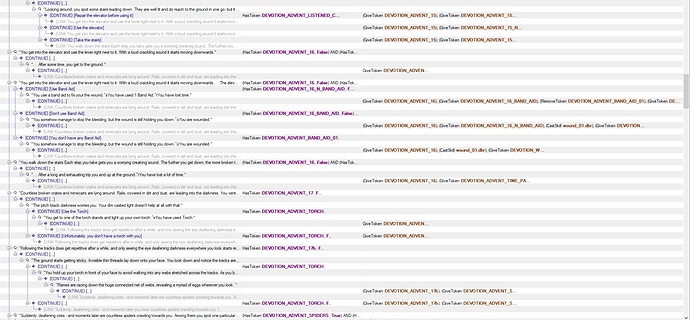I think the problem is with the Quest and Conversation Files. They can’t be edited through a text editor. The actual Localization Files are normally provided by Crate and not included in the source.
So there doesn’t seem to be a way to easily convert the Quest/Conversation Files to a simple text file that can be translated. Here is a way listed to do it manually, but there are 198 different Quest Files (mostly Bounties) and 96 Conversation Files to handle.
As I already said, this would be an insane amount of work to even do the groundwork.
When I port over my environments to the main campaign, I probably will remove 95% of all Quest and Conversation Files, so might as well provide the text files then. But for Nydiamar it’s not possible, unfortunately — except if someone finds a way to convert them all through a script or something.