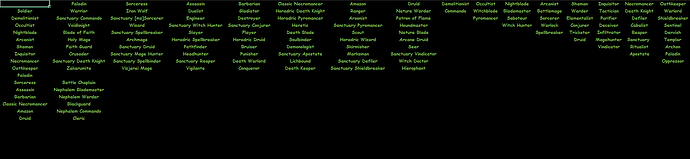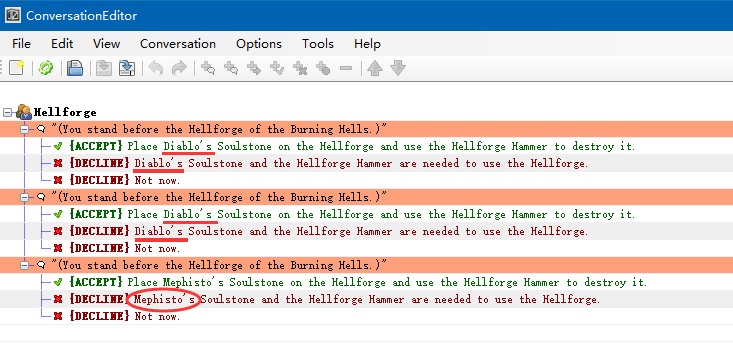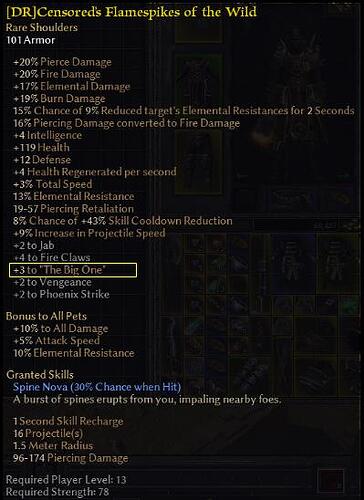.zip has bad compression ratio so I’m using 7-Zip to make the archives. You need either that or WinRAR which is another popular tool.
I’ve tried to fix it, trust me. Wouldn’t be suggesting usage of 3rd party tool otherwise.
Thank you for quick answer. ![]()
so i’m playing this mod for a while, updated to 0.7.3.1, grim dawn is 1.1.9.8 with all dlcs from gog, awesome mod, works pretty much perfect…but when i start game and choose reign of terror on my characters names says “skill_tag_not_found” or something similar (can’t see now exactly because i’m at work) and when i load character then go back to menu names are normal as they should be…everytime is like that and only in menu…is that normal or? mod is extracted in grim dawn\mods\ReignOfTerror…i’m not using any other mod just RoT
Just the way mods work in this game. All mods will do the same with character names.
ok, i was just wondering is that normal or did i do something wrong, best mod ever…thanks for reply
・tags__sorceress.txt
Demolitionist + Sorceress class name section does not seem to be switching genders correctly.
tagSkillClassName0211=Sanctuary [ms]Sorcerer[fs]Sorceress

I changed it as shown below to try it out and it worked.
>tagSkillClassName0211=[ms]Sanctuary Sorcerer[fs]Sanctuary Sorceress
idk if something like this already exist, but i made list of all classes…you are right Carson about Demolitionist + Sorceress…
and this is what i was talking about character names when starting game…
when i load character and return to menu all names are normal as they should be…
If you really want to display the RoT class name on the main screen, the easiest way is,
1: Unzip \Grim Dawn\resources\Text_EN.arc and add RoT class name to tags_skills.txt.
2: Create a Text_EN folder in \Grim Dawn\settings and put tags_skills.txt above.
For example, a file like this.
Text_EN.zip (54.9 KB)
However, class names may conflict when used with other mods. Also, if updates are made to GrimDawn and this file is updated, it will need to be re-created.![]()
Concerning name tags on the menu and it working after you load a character:
awesome Carson, thanks, i’ll try…
thanks Carson, i downloaded your text_en.zip, extracted to settings…
looks better and cleaner now, at least to me…since i’m not planning to use other mods any time soon this is awesome
That’s nice progress. Once you get nice gear it won’t be viewable on you character and you’ll just see your shirt or pants, basically a naked character (Start screen only). But you did fix one thing. ![]()
Another thing to fix would be the difficulty levels being default.
The problem is keeping proper backups of the original if you play the base game and reupdating it each time there’s a patch. And the more you do, the more work it is later.
Can you let me know if you ever figure it out?
This patch actually fixes all the UI problems in the past like adding constitution to the health bar.
I didn’t even realize the health bar went the wrong way, nor do I even agree it actually is the wrong way. I know this since I haven’t thought about it since the newer UI was added along time ago. I noticed the first day or so, and that’s about it.
Play this mod, then go compare it to D2:R. Which one do you like more? The one with the mana/health bar going up but has endless gameplay issues that have since been solved over the last 20 years, or the one going sideways? ![]()
Initially the constitution couldn’t be added as the game is hard coded in many ways.
Wow, I’m kind of defensive today, LOL. I blame the fact that I can’t afford to pay a doctor properly. ![]()
EDIT: I also had issues with the mod that will NEVER be corrected that others didn’t notice. They aren’t a priority.
Skill added in v0.7.3.0.
It is colored even though the demolitionist is not selected. It is also enclosed in ".
Second option is intended for the final quest which hasn’t been implemented yet.