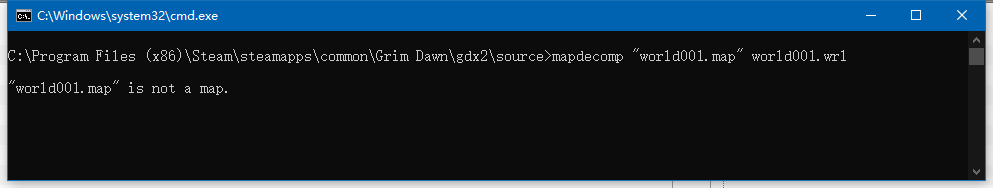There are map decompilation tools here.
I haven’t tried it in 1.2, but it should still work.
https://forums.crateentertainment.com/t/tool-map-decompiler/32307
What grimarc extracts is only .map, which cannot be edited directly and must be decompiled.
It is a pity that the decompilation tool has expired and cannot be used in the actual test just now. ![]()
![]()