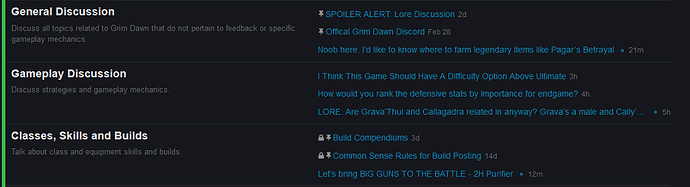Wel, it’s up to him when he decides to tell us more. Hopefully not much longer since he spectulated back in 2016 we’d be hearing more about it in 12-18 months time. But Zantai said in a dev stream recently probably looking at release some time in 2020. 
Sadly it doesn’t look good for us. Also…
I’m a tablet user and infinite scrolling hurt me more on that platform than on PC.
Especially when browsing from threads where there is no fancy draggable bell or whistle, or date, or keyboard shortcut (not like I can pull up my virtual kb anyways), and no keyboard shortcut option in the menu either.
Please fix the localization uploader. We currently can’t update our translations available in-game.
Yeah, this is an urgent issue among us. 
Home Page - The home page feels decently organized to me personally but then towards the "end’ you start hitting some infinite scroll thingie that lists the latest topics and it goes on forever.
Even if the infinite scroll is unavoidable I think the infinite topics that we see when we get to the forums’ front page can be removed.
Yeah, this is my feeling as well, but I was shot down already.
if i open link use wheel on mouse the counter of links do now grow
is it bug?
a know what preferences have setting to open all external links in new tab by LMB
but i always use wheel for it
Im trying to put some links on my forum card but i dont see them. Do i add them in the About me section? i did tho but i cant see them when i click on lets say, a post of mine
@Darkstalix - I can see the links at https://forums.crateentertainment.com/u/darkstalix - maybe it takes a bit or you need to refresh the page; make sure you have expanded the view
Hello,
why is it no longer possible to delete private messages?
I always get the message that I have no permission to do so. However, these are my self-written messages.
In addition, since the forum update all of my already deleted private messages (even those deleted for a long time from 2018 for example), now all back.
Even the small list (over the log out button) is not emptied, if you have already read the things.
Can you still turn that off?
Thank you
Hello,
why is it no longer possible to delete private messages?
I always get the message that I have no permission to do so. However, these are my self-written messages.
In addition, since the forum update all of my already deleted private messages (even those deleted for a long time from 2018 for example), now all back.
Even the small list (over the log out button) is not emptied, if you have already read the things.
Can you still turn that off?
Thank you
I believe this is because Discourse handles PMs differently. You are effectively having a private Thread with another user, so by deleting it you’d also be deleting it from their inbox.
I guess to clean up your inbox, you can archive PMs.
Another small thing is that the stickies always seem to be listed in the 3 threads next to a forum section, even though that part is (supposedly) meant for the latest threads.
It works properly in the middle Gameplay Discussion because that one currently has no stickies, but it’s confusing in the other two since 2 of the 3 “previews” are occupied by the stickies that are days old.
This is by design, and also why we cleaned up sticky’s.
You can unstick them on a personal level by clicking the pin.
I see. I guess we really do need a manual for learning how to use this forum. 
I see. I guess we really do need a manual for learning how to use this forum.
I’m working on it. Bit-by-bit.
The move to a Discourse forum format has upset the balance for some out there so I’ve decided to make what will hopefully be a simple and easy to read guide for those who want to know how to make the most of it. Topics covered will range from simple navigating of the forum to how to best take advantage of its features, like searching for threads or advanced editing of your topics and replies. Note that this isn’t a discussion thread for your views about how much you like or don’t like the fo…
Just click on omnitrio icon and you will see some of his links in his card. thats what i meant
OK. Thank you…
Go into preferences, then profile. You see about me, location and then web site. The url you put in there gets displayed on your user card.
What you can also do is use the about me box for that, you probably need to use markdown to make the link display correctly.
It seems your text is too long to be displayed in the card. You can have multiple line feeds, but everything needs apparently to fit into two rows of your card. omnitrio’s text is shorter and meets these requirements.
What you can also do is use the about me box for that, you probably need to use markdown to make the link display correctly.
Yup. You can use most everything in the ‘About Me’ section editor that you would use in posting replies etc. The card itself will display 3 lines worth of stuff but if someone visits your profile they can see it ‘all’. Visit my profile page for an example of how it can look. If it becomes large enough it will take on a scrollbar and everything.
I miss the right column with latest forum posts very much… it was handy for me