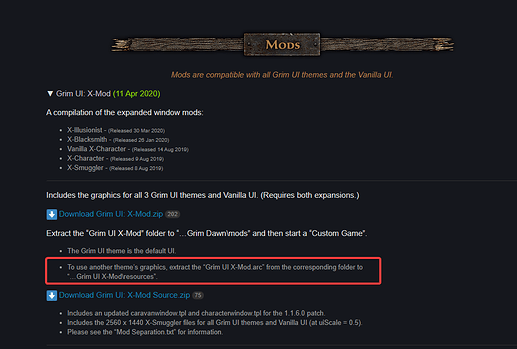Yup I’m pretty sure that his version does in fact use the Caravan mod so you wouldn’t really be losing anything or missing out by sticking with X-mod if that’s what you want.
You can only use one theme and mod at a time.
The “Codex Window Selected Text Color.zip” will only work if you merge these files with a mod you are making.
There is no all-in-one download.
You can’t set everything up in the same directory.
So if I follow you I can use GrimUI Forgotten and GrimUI X-mod for the theme and stash mods. Codex Window would have been nice but I don’t have it in me to build mods, at least not yet.
You are correct. The X-Mod does include it’s own Forgotten UI theme file, as well as files for the other themes.
Just completed the setup of the GrimUI X-mod. Works perfectly ! I noticed though that when I copied a character in to the user sub-directory, under the save directory, that the shared stash did not come across with it. Which file/folder is the shared stash a part of and is it possible to move this across ?
I’m guessing it is part of the worldmap file so maybe I’m SOL, but I really hope it can be migrated somehow. Apologies I’m asking something that has already been asked and answered. I couldn’t find anything in this thread so far
I’m glad the install went well.  I hope you enjoy the mod (and theme, if you’re using one).
I hope you enjoy the mod (and theme, if you’re using one).
As far as the shared stash (transmutes and blacksmith recipes) go, these are mod specific. Pretty much SOL, unfortunately … well, in my experience with them anyways.
I’m using GrimUI X-mod with what looks like UI Forgotten Gods. No other mods yet like RoT. Baby steps here …  I did install reshade but I can tell if it made any difference
I did install reshade but I can tell if it made any difference  but that could be because I’v no idea what to do with it after the actual install
but that could be because I’v no idea what to do with it after the actual install 
I wonder if I can copy the stash using GDStash. I couldn’t figure if y/n with a quick look but I’ll post in that thread. I really hate the thought of not being able to use stuff in there. I have quite a few legendaries and the extra stash space is one of the reasons I picked GrimUI up (yes I could go with GDStash but I want to have copies in that, not move items completely to it so …).
In case anyone else needs to know - was able to copy the vanilla shared stash file - transfer.gst into the GrimUI mod sub-directory under save directory. This enables you to have the same shared stash as you do in the vanilla game. You can then link that within GDStash and all the shared items will appear (GDStash has the same storage size as the UI mod !). This replaces the original mod transfer.gst, but given that is usually blank that works for me.
The other file people may want to copy over (into same direcrtory) is formulas.gst. This contains all the blueprints found.
The only file you can’t copy over is Transmutes, which are all items found at the Illusionist.
I hadn’t considered using GDStash. After reading what you posted in that thread, it looks like that was a great idea!  This ol’ dog learned a new trick … nicely done, sir!
This ol’ dog learned a new trick … nicely done, sir!
Thank you for posting your findings back here. I really appreciate that! 
NP. Glad I could give something back, after all you provided this awesome set of tools in the first place. I also found an ancient redditt thread that talked about shared transfer files and people who had multiple transfer.gst files that they would move back and forth depending on what mod they were playing so I knew I was potentially on to a solution after that  With a leg up from Mamba it all fell into place
With a leg up from Mamba it all fell into place 
I have a separate question about the skin outline around the stash, blacksmith and smuggler. Is it supposed to be the wooden palisade. I thought UI Forgotten was included in the X-mod, which if I understand correctly is a different skin to the fence one. Do I need to install the UI Forgotten mod as well or is there some other way to change the skin  ? Screenshot with current setup below
? Screenshot with current setup below
GrimUI-X mod
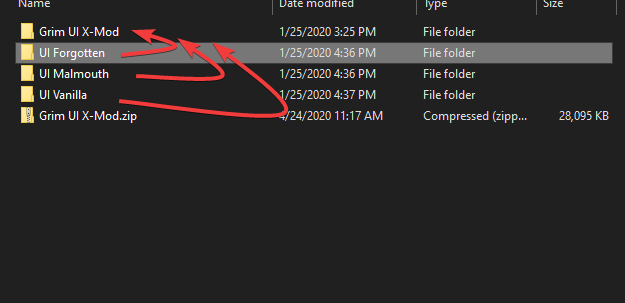
X-mod already contains all the themes… you just take the contents of whichever theme folder you want to use and…
Thanks. That did the trick. Gotta read more carefully in the future.
And yeah when he says the “Grim UI theme is default” he means his Vanilla theme (which is the wood one).
Grim UI: X-Mod has been updated for the 1170 patch. The UI mods should be fine without any changes.
Grim UI: X-Mod has been updated for the 1171 patch. The UI mods should be fine without any changes.
I’ve updated the Dawn of Masteries UI Diablo 2 class selection buttons.
So, if I downloaded this latest version for my 1.1.6.2 GoG copy I play at work, it should still function properly? (I don’t update till the 2nd hotfix comes out, typically)
Thanks and still my fav/essential mod!!
The X-Mod should work fine as there weren’t any database changes to those windows in either of the recent patches. That being said, there is one file in the X-Mod (gameengine.dbr) that I always update with every patch. Based on that, I would advise against using a current version mod with an older version game, just to be safe.
Oh wow, man, thank you! 
Thanks for the reply, I know I’ve got the old version in my DL’s folder at home so I’ll scrounge that up 
Prior to today I was still using the pre-June version with 1.1.7.1. Updated today with no issues.
Just out of curiosity - is there a way in-game you can tell which version is being used ?