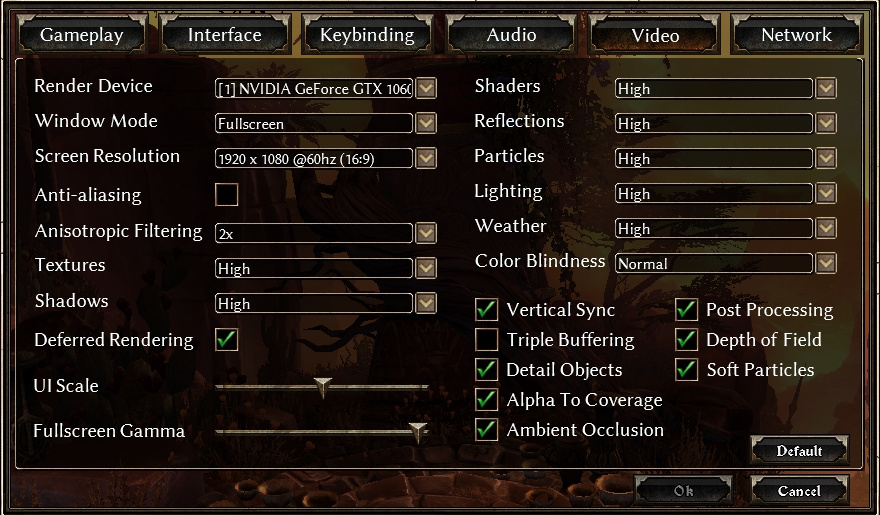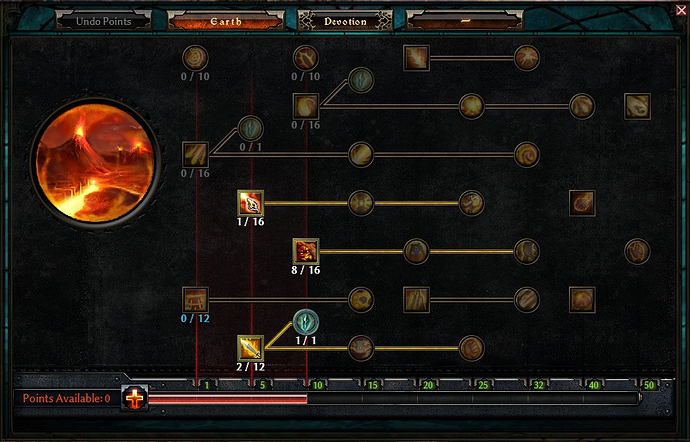that bug with core has been there awhile. I found dont open skills window if your not in a safe place. One work around is to open a teleport for some reason that pulls him back out of the ground.
I extracted grimarillion.arz and templates.arc into a separate mod to work on them (so I could make my edits and build the .arz using Asset Manager, then replace the original grimarillion.arz) since I only want to edit playerlevels and the devotion shrines records. Most of it builds fine, but even without making any edits I get some errors:
Couldn’t load template for record: records/skills/hunting/huntingskilltree.dbr (database/templates/skilltree_expanded.tpl)
I also get the same error for a few of the other masteries (although not all). The ones that get this error show up fine in the mastery select screen, but when selected show a bunch of empty squares with no skills. The skilltree_expanded.tpl is in the right place as far as I can tell. What am I missing?
It is not in the right place, it has to be where the vanilla templates are (ie your AM working dir\database\templates)
You don’t even need to rebuild the whole database, you can just patch the original grimarillion.arz with the changed records. This also prevents the error you get.
How do you patch an arz ? Don’t you have to rebuild the grimarillion.arz ?
I don’t even have a proper source for Nydiamar anymore, I just patch the latest .arz (and .arcs through archivetool) like this when doing an update.
Thank you for your help - I was able to get it all working!
Dunno. Doesn’t happen for me. What are you doing when it triggers the bug? Does CD have a devotion bound? Are you using rainbow/GI? What are your graphic settings?
Chances of being able to fix this are close to 0 so…
As I said, resummoning Corrie after putting points into the base skill. Only L8 so no devotions and no I don’t use GI or Rainbow.
Graphics
Skills
Nothing out of the ordinary for gear, just anything I have in store in GDStash with pet bonuses on it.
Loving the mod but for example with the diablo illusion sets that show more skin than Grim Dawn allows it shows our PJ’s…
Is there a possibility to remove our PJ’s or underwear or get an update later on custom fitting the outfits to each illusion? The wolf gear DLC crate made changes the boob size and contour of your character to fit the armor so I’d imagine this can be difficult.
Simple fix to just remove the underwear texture and just put our skin instead if possible. Looking forward to a reply.
I had this same thing happen with some of the pets. One thing you can do to fix it is tell your pet to walk somewhere on screen and everything will come back. I have no idea what is causing it. (If you don’t have more than 1 Pet than I don’t know how to fix it.)
I have noticed some weird stuff when you have an item with +1 to all skills in Earth Master (any pet class not just this one) and then remove or change it out for something else. You can fix it by logging out to main menu. The buttons are still there for me when this happens so I just use muscle memory to know where to click.
I looked up a gear list for Titan Quest and found that there are quite a few things missing between that and your mod. I would love to be able to make some gear for you based upon your stats in GD rather than the ones in TQ. One of the items I found in the database was the Obsidian set. I think you have just the three pieces in GD but there are 5 in TQ. Here is a link to the DB.
https://tq-db.net/en/search/obsidian
I would have to make some gloves and boots skins since the TQ ones wouldn’t really work for GD. I am a newbie in modding GD so if there are other things to consider beyond making graphics and stats please let me know. Also, I don’t want to step on your toes or anything just really offering to help if you wanted it.
Ive been playing this mod more lately and I may be alone in wanting this, but how would I go about removing the diablo 3 content from this mod?
I like everything here except for all the d3 gear dropping.
I am thinking I will need to learn to use the modding tools.
If you don’t care about the content still being there as long as the items stop dropping, you probably only need to change a handful (or two) of loot tables
I like the sound of that, I will look into how to use the tools and ask more about it later.
Took some doing learning how to get the tools setup to be able to edit, but I am there.
Looking around myself, I did not see which tables to edit.
Where would I make changes?
records/items/loottables/mastertables/mt_*.dbr
remove the d3 entries or set their weight to 0
Today I learned why there are so few mods for Grim Dawn. The tools are very unclear on how they are used and work together. The tutorials people have posted are often incomplete, vague, or poorly worded. There are many helpful posts, but they are scattered about in random posts all over the forum.
I didnt expect this to be as easy as editing a Soldak game, but this is ridiculous. By the time I thought I was ready to try what I did, Grim Dawn no longer worked and launched to a black screen.
Editing files is easy. The entire process from extract to build makes no sense to me.
That probably is because you are new to it. The process is neither complicated, nor nonsensical. Could it be simpler ? Probably, but what couldn’t 
Esp in your case where all you do is edit some dbr entries it is very simple already, that cannot really get all that much easier… extract mod, change values, build mod is already all there is (after you set up AssetManager), so not sure how to simplify that process…